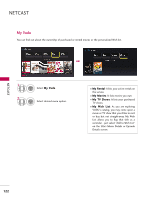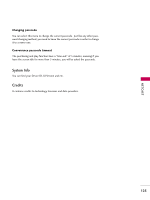LG 55LH50 Owner's Manual (English) - Page 122
My Vudu, My Rental, My Movies, My TV Shows, My Wish List
 |
View all LG 55LH50 manuals
Add to My Manuals
Save this manual to your list of manuals |
Page 122 highlights
NETCAST My Vudu You can find out about the ownership of purchased or rented movies or the personalized Wish list. 1 ENTER Select M y V u d u. 2 ENTER Select desired menu option. I My Rental: It lists your active rentals on the service. I My Movies: It lists movies you own. I My TV Shows: It lists your purchased TV shows. I My Wish List: As you are exploring VUDU's catalog, you may come upon a movie or TV show that you'd like to rent or buy but not straight-away. My Wish List allows you to flag that title as a reminder - just select "Add to Wish List" on the title's Movie Details or Episode Details screen. NETCAST 122
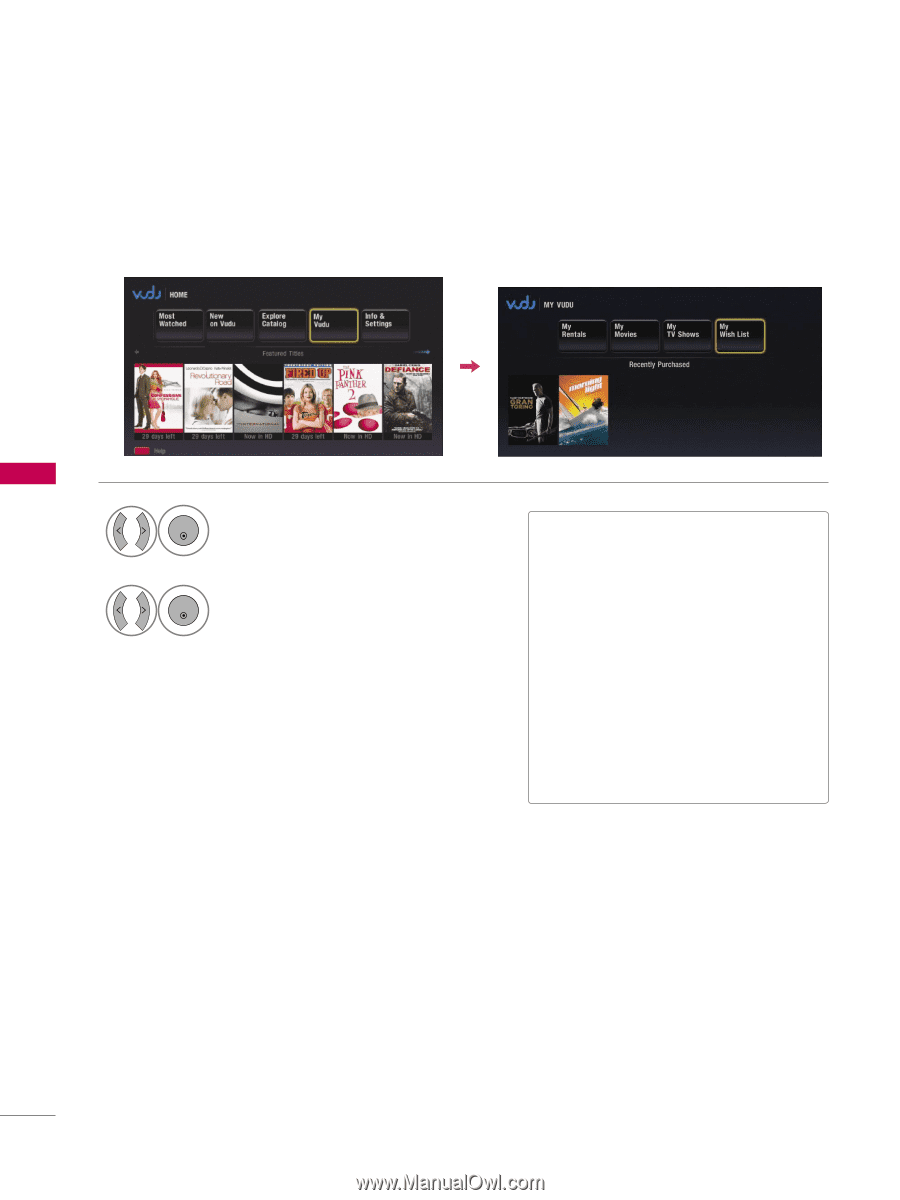
NETCAST
122
NETCAST
My Vudu
Select
My Vudu
.
1
ENTER
Select desired menu option.
2
ENTER
You can find out about the ownership of purchased or rented movies or the personalized Wish list.
■
My Rental
: It lists your active rentals on
the service.
■
My Movies
: It lists movies you own.
■
My TV Shows
: It lists your purchased
TV shows.
■
My Wish List
: As you are exploring
VUDU’s catalog, you may come upon a
movie or TV show that you’d like to rent
or buy but not straight-away. My Wish
List allows you to flag that title as a
reminder - just select “Add to Wish List”
on the title’s Movie Details or Episode
Details screen.