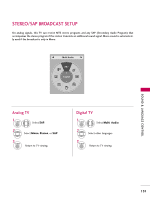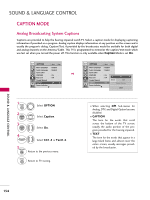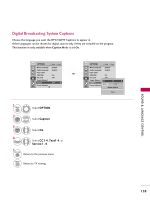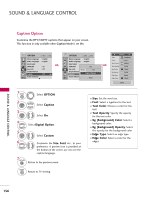LG 55LH50 Owner's Manual (English) - Page 153
On-screen Menus Language Selection
 |
View all LG 55LH50 manuals
Add to My Manuals
Save this manual to your list of manuals |
Page 153 highlights
ON-SCREEN MENUS LANGUAGE SELECTION The menus can be shown on the screen in the selected language. Changing the menu language for the TV also changes the default language for Yahoo! TV Widgets (except ). OPTION Move Enter Menu Language : English Audio Language : English Input Label SIMPLINK : On Key Lock : Off Simple Manual Caption : Off Power Indicator E OPTION Move Enter Menu Language Audio Language Input Label SIMPLINK : English English : English Español Français : On Key Lock : Off Simple Manual Caption : Off Power Indicator E 1 MENU 2 ENTER Select OPTION. Select Menu Language. 3 ENTER 4 RETURN Select your desired language. From this point on, the on-screen menus will be shown in the selected language. Return to the previous menu. MENU Return to TV viewing. SOUND & LANGUAGE CONTROL 153