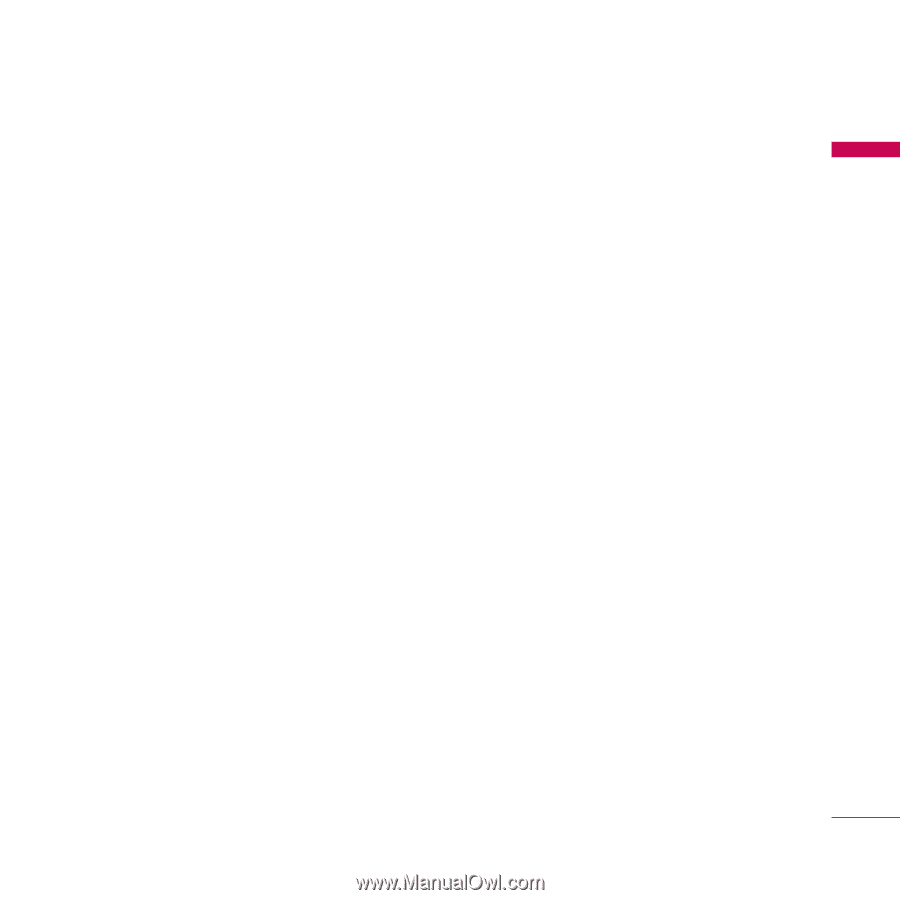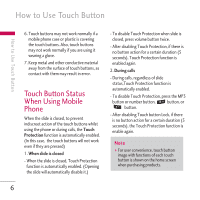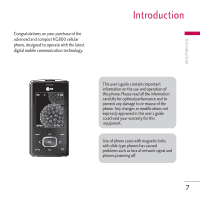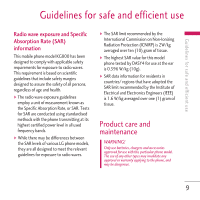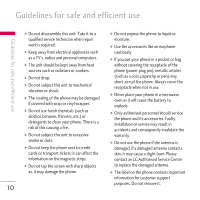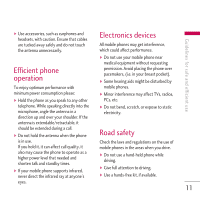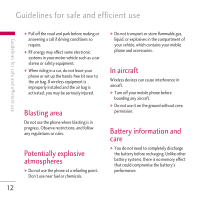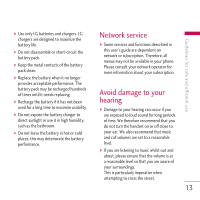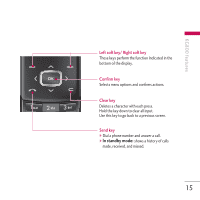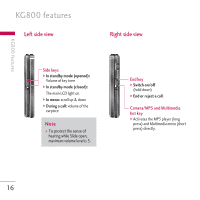LG KG800 pink User Guide - Page 12
Efficient phone, operation, Electronics devices, Road safety - cable
 |
View all LG KG800 pink manuals
Add to My Manuals
Save this manual to your list of manuals |
Page 12 highlights
Guidelines for safe and efficient use ] Use accessories, such as earphones and headsets, with caution. Ensure that cables are tucked away safely and do not touch the antenna unnecessarily. Electronics devices All mobile phones may get interference, which could affect performance. ] Do not use your mobile phone near medical equipment without requesting Efficient phone operation permission. Avoid placing the phone over pacemakers, (i.e. in your breast pocket). ] Some hearing aids might be disturbed by To enjoy optimum performance with mobile phones. minimum power consumption please: ] Minor interference may affect TVs, radios, ] Hold the phone as you speak to any other PCs, etc. telephone. While speaking directly into the microphone, angle the antenna in a direction up and over your shoulder. If the ] Do not bend, scratch, or expose to static electricity. antenna is extendable/retractable, it should be extended during a call. ] Do not hold the antenna when the phone Road safety is in use. If you hold it, it can affect call quality, it Check the laws and regulations on the use of mobile phones in the areas when you drive. also may cause the phone to operate as a higher power level that needed and shorten talk and standby times. ] If your mobile phone supports infrared, never direct the infrared ray at anyone's ] Do not use a hand-held phone while driving. ] Give full attention to driving. ] Use a hands-free kit, if available. eyes. 11