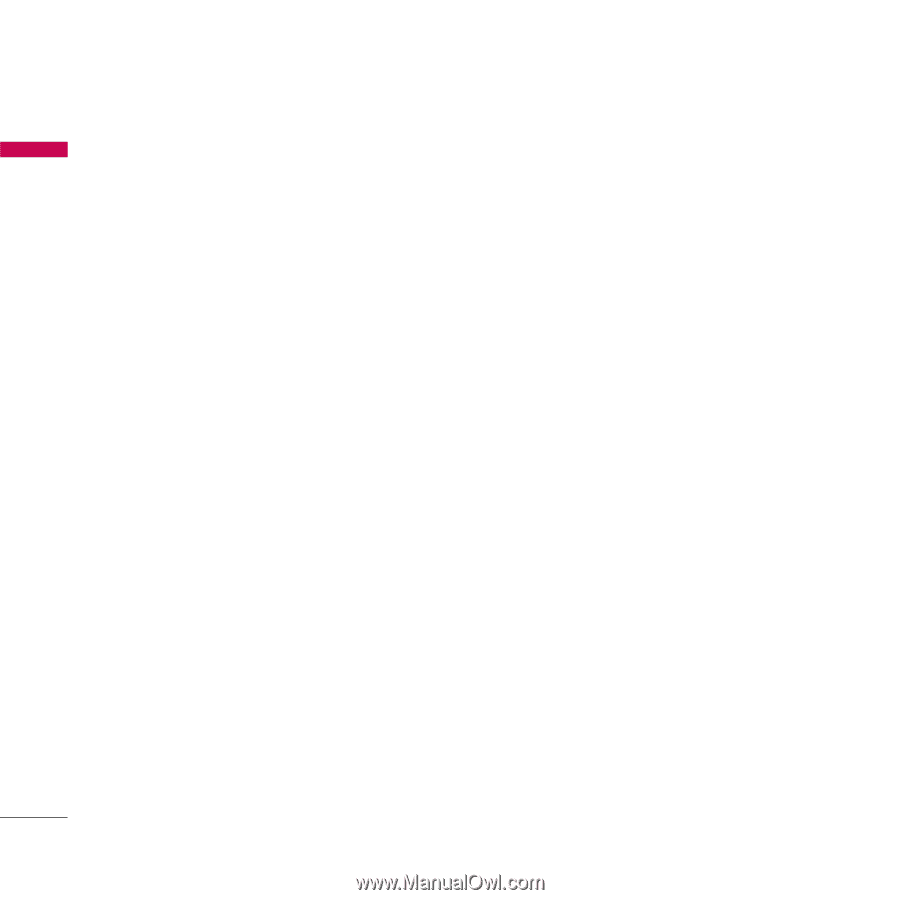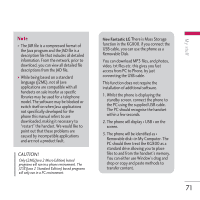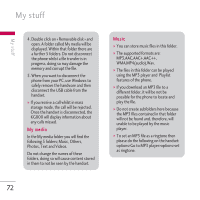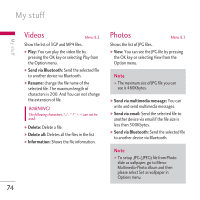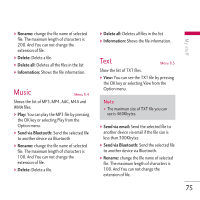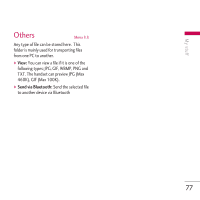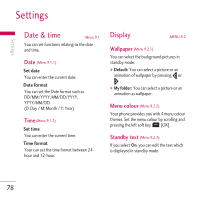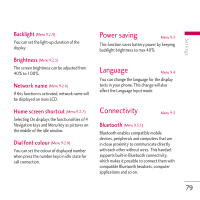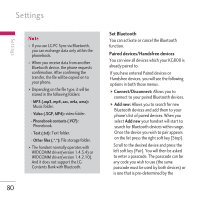LG KG800 pink User Guide - Page 77
Images, Sounds
 |
View all LG KG800 pink manuals
Add to My Manuals
Save this manual to your list of manuals |
Page 77 highlights
My stuff My stuff ] Delete: Delete a file. ] Delete all: Delete all files in the list ] Information: Show the file information. Images Menu 8.6 After selecting a image, press the left key d [View] and then you can check the options as follow: ] Set as wallpaper: Currently selected image can be set as a wallpaper. ] Write messages: The images downloaded from the network can be sent by Multimedia or Email service. Maximum message size is 100 kb for MMS message and 300 kb for E-mail message. ] Send via Bluetooth: The sound downloaded from network can be sent by Bluetooth. Sounds Menu 8.7 After selecting a sound, press the left key [Options]. You can check the options as follow: ] Set as ringtone: Currently selected sound can be set as a ringtone. ] Write messages: The sound downloaded from network can be sent by SMS or MMS, Email service. Maximum MMS message is 100 kb, and for e-mail is 300 kb. ] Send via Bluetooth: The sound downloaded from network can be sent by Bluetooth. 76