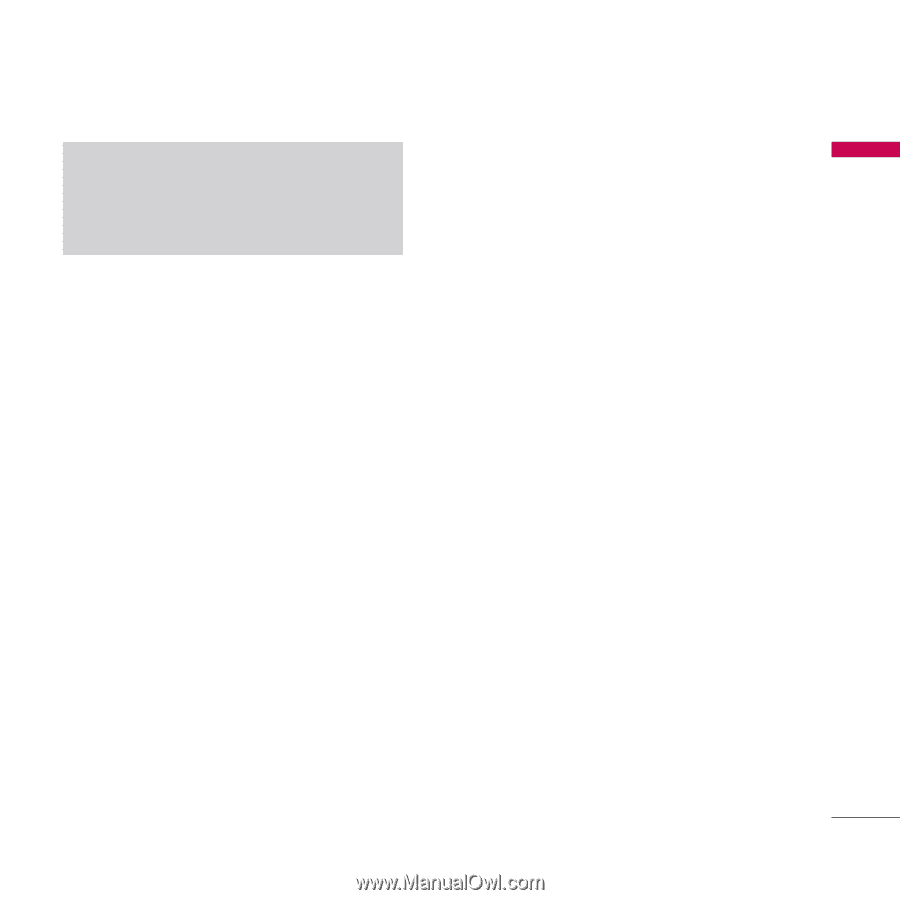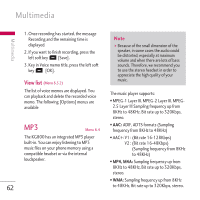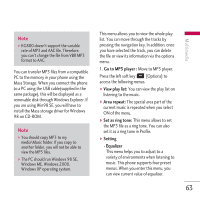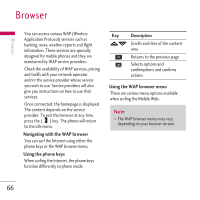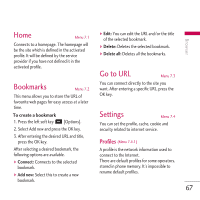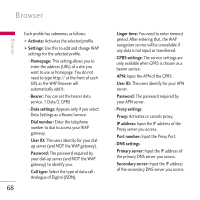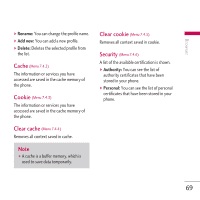LG KG800 pink User Guide - Page 66
Video album, Settings
 |
View all LG KG800 pink manuals
Add to My Manuals
Save this manual to your list of manuals |
Page 66 highlights
Multimedia Note v The Photo Album will only display pictures taken by the handsets camera. Video album Menu 6.6 You can view videos which have been saved in the memory. ] Play: You can play the video file when pressing the OK key or selecting Play menu of the Options menu. ] Send via Bluetooth: Send the selected file to another device via Bluetooth. ] Rename: Change the file name of selected file. ] Delete: Delete a file. ] Delete all: Delete all files in the list ] Information: Show the file information. Settings Menu 6.7 Camera (Menu 6.7.1) ] Auto save: If you set this feature to On, the images will be saved automatically without displaying the menu bar to save. ] Delete all photos: You can delete all the photos which have been saved in the memory. Video camera (Menu 6.7.2) ] Delete all videos: Allows you to delete all the videos which have been saved in the memory. 65