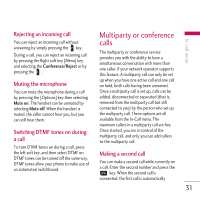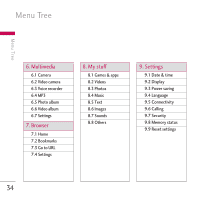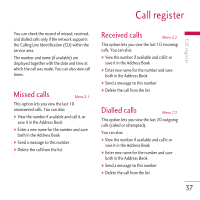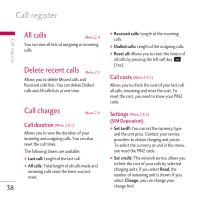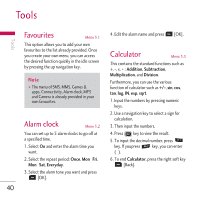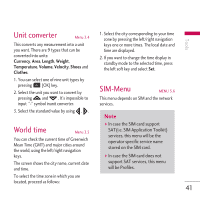LG KG800 pink User Guide - Page 37
Rename
 |
View all LG KG800 pink manuals
Add to My Manuals
Save this manual to your list of manuals |
Page 37 highlights
Profiles Profiles • After 5 secs: After 5 seconds, the phone will answer automatically. • After 10 secs: After 10 seconds, the phone will answer automatically. Rename (Menu 1.X.3) You can rename a profile and give it any name you choose to. Note v Vibrate only, Silent and Headset profiles cannot be renamed. 1. To change the name of a profile, scroll to the profile in the profile list and after pressing the left soft key d or the OK key, select Rename. 2. Key in the desired name and press the OK key or the left soft key d [OK]. 36
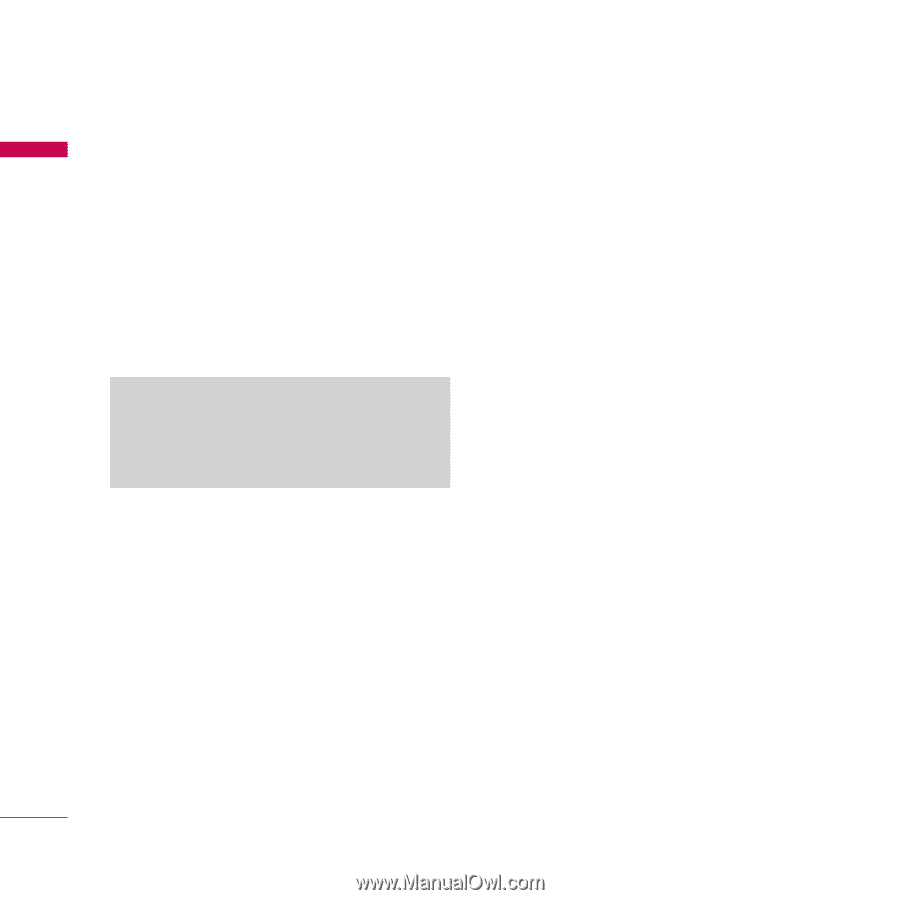
•
After 5 secs:
After 5 seconds, the phone
will answer automatically.
•
After 10 secs:
After 10 seconds, the
phone will answer automatically.
Rename
(Menu 1.X.3)
You can rename a profile and give it any name
you choose to.
1. To change the name of a profile, scroll to
the profile in the profile list and after
pressing the left soft key
d
or the OK
key, select
Rename
.
2. Key in the desired name and press the OK
key or the left soft key
d
[OK].
Note
v
Vibrate only
,
Silent
and
Headset
profiles
cannot be renamed.
Profiles
Profiles
36