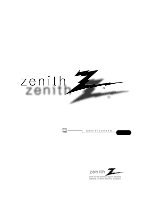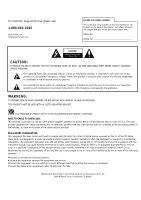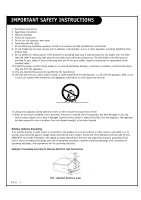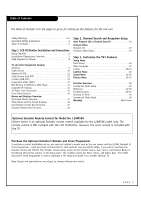LG L26W56S Operation Guide
LG L26W56S Manual
 |
View all LG L26W56S manuals
Add to My Manuals
Save this manual to your list of manuals |
LG L26W56S manual content summary:
- LG L26W56S | Operation Guide - Page 1
Installation and Operating Guide | Warranty Model Numbers | L26W56S • L26W56B • L26W56W | LCD TV/Monitors table of contents 5 page © Copyright 2006, LG Electronics U.S.A., Inc. Zenith and the lightning Z logo are registered trademarks of Zenith Electronics Corporation - LG L26W56S | Operation Guide - Page 2
For Customer Support/Service please call: 1-888-865-3026 www.zenith.com www.lgcommercial.com RECORD THE MODEL NUMBER The model and serial number of this LCD TV/Monitor are located on the back of the cabinet. For future reference, we suggest that you record the serial number here: MODEL NO. L26W56S, - LG L26W56S | Operation Guide - Page 3
is: LG Electronics U.S.A., Inc., 2000 Millbrook Drive Lincolnshire, IL 60069, USA. Phone: 1-847-941-8000 WARNING: Apparatus shall not be exposed to dripping or splashing and no objects filled with liquids, such as vases, shall not be placed on the apparatus. CAUTION: THESE SERVICING INSTRUCTIONS ARE - LG L26W56S | Operation Guide - Page 4
70 provides information with regard to proper grounding of the mast and supporting structure, grounding of the lead-in wire to an antenna discharge Electrical Code Instructions PAGE 4 Ground Clamp Antenna Lead in Wire Antenna Discharge Unit (NEC Section 810-20) Electric Service Equipment - LG L26W56S | Operation Guide - Page 5
for the end user. Safety Warnings 2-3 Important Safety Instructions 4 Table of Contents 5 Step 1. LCD TV/Monitor Installation and Connections Setup Checklist 6 Installation/Connections Overview 7 VESA Standard TV Mounts 8 TV and other Equipment Hookup Antenna 9 Cable Service 10 Antenna - LG L26W56S | Operation Guide - Page 6
on the stand following the instructions provided with the TV stand. Yes___ No___ LT2002 Quickset II Clone Programmer To copy the TV's setup, the installer will need a clone programmer. Is there a Zenith LT2002 Clone Programmer available? Yes___ No___ End-User Remote Control Will a remote control be - LG L26W56S | Operation Guide - Page 7
or cable system. RJP INTERFACE AC IN AC IN Note : RS-232C, Update Switch and RS-232C Select Switch are reserved for qualified and authorized service and technical support personal only. PAGE 7 - LG L26W56S | Operation Guide - Page 8
There are several Vesa standard mounts available that can be used with this TV. The mount shown to the right would be installed on the TV back using required bolts in the four pre-threaded holes provided. Follow any instructions supplied with the Vesa mount if one is to be used for the - LG L26W56S | Operation Guide - Page 9
are required. A 300 to 75 ohm adapter is not included with the Zenith LCD TV/Monitor. 300/75 ohm Adapter COMPONENT(DVD/DTV)1 AUDIO IN VIDEO IN AUDIO OHM ADAPTER The wire that comes from an off-air antenna or cable service provider. Each end looks like a hex shaped nut with a wire sticking - LG L26W56S | Operation Guide - Page 10
Connect cable service to the LCD TV/Monitor. 1 Locate the Antenna/Cable jack on the back of the TV. 2 Connect the cable wire to the Antenna/Cable jack according to one of the diagrams to the right. Cable TV Wall Jack 3 After all connections are complete, plug in the TV. The LCD TV/Monitor - LG L26W56S | Operation Guide - Page 11
the wall jack to the VCR. Connect other wires according to the diagram to the right. 3 After all connections are complete, plug in the TV. The LCD TV/Monitor is designed to operate on AC power. UPDATE RS-232C SELECT CONTROL NORMAL (DTV) VIDEO 1 AUDIO IN VIDEO IN DIGTAL AUDIO OUT(OPTICAL - LG L26W56S | Operation Guide - Page 12
the Antenna/Cable jack on the back of the VCR. 2 Connect the cable service wire to the VCR. Connect other wires according to the diagram to the right. 3 After all connections are complete, plug in the TV. The LCD TV/Monitor is designed to operate on AC power. For cable box operation, leave - LG L26W56S | Operation Guide - Page 13
. 2 Connect an S-Video cable between the DVD player and S-Video In on the TV. 3 Make R - L Audio connections as indicated to the right. After all connections video cables between the DVD player and Component 1 or 2 In on the TV. S-VIDEO OUT VIDEO R-AUDIO L-/MONO 3 Make R - L Audio - LG L26W56S | Operation Guide - Page 14
a DVI cable between the RJP100M and .......... DVI in port on the TV. 3 If required, make Audio connections as indicated to the right. After 2 Connect a computer cable between the computer and PC In on the TV. 3 Make PC Audio connections as indicated to the right. After all connections - LG L26W56S | Operation Guide - Page 15
to operate on 120V AC power. 1 Locate the AC Power Cord input socket on the back of the LCD TV/Monitor. 2 Insert the AC power cord connector into the AC Socket on the TV as shown below. AC Power Cord COMPONENT(DVD/DTV)1 AUDIO IN VIDEO IN AUDIO IN VIDEO IN COMPONENT(DVD - LG L26W56S | Operation Guide - Page 16
turned on. Glows orange in Sleep Timer and/or Alarm mode. Remote Control Sensor A TV Operation E Press the POWER button to turn the LCD TV/Monitor on from standby mode. B Press MENU repeatedly to scroll through menus. C Displays a menu of all available input sources. D Also used to confirm - LG L26W56S | Operation Guide - Page 17
operational features of the TV. 21 Automatically finds and stores active channels to scroll through using Channel Up/Down. 22 Manually picks and chooses time for the TV to turn itself on. Guide View DTV program information. Channel Preview -> V-Chip Displays the available TV channels and guest - LG L26W56S | Operation Guide - Page 18
manual, the OSD (On Screen Displays shown) may be different than those on the actual TV. The following are generic examples to familiarize you with the TVs time for the TV to turn itself on. CURRENT GUIDE 6/23 Fri 84-1 PM 2:25 No Information No Information Guide Display Press GUIDE to view DTV - LG L26W56S | Operation Guide - Page 19
and their functions on the user remote control supplied with the LCD TV/Monitor. MUTE Turns sound Off and On, while the picture remains. TV/AV Displays a menu of CH TV/AV PREVIEW GUIDE SAP INFO CC CH OK VOL VOL CH 123 456 789 FLASHBK -0 TIMER ALARM POWER Turns TV On or Off. GUIDE Use - LG L26W56S | Operation Guide - Page 20
the Main channel number followed by the-> [-] -> then the sub channel number. Analog channels do not contain a sub channel number. TIMER Press repeatedly to set a TV turn-off time up to 4-hours. MENU/SELECT/ADJ (Adjust) Press to display the main on-screen menu. Use SELECT to choose an option and - LG L26W56S | Operation Guide - Page 21
MENU button to remove the menu. Auto Program finds channels being received by the TV's analog and digital tuners. Cable will not work unless you subscribe to a cable service. Antenna Auto Program G Channel Channel Label Channel List Fine Tune Signal Strength --:-- -- --. -- ---- Channel - LG L26W56S | Operation Guide - Page 22
Channel List After the channel search, remove unwanted channels. Removing unwanted channels Review the channels found, you may remove unwanted channels. 1 Press the MENU button and then use SELECT button to access the Channel menu. 2 Press the ENTER button. 3 Use the SELECT button to - LG L26W56S | Operation Guide - Page 23
Antenna Auto Program Channel Channel Label G Channel Labels help the user identify the channel or network being viewed. Channel List In the networks. Use any of these to label the --. -- ---- channels in the TV's memory. Operating the Channel Label Menu 1 Press the MENU button and then - LG L26W56S | Operation Guide - Page 24
Setup Daylight Saving Time Zone On Timer Off Timer --:-- -- Auto Off On --. -- ---- Setup Clock Manual Clock Daylight Saving Time Zone On Timer Off Timer Auto Off Auto Manual Clock Manual G Manual Clock Setup Daylight Saving Time Zone On Timer Off Timer --:-- -- Auto Off On - LG L26W56S | Operation Guide - Page 25
Alarm may not function as intended and the TV may not turn on at the expected time. If the end user will have access to the Alarm, it may be best to use the Manual Clock Set mode and set the clock to local time manually. Time G V-Chip Setup PC Menu Language English Menu - LG L26W56S | Operation Guide - Page 26
repeatedly to remove the menu. Time G V-Chip Setup PC Menu Language English Menu Transparency Transparent Set ID 96 11:20 PM Sep.11, 2006 Clock Manual Clock Daylight Saving Setup No Time Zone Yes On Timer 11:20 PM Off Timer Auto Off Sep.11, 2006 Time Zone Settings Installer can - LG L26W56S | Operation Guide - Page 27
Menu Language Choose a language for the on-screen menus. 1 Press the MENU button and then use SELECT button to display the Setup menu. 2 Press the ENTER button. 3 Use SELECT button to highlight Menu Language, then press the ENTER button. 4 Use SELECT button to select the appropriate - LG L26W56S | Operation Guide - Page 28
button. 3 Use the SELECT button to highlight V-Chip, then press the ENTER button. 4 Enter the 4-digit password (0~9) using the remote control. The TV is set up with the default password "0-0-0-0". 5 Use the SELECT button to highlight Changing PIN, then press the ENTER button. 6 Use the - LG L26W56S | Operation Guide - Page 29
a rating, then press the ENTER button. 7 Press the MENU button several times to remove the menu. Description of the TV (FCC) Rating Codes: TV (FCC) Age Categories TV-MA Mature audiences only. This program may contain mature themes, profane language, graphic violence and explicit sexual content - LG L26W56S | Operation Guide - Page 30
and move to a rating, then press the ENTER button. 7 Press the MENU button several times to remove the menu. Description of the MPAA and TV (FCC) Rating Codes: The MPAA Rating System (Movies) G General Audience. No restrictions. PG Children under 13 should be accompanied by an adult. PG-13 - LG L26W56S | Operation Guide - Page 31
V-Chip (Continued) Canadian English Ratings 1 Press the MENU button and then use SELECT button to access the Setup menu. 2 Press the ENTER button. 3 Use the SELECT button to highlight V-Chip, then press the ENTER button. 4 Enter the 4-digit password (0~9) using the remote control. 5 Use - LG L26W56S | Operation Guide - Page 32
, 2006 CC1 CC2 CC3 CC4 TEXT1 TEXT2 TEXT3 TEXT4 Mini glossary CAPTIONS TEXT The term for the words that scroll across the bottom of the TV screen; usually the audio portion of the program provided for the hearing impaired. The term for the words that appear in a large black frame and - LG L26W56S | Operation Guide - Page 33
Caption Menu (Continued) Digital Mode - Digital Captions only appear on digital channels. 1 Press the MENU button and then use SELECT button to access the Caption menu. 2 Press the ENTER button. 3 Use the SELECT button to highlight Digital Mode, then press the ENTER button. 4 Use the - LG L26W56S | Operation Guide - Page 34
Sound Menu Set up the audio options for the end user Sound Mode Setup - Match the sound mode to the program character, Music, Movie, Sports, or News. 1 Press the MENU button and then use SELECT button - LG L26W56S | Operation Guide - Page 35
Press the MENU button repeatedly to remove the menu. Using External Speakers - Set the internal speaker to Off to listen to the TV through an external audio system, the TV sound will not be heard. 1 Press the MENU button and then use SELECT button to access the Sound menu. 2 Press the ENTER - LG L26W56S | Operation Guide - Page 36
the menu. Custom Color Setup - Use custom settings to watch movies at the best quality. The user will be able to watch a more realistic picture. To make custom picture settings, set the Mode to Manual on the menu. 1 Press the ENTER button. 2 Use the SELECT button to select an option, then - LG L26W56S | Operation Guide - Page 37
MENU button several times to remove the menu. Film Mode Options - Turn Film Mode On to view movies with optimum preset picture settings The user can watch movies with a more realistic picture. 1 Press the MENU button and then use SELECT button to select the Picture menu. 2 Press the ENTER - LG L26W56S | Operation Guide - Page 38
, then the cloned L26W58X TVs will all have problems. For example, do not do 2-5-5 + Menu more than once or the TV setup will become corrupted. icons and channel labels. Refer to the appropriate section in the Manual for other TV features: Picture, Sound etc. L26W56X PTC INSTALLER MENU 000 - LG L26W56S | Operation Guide - Page 39
. Add identifiable labels for the end user to readily know what common networks are available. In the Channel menu, select the Channel Label option, follow instructions on the bottom of the screen. 4. Transfer TV Setup to Controller Box: 2-5-5 + Menu After the TV channel scan has been edited and - LG L26W56S | Operation Guide - Page 40
TV screen, see above and next page. Before you begin cloning... • The Master L26W56X should be connected to a good, stable signal from an over-the-air antenna or cable service newly-copied setup. • See the Clone Troubleshooting section to resolve problems. Turn to the next page to continue Cloning - LG L26W56S | Operation Guide - Page 41
be set directly, the current time needs to be copied from a Zenith/LG TV equipped with M.P.I. input capability. THE CLONE HAS CONTROL OF THE TV THE CLONE IS VERSION XX THE TV IS VERSION XX THE SW IS REVISION XX CLONE CLOCK= TV CLOCK= XX:XX XX:XX -PRESS ANY KEY TO CONTINUE. -DISCONNECT - LG L26W56S | Operation Guide - Page 42
Core (TDK, ZCAT 2035-0930) ¤ QuickSet II Programmer LT2002 Clone Programmer CLONE SELECTION MENU (1) LEARN FROM TV (2) TEACH TO TV (3) SET CLONE CLOCK FROM TV (4) SET TV CLOCK FROM CLONE (5) DISPLAY TV SETUP (6) DISPLAY CLONE SETUP - TO CHANGE MENU ITEMS, PRESS CHANNEL KEYS OR DIGITS. - TO EXECUTE - LG L26W56S | Operation Guide - Page 43
items on the following pages... Accessing the Installer's Menu Make sure TV is on. Installer's menu items can be accessed by using an Off). If set to 1, cannot tune from current channel. Sets Volume level at TV turn-on (Set 255 to retain last volume level). Sets minimum allowable volume setting. - LG L26W56S | Operation Guide - Page 44
If set to 1 and loss of M.P.I. communication occurs, TV tunes to Start Channel. User programmable number, most significant byte. User programmable number, most significant byte - 1. User programmable number, most significant byte - 2. User programmable number, least significant byte. Enforces rigid - LG L26W56S | Operation Guide - Page 45
. The POWER MANAGE function is for saving energy. If set to 0, Power Manage is Off. Settings range from 0 ~ 7, with 1 ~ 7 representing the hours that the TV will remain On, unless there has been activity from either the control panel or remote control. 002 - AC ON (AC Power Switchable) If set to - LG L26W56S | Operation Guide - Page 46
KEY DEFEAT (Keyboard Defeat) If set to 1, key defeat prevents the end user from accessing the onscreen menus with the display front panel-MENU, SELECT, and Left (Enable On/Off Timers) If set to 1, Timer function is available to user. Set to 0 to disable On/Off Timer functions. (Clock must be set - LG L26W56S | Operation Guide - Page 47
to 1 to install Parental Control restrictions permanently. Set to 0 for user-specified hours control of blocking schemes. 087 - REAR RGB EN. to Start Channel) If set to 1 and loss of M.P.I. communication occurs, TV automatically tunes to the specified Start Channel. 090 - KEY LOCK If set to 1, - LG L26W56S | Operation Guide - Page 48
program. Set to 1 for 4:3. Set to 2 for 16:9 (Factory Default). Set to 4 for Zoom 1 Set to 5 for Zoom 2 102 - ATSC BAND Sets up TV to receive different types of incoming signals: 0=Broadcast, 1=CATV, 2=HRC, 3=IRC, 4=Same as NTSC. 103 - ATSC TUNE MODE Selects ATSC tuning mode: 0=Virtual, 1=Physical - LG L26W56S | Operation Guide - Page 49
Reference: TV Features / Menus that can be Cloned Clonable Menu Features Channel Auto Program (Active channels found with the channel search) Channel Labels Channel List Fine Tune - LG L26W56S | Operation Guide - Page 50
Changing a Channel's ICON on Master TV 1. With Channel Up/Down, Channel Labels on Master TV 1. Channel Up/Down Labels on Master TV 1. Press "TV/AV" to select "TV/AV" for the Key Functions for Master TV Channel Editing/Labeling TV/AV - Changes the Aux input label. This key is located in - LG L26W56S | Operation Guide - Page 51
manual. Finally, the TV's clonable features need to be set up. This is a critical step. If the Master TV problem with that step and cloning may not be successful. Cloning is only possible when the signal source is an Analog channel, not a digital channel. Making a Master TV Detailed Instructions - LG L26W56S | Operation Guide - Page 52
CPU and PTC). D-SUB 9pin type RS232C is used for service and serial update. CPU Upgrade Procedure PTC Upgrade Procedure Below order off", power off. Below order should be kept for UART upgrading. 1. Power off TV. 2. Select CONTROL using RS-232C SELECT switch in the rear. 3. Open the Windows - LG L26W56S | Operation Guide - Page 53
(PPV) The operation will be similar to that of the Stand-Alone mode. However, the PPV providers may send different commands to the TV for the same user commands. For instance, some providers will always send a direct tune command when it receives a channel up/down or a flashback command while other - LG L26W56S | Operation Guide - Page 54
) 6 video Troubleshooting Some quick and easy tips to resolving problems Symptoms Possible Cause(s) Software Problems Software Corrupted. channel scan will be normal. After 2-5-5 + MENU, only channels included in TV controller will appear. 39 If channel is available it can be added to - LG L26W56S | Operation Guide - Page 55
to TV's IR receiver or darken room. -Remove obstructions. -Replace batteries. -Check that "+" and "-" match in battery compartment. -Dim room light. -Requires compatible Installer remote, contact your LG dealer. Picture Reception Normal picture, poor or no sound. • Audio muted. • Broadcast problem - LG L26W56S | Operation Guide - Page 56
TV sets may give unpredictable results. Processors used before the 221-01006-04 have a limited screen display capability. They cannot display entire screens as shown in the quick setup instructions Clone Programmer Troubleshooting Clone from the target TV for about 15 seconds. Problem Remote does - LG L26W56S | Operation Guide - Page 57
Troubleshooting Flow Chart Controller Quick Check Is POWER LED on No DTV Board Blinking ? Yes Is TV No Connected to AC Power ? Yes Plug into AC Power Outlet Bad TV Is Red LED No on TV lit ? Yes 1. Bad PPV Board. 2. Bad DTV Board. Cycle the power by removing and re- - LG L26W56S | Operation Guide - Page 58
? No Bad TV Yes Leave the TV set On Go to Installer menu by pressing "MENU" until the TV stops responding. Did TV stop responding or continue to respond ? Stopped responding TV is in Commercial Mode. Continued to respond TV is not in Commercial Mode Call Technical Support for Assistance - LG L26W56S | Operation Guide - Page 59
found in this guide 75 OHM RF CABLE The wire that comes from an off-air antenna or cable service provider. The channels from the list that the end user can scroll through using CH (Channel) through a cable, or over the air, to the TV. STEREO SOUND Stereo (Stereophonic) sound refers to audio that - LG L26W56S | Operation Guide - Page 60
, read "Troubleshooting" in this installation guide. You might avoid a service call. For Customer Support/Service Please call: 1-888-865-3026 www.zenith.com www.lgcommercial.com Marketed and Distributed in the United States by LG Electronics U.S.A., Inc. 2000 Millbrook Drive, Lincolnshire, IL
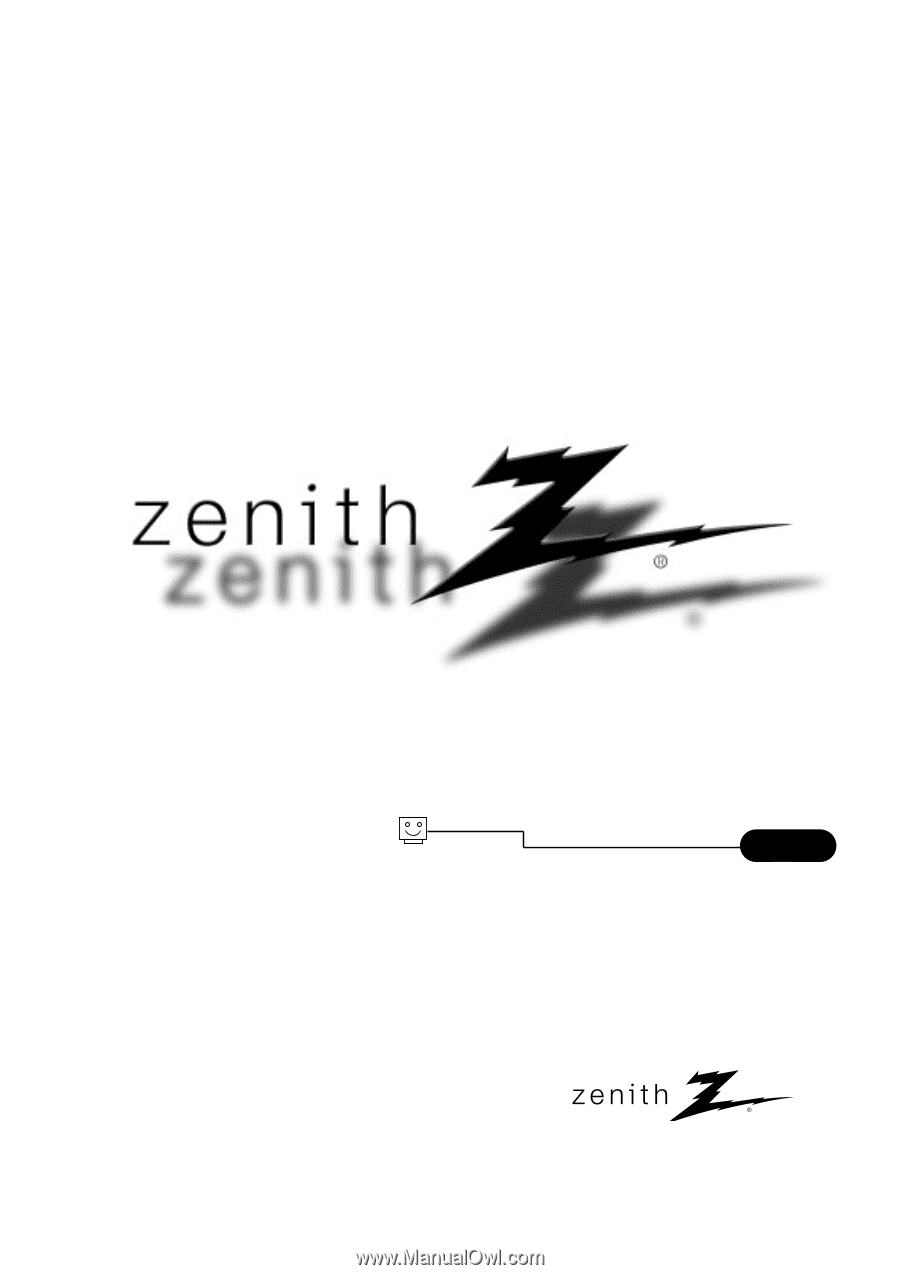
©
Copyright 2006, LG Electronics U.S.A., Inc.
Installation and Operating Guide | Warranty
Model Numbers
|
L26W56S • L26W56B • L26W56W
|
LCD TV/Monitors
page
5
t a b l e
o f
c o n t e n t s
Zenith and the lightning Z logo are registered
trademarks of Zenith Electronics Corporation