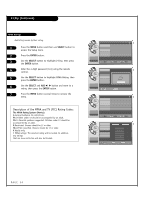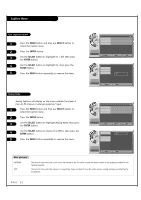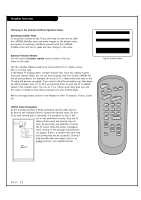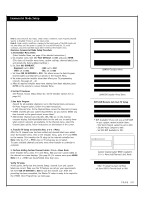LG L26W56S Operation Guide - Page 34
Sound Menu
 |
View all LG L26W56S manuals
Add to My Manuals
Save this manual to your list of manuals |
Page 34 highlights
Sound Menu Set up the audio options for the end user Sound Mode Setup - Match the sound mode to the program character, Music, Movie, Sports, or News. 1 Press the MENU button and then use SELECT button to access the Sound menu. 2 Press the ENTER button. 3 Use the SELECT button to highlight Mode, then press the ENTER button. 4 Use the ADJ G button to select a sound mode. 5 Press the MENU button repeatedly to remove the menu. Mode Standard G Balance Sound Digital Output PCM Auto Volume On Multi-Track English Internal Speaker On 11:20 PM Sep.11, 2006 Sound Balance Setup - Adjust the speaker balance for optimum sound quality. 1 Press the MENU button and then use SELECT button to access the Sound menu. 2 Press the ENTER button. 3 Use the SELECT button to highlight Balance, then press the ENTER button. 4 Use the ADJ F / G button to change the sound to the left / right. 5 Press the MENU button repeatedly to remove the menu. Digital Audio Output Settings -Set the digital audio output as Dolby Digital or PCM. 1 Press the MENU button and then use SELECT button to access the Sound menu. 2 Press the ENTER button. 3 Use the SELECT button to highlight Digital Output, then press the ENTER button. 4 Use the SELECT button to highlight Dolby Digital or PCM, then press the ENTER button. 5 Press the MENU button repeatedly to remove the menu. Mode Standard Balance G Sound Digital Output PCM Auto Volume On Multi-Track English Internal Speaker On 11:20 PM Sep.11, 2006 Mode Balance Standard Sound Digital Output PCM G Auto Volume On Multi-Track English Internal Speaker On 11:20 PM Sep.11, 2006 This product is under license of Dolby Laboratories. The "Dolby" or D symbol is a trademark of Dolby Laboratories. PAGE 34