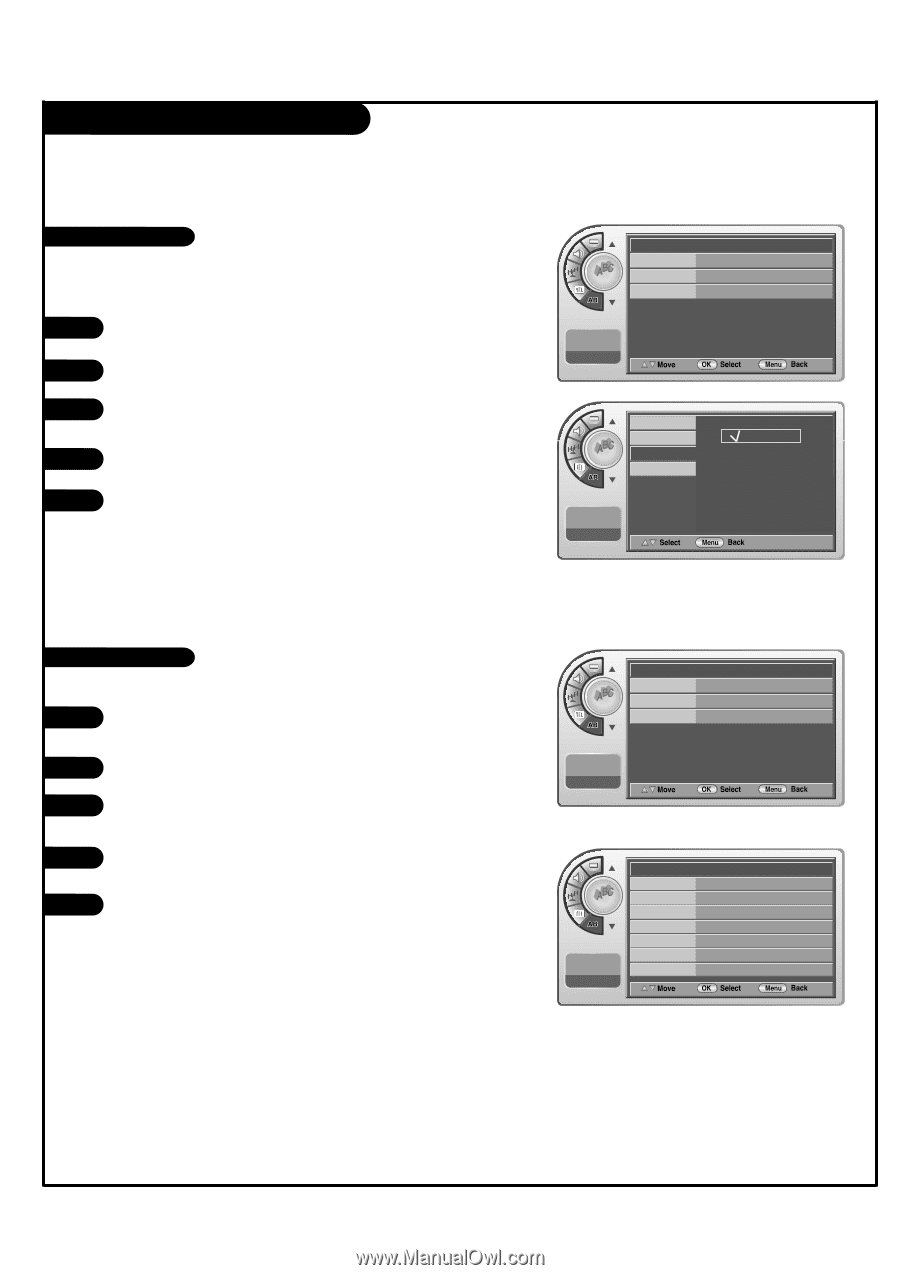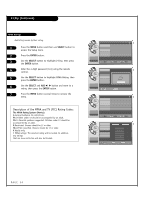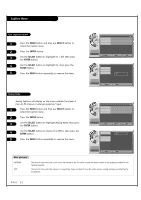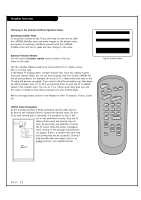LG L26W56S Operation Guide - Page 33
Caption Menu Continued
 |
View all LG L26W56S manuals
Add to My Manuals
Save this manual to your list of manuals |
Page 33 highlights
Caption Menu (Continued) Digital Mode - Digital Captions only appear on digital channels. 1 Press the MENU button and then use SELECT button to access the Caption menu. 2 Press the ENTER button. 3 Use the SELECT button to highlight Digital Mode, then press the ENTER button. 4 Use the SELECT button to highlight Service1~Service6, then press the ENTER button. 5 Press the MENU button repeatedly to remove the menu. On/Off On G Analog Mode Caption Digital Mode Digital Font Option 11:20 PM Sep.11, 2006 Caption On/Off Analog Mode Digital Mode Digital Font Option 11:20 PM Sep.11, 2006 Service1 Service2 Service3 Service4 Service5 Service6 Digital Font Options 1 Press the MENU button and then use SELECT button to access the Caption menu. 2 Press the ENTER button. 3 Use the SELECT button to highlight Digital Front Option, then press the ENTER button. 4 Use the SELECT button to highlight Font Size~Edge Style, then press the ENTER button. Make your selections. 5 Press the MENU button repeatedly to remove the menu. On/Off On G Analog Mode Caption Digital Mode Digital Font Option 11:20 PM Sep.11, 2006 Font Size Default G Font Style Default Caption Foreground Color Default Background Color Default Edge Color Default Foreground Opacity Translucent 11:20 PM Sep.11, 2006 Background Opacity Default Edge Style Default PAGE 33