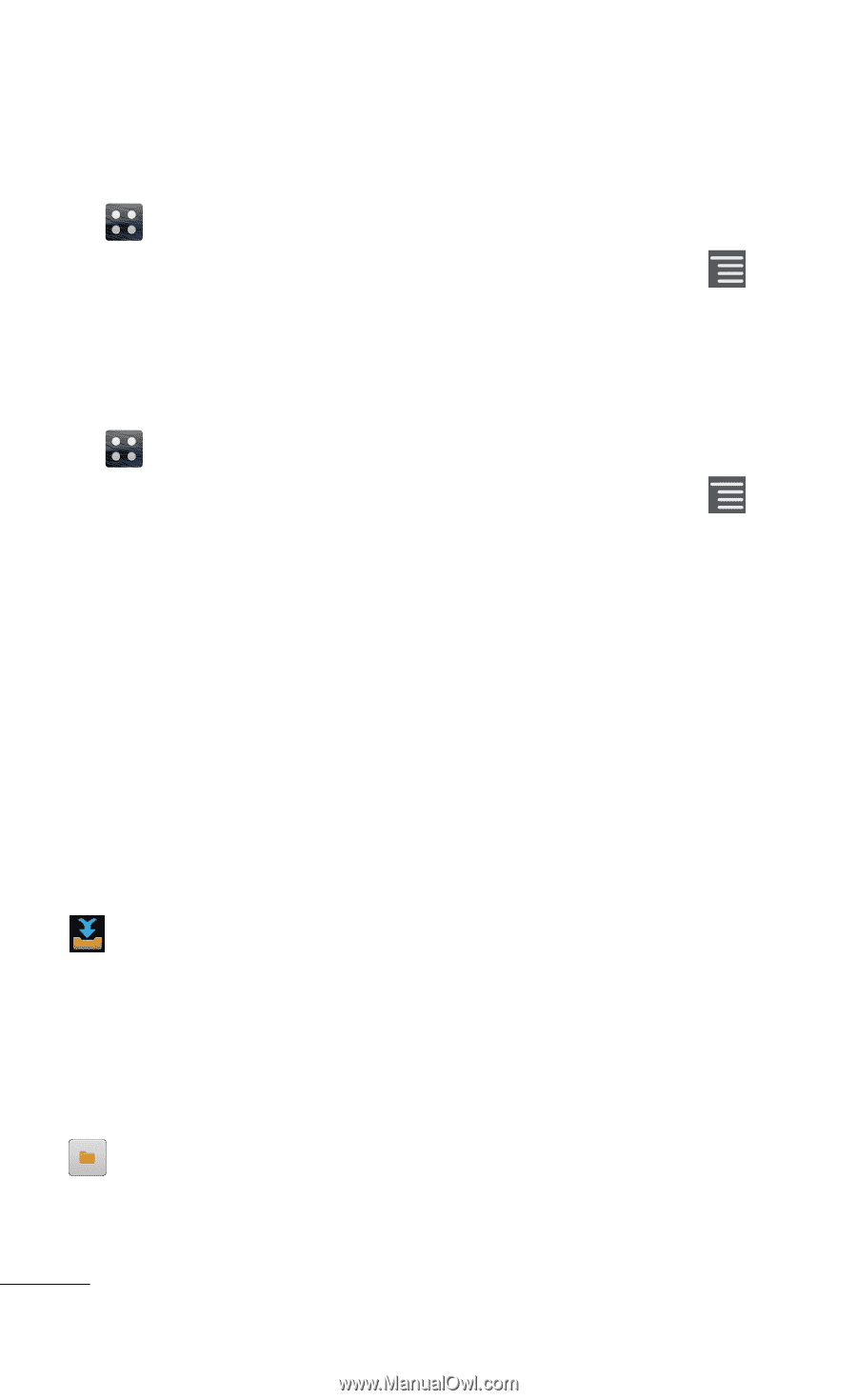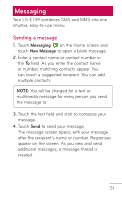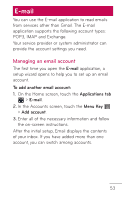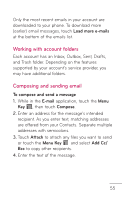LG LGE739BKDU Owners Manual - English - Page 54
E-mail accounts screen
 |
View all LG LGE739BKDU manuals
Add to My Manuals
Save this manual to your list of manuals |
Page 54 highlights
To change an email account's setting: 1. On the Home screen, touch the Applications tab > E-mail. 2. In the Accounts screen, touch the Menu Key > Settings. To delete an email account: 1. On the Home screen, touch the Applications tab > E-mail. 2. In the Accounts screen, touch the Menu Key > Settings. 3. Touch an account you want to delete and touch Remove account. 4. Touch Remove to confirm. E-mail accounts screen You can touch an account to view its Inbox. The account from which you send email by default is indicated with a green checkmark. - Touch to open your Combined Inbox, with messages sent to all of your accounts. Messages in the Combined Inbox are color coded on the left, by account, using the same colors used for your accounts in the Accounts screen. - Touch the folder icon to open the account folders. 54 LG-E739 | User Guide