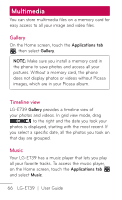LG LGE739BKDU Owners Manual - English - Page 61
Color effect, Timer, and Scene mode. Check
 |
View all LG LGE739BKDU manuals
Add to My Manuals
Save this manual to your list of manuals |
Page 61 highlights
NOTE: This function is only available when GPS is active. TIP! When you exit the camera, some settings return to their defaults, such as White balance, Color effect, Timer, and Scene mode. Check these before you take your next photo. TIP! The Settings menu is superimposed over the viewfinder so, when you change elements of the image color or quality, you see a preview of the image change behind the Settings menu. 61

61
NOTE:
This function is only available when GPS
is active.
TIP!
When you exit the camera, some settings
return to their defaults, such as White balance,
Color effect, Timer, and Scene mode. Check
these before you take your next photo.
TIP!
The Settings menu is superimposed over
the viewfinder so, when you change elements of
the image color or quality, you see a preview of
the image change behind the Settings menu.