LG LGE739BKDU Owners Manual - English - Page 73
Genius Button
 |
View all LG LGE739BKDU manuals
Add to My Manuals
Save this manual to your list of manuals |
Page 73 highlights
Genius Button Touch the Genius Button to activate voice recognition to let you use your voice on your Contacts list and your Music library. • Call - Say the name or number of the person you would like to call. Say "Call [Contact name]". If there is more than one match, you will be asked to confirm. • Send Text - Say the name of the person to whom you would like to address the message. Say "Send text to [Contact name, Message]". • Search - Say what you are searching for on the Web. Say "Search for [Item]". • Navigate to - Say the destination address. Say "Get Directions to [Address]". 73
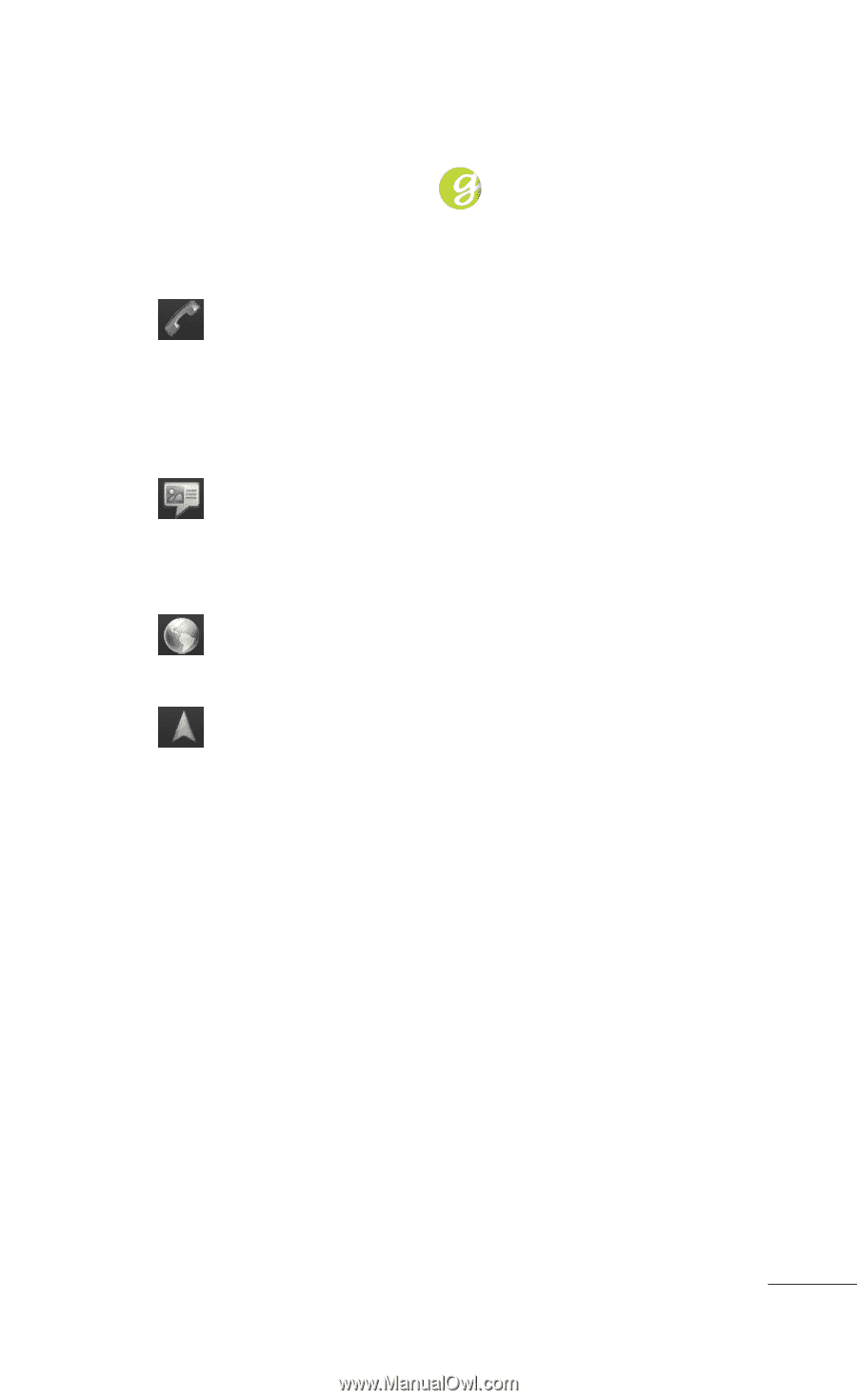
73
Genius Button
Touch the
Genius Button
to activate voice
recognition to let you use your voice on your
Contacts list and your Music library.
•
Call
– Say the name or number of the
person you would like to call.
Say “Call [Contact name]”. If there is more than
one match, you will be asked to confirm.
•
Send Text
– Say the name of the person to
whom you would like to address the message.
Say “Send text to [Contact name, Message]”.
•
Search
- Say what you are searching for on
the Web. Say “Search for [Item]”.
•
Navigate to
– Say the destination address.
Say “Get Directions to [Address]”.














