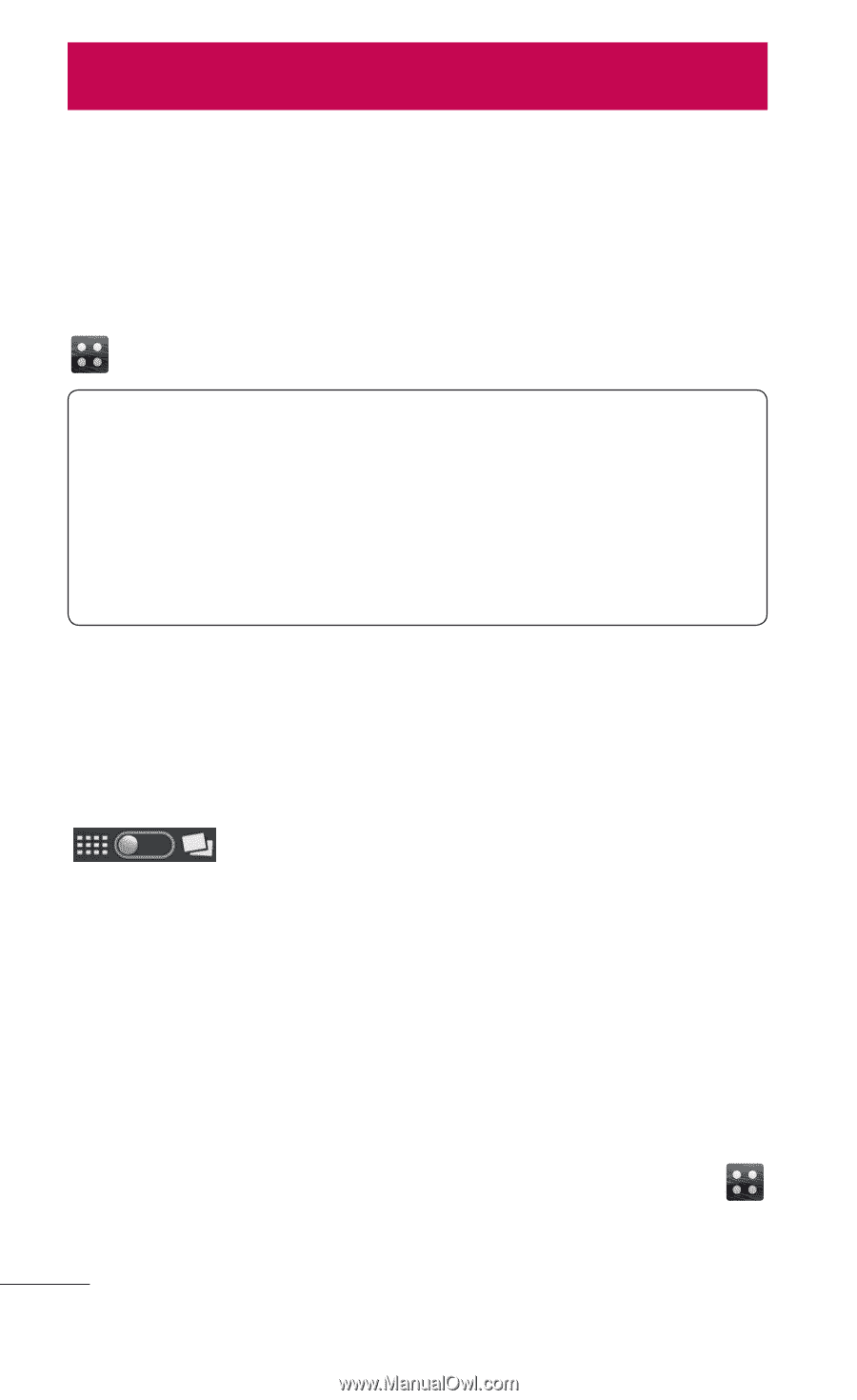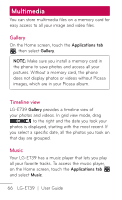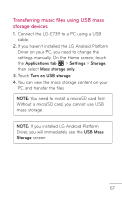LG LGE739BKDU Owners Manual - English - Page 66
Multimedia
 |
View all LG LGE739BKDU manuals
Add to My Manuals
Save this manual to your list of manuals |
Page 66 highlights
Multimedia You can store multimedia files on a memory card for easy access to all your image and video files. Gallery On the Home screen, touch the Applications tab , then select Gallery. NOTE: Make sure you install a memory card in the phone to save photos and access all your pictures. Without a memory card, the phone does not display photos or videos without Picasa images, which are in your Picasa album. Timeline view LG-E739 Gallery provides a timeline view of your photos and videos. In grid view mode, drag to the right and the date you took your photos is displayed, starting with the most recent. If you select a specific date, all the photos you took on that day are grouped. Music Your LG-E739 has a music player that lets you play all your favorite tracks. To access the music player, on the Home screen, touch the Applications tab and select Music. 66 LG-E739 | User Guide