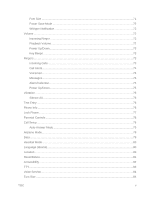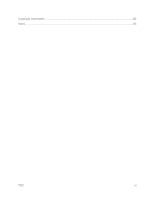TOC
ii
Make Phone Calls
..............................................................................................................
17
Dialing Options
...........................................................................................................
17
Receive Phone Calls
..........................................................................................................
18
Missed Call Notification
..............................................................................................
19
Call Emergency Numbers
...........................................................................................
19
In-Call Options
............................................................................................................
20
Save a Phone Number
...............................................................................................
21
Find a Phone Number
.................................................................................................
21
Dial and Save Phone Numbers With Pauses
..............................................................
21
Abbreviated Dialing
.....................................................................................................
22
Dial From the Contacts List
.........................................................................................
22
Speed Dialing
.............................................................................................................
23
Plus (+) Code Dialing
..................................................................................................
23
Caller ID
.............................................................................................................................
23
Call Waiting
.......................................................................................................................
23
Make a 3-Way Call
.............................................................................................................
24
Call Forwarding
..................................................................................................................
24
History
...............................................................................................................................
25
Recent History Options
...............................................................................................
25
Make a Call From Recent History
...............................................................................
25
Save a Number From Recent History
.........................................................................
26
Prepend a Number From Recent History
....................................................................
26
Erase Recent History
..................................................................................................
26
Contacts
....................................................................................................................................
28
Add a New Contacts Entry
.................................................................................................
28
Save a Phone Number
.......................................................................................................
28
Contacts Entry Options
......................................................................................................
29
Edit a Contacts Entry
.........................................................................................................
29
Add a Number to a Contacts Entry
.....................................................................................
30
Edit a Contacts Entry
‟s Numbers
.......................................................................................
30
Assign Speed Dial Numbers
..............................................................................................
30
Select a Ringer Type for an Entry
......................................................................................
31
Assign a Picture to an Entry
...............................................................................................
32