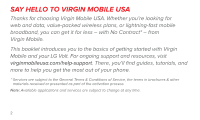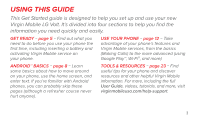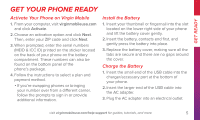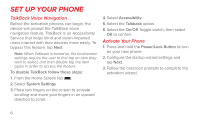LG LS740 Boost Mobile Quick Start Guide - English
LG LS740 Boost Mobile Manual
 |
View all LG LS740 Boost Mobile manuals
Add to My Manuals
Save this manual to your list of manuals |
LG LS740 Boost Mobile manual content summary:
- LG LS740 Boost Mobile | Quick Start Guide - English - Page 1
AT YOUR SERVICE - LG LS740 Boost Mobile | Quick Start Guide - English - Page 2
you to the basics of getting started with Virgin Mobile and your LG Volt. For ongoing support and resources, visit virginmobileusa.com/help-support. There, you'll find guides, tutorials, and more to help you get the most out of your phone. * Services are subject to the General Terms & Conditions of - LG LS740 Boost Mobile | Quick Start Guide - English - Page 3
your new Virgin Mobile LG Volt. It's divided into four sections to help you find the information you need quickly and easily. GET READY − page 5 − Find out what you need to do before you use your phone the first time, including inserting a battery and activating Virgin Mobile service on your phone - LG LS740 Boost Mobile | Quick Start Guide - English - Page 4
LG Volt Earpiece Proximity Sensor IR (Infrared) LED Front-Facing Camera Lens Power/ Lock Button Back Key 4 Home Button Menu Key Microphone 3.5mm Headset Jack Back-Facing Camera Lens Flash Volume Buttons NFC Antenna Charger/ Accessory Port - LG LS740 Boost Mobile | Quick Start Guide - English - Page 5
Activate Your Phone on Virgin Mobile 1. From your computer, visit virginmobileusa.com and click Activate. 2. Choose an activation option and click Next. Then, enter your ZIP code and click Next. 3. into an electrical outlet. visit virginmobileusa.com/help-support for guides, tutorials, and more 5 - LG LS740 Boost Mobile | Quick Start Guide - English - Page 6
Phone TalkBack Voice Navigation Before the activation process can begin, the device will prompt the TalkBack voice navigation feature. TalkBack is an Accessibility Service that helps blind and vision-impaired users interact with their devices more easily. To bypass this feature, tap Next. Note: When - LG LS740 Boost Mobile | Quick Start Guide - English - Page 7
Optimizer at any time. Press and tap Apps > Settings > More > Mobile networks > Connections Optimizer and then uncheck Connections Optimizer. Note: To confirm , contact Virgin Mobile Customer Care at 1-888-322-1122. visit virginmobileusa.com/help-support for guides, tutorials, and more 7 - LG LS740 Boost Mobile | Quick Start Guide - English - Page 8
Off • To quickly turn the display screen on and off, press the Power/Lock Button or double tap the screen. Unlock the Screen • Swipe the screen with your finger to unlock it. Turn the Phone Off • Press and hold the Power/Lock Button and then tap Power off to turn the phone - LG LS740 Boost Mobile | Quick Start Guide - English - Page 9
related application, such as messaging, call list, or event. To close the panel, drag the bottom of the Status Bar up. visit virginmobileusa.com/help-support for guides, tutorials, and more 9 - LG LS740 Boost Mobile | Quick Start Guide - English - Page 10
BUTTONS AND kEYS OPEN APPS Navigation Keys Just below the touchscreen, you'll find a row of two static keys and a button that let you perform specific functions. • Back Key ( ) - Tap to return to the previous screen view. • Home Button ( ) - Press to return to the Home screen. Press and hold to - LG LS740 Boost Mobile | Quick Start Guide - English - Page 11
to an input method to enable the typing feature. -or- Tap to configure settings for the input method. LG Keyboard Tips • Tap or to change the entry type. • Suggested words will appear above the keyboard as be displayed. visit virginmobileusa.com/help-support for guides, tutorials, and more 11 - LG LS740 Boost Mobile | Quick Start Guide - English - Page 12
Apps > Voicemail . 2. Tap Personalize now and follow the voice prompts to create your password and record your name and greeting. Virgin Mobile strongly recommends setting a voicemail password. Retrieve Your Voicemail 1. Press and tap Apps > Voicemail . 2. Tap a message to listen to it. 12 - LG LS740 Boost Mobile | Quick Start Guide - English - Page 13
Delete > Yes. • To add information in a field, tap the field to display the touchscreen keyboard. • To assign a number or address type (such as HOME, MOBILE, WORK, etc.), tap the label next to the number or address field. visit virginmobileusa.com/help-support for guides, tutorials, and more 13 - LG LS740 Boost Mobile | Quick Start Guide - English - Page 14
can scroll through the entire history of your messages with that person. Note: In order to use the all message functions, you must set the LG Messaging app to default. If not, message functions will be limited. - LG LS740 Boost Mobile | Quick Start Guide - English - Page 15
address is used to authenticate your account should you ever encounter problems or forget your password. It is strongly encouraged for Android users so you can regain access to Google services and purchases on your phone. visit virginmobileusa.com/help-support for guides, tutorials, and more 15 - LG LS740 Boost Mobile | Quick Start Guide - English - Page 16
Account 1. Press and tap Apps > Settings > Accounts & sync > Add account > E-mail . 2. Follow the instructions to sign in to your email account. • Tap Manual setup to configure your connection settings manually (POP3, IMAP, or Exchange). Follow the on-screen prompts and enter the information - LG LS740 Boost Mobile | Quick Start Guide - English - Page 17
an attachment. • To add an attachment in E-mail , tap > Image or Video and select an attachment. 5. Tap to send your message. visit virginmobileusa.com/help-support for guides, tutorials, and more 17 - LG LS740 Boost Mobile | Quick Start Guide - English - Page 18
Camera & Camcorder Take a Picture 1. Press and tap Apps > Camera . 2. Tap to take the picture. Record a Video 1. Press and tap Apps > Camera . 2. Drag to Camcorder mode. 3. Tap to begin recording. Tap to stop. View Pictures and Videos 1. Press and tap Apps > Gallery . 2. Select a folder - LG LS740 Boost Mobile | Quick Start Guide - English - Page 19
available Wi-Fi network, you can use your phone's Wi-Fi feature to access the Internet and other data services. 1. Press and tap Apps > Settings . 2. Tap the Wi-Fi switch to turn Wi-Fi on. icon ( ) in the Status Bar. visit virginmobileusa.com/help-support for guides, tutorials, and more 19 - LG LS740 Boost Mobile | Quick Start Guide - English - Page 20
to purchase and download items from Google Play. Google Mobile Services • Gmail - The Google mail service. Your Gmail account lets you access many Google-related services as well as Google Play. • Hangouts™ - Google's instant messaging service. Press and tap Apps > Hangouts to begin using the - LG LS740 Boost Mobile | Quick Start Guide - English - Page 21
. 5. Touch the name of the device to which you're sending the file. (If prompted, tap Yes to turn Bluetooth on.) visit virginmobileusa.com/help-support for guides, tutorials, and more 21 - LG LS740 Boost Mobile | Quick Start Guide - English - Page 22
to download and install the app. Access Your Accounts 1. Press and tap Apps > Facebook (or Twitter, Instagram, etc.). 2. Follow the onscreen instructions to sign into your account, for example, by entering a user name and password. 3. Update your status, post pictures, follow your favorite - LG LS740 Boost Mobile | Quick Start Guide - English - Page 23
& reset. SYSTEM - Date & time, Accessibility, PC connection, Accessory, Activate this device, System updates, Printing, and About phone. For more information about phone settings, visit virginmobileusa.com/phone-manuals-guides. Tools & Resources visit virginmobileusa.com/help-support for guides - LG LS740 Boost Mobile | Quick Start Guide - English - Page 24
these functions that are not in use under WIRELESS NETWORKS or Location. For more useful tips about battery care and safety, visit virginmobileusa.com/phone-manuals-guides. 24 - LG LS740 Boost Mobile | Quick Start Guide - English - Page 25
/debit card or PayPal account. Auto Pay • Auto Pay is the easiest way to keep your service working. Once you register your credit card, debit card or PayPal account, you can set it to the Apps screen. Tools & Resources visit virginmobileusa.com/help-support for guides, tutorials, and more 25 - LG LS740 Boost Mobile | Quick Start Guide - English - Page 26
support, please visit the Virgin Mobile Device Support Webpage at virginmobileusa.com/phone-manuals-guides. Lost or Stolen Phone Replacement If your phone breaks or is lost or stolen, Virgin Mobile away and we'll freeze service for your account. That way, once your service is frozen, no one can - LG LS740 Boost Mobile | Quick Start Guide - English - Page 27
deductible per approved claim, you'll be covered in the event your Virgin Mobile phone is lost, stolen, accidentally damaged- even with liquid-or has a new Virgin Mobile phone before you give your old phone to anyone else. visit virginmobileusa.com/help-support for guides, tutorials, and more 27 - LG LS740 Boost Mobile | Quick Start Guide - English - Page 28
charges. Not all services will work on all phones. See virginmobileusa.com for more details. Portions of this guide are reproductions of work under license by Virgin Mobile. Gmail, Hangouts, Google Maps, YouTube, Android, Google Play, Google Chrome, and Google Mobile Services are trademarks of - LG LS740 Boost Mobile | Quick Start Guide - English - Page 29
Limited y se usan bajo licencia. Gmail, Google Maps, YouTube, Android, Google, Picasa, Google Maps Navigation Beta, Google Play Books, Google Mobile Services y Google Play son marcas comerciales de Google, Inc. Las otras marcas son propiedad de sus respectivos propietarios. Las imágenes de pantallas - LG LS740 Boost Mobile | Quick Start Guide - English - Page 30
teléfono de Virgin Mobile. Inscríbete tan pronto reclamación aprobada, tu teléfono de Virgin Mobile estará cubierto en caso de pérdida, robo éfono de Virgin Mobile, ¿por qué no dar tu teléfono viejo de Virgin Mobile a alguien más? Mobile antes de regalar tu teléfono viejo a alguien - LG LS740 Boost Mobile | Quick Start Guide - English - Page 31
nuevo móvil. • Para recibir asistencia adicional para el equipo, por favor visita la Página Web de Asistencia de Equipo de Virgin Mobile en virginmobileusa.com/phone-manuals-guides1. 1 Disponible sólo en inglés. Reemplazo de teléfono perdido o robado Si tu teléfono se rompe, se pierde o es robado - LG LS740 Boost Mobile | Quick Start Guide - English - Page 32
tu teléfono • Marca *729 en tu teléfono o selecciona Mi Cuenta en la pantalla de aplicaciones. 1 Disponible sólo en inglés. visita virginmobileusa.com/help-support para obtener guías, tutoriales y más 25 - LG LS740 Boost Mobile | Quick Start Guide - English - Page 33
uso en REDES INALÁMBRICAS o Ubicación. Para más consejos útiles sobre el cuidado y seguridad de la batería, consulta la Guía del Usuario en virginmobileusa.com/phone-manuals-guides1. 1 Disponible sólo en inglés. 2244 - LG LS740 Boost Mobile | Quick Start Guide - English - Page 34
, Activar dispositivo, Actualizaciones del sistema, Impresión, y Acerca del teléfono. Para obtener más información sobre la configuración, visita virginmobileusa.com/phone-manuals-guides1. 1 Disponible sólo en inglés. visita virginmobileusa.com/help-support para obtener guías, tutoriales y más 23 - LG LS740 Boost Mobile | Quick Start Guide - English - Page 35
pantalla para acceder a tu cuenta, por ejemplo, introduciendo tu nombre de usuario y contraseña. 3. Envía actualizaciones de estatus, comparte fotos, lee actualizaciones y más, desde tu LG Volt. Nota: Toca para acceder a la configuración de tus aplicaciones, dependiendo del tipo de cuenta. 2222 - LG LS740 Boost Mobile | Quick Start Guide - English - Page 36
. 4. Toca > Bluetooth. 5. Toca el nombre del dispositivo al cual estás enviando el archivo. (Si se te pide, toca Sí para encender Bluetooth.) visita virginmobileusa.com/help-support para obtener guías, tutoriales y más 21 - LG LS740 Boost Mobile | Quick Start Guide - English - Page 37
GOOGLE PLAY Y SERVICIOS MÓVILES DE GOOGLE Google Play es el lugar para encontrar nuevas aplicaciones, libros, películas, y música de Android para tu teléfono. Descarga aplicaciones y juegos 1. Presiona y toca Aplicaciones > Play Store . 2. La primera vez que visitas Play Store, toca Aceptar - LG LS740 Boost Mobile | Quick Start Guide - English - Page 38
seguridad (contraseña) y toca Conectar. • Cuando estés conectado a una red Wi-Fi, verás el icono Wi-Fi ( ) en la Barra de estado. visita virginmobileusa.com/help-support para obtener guías, tutoriales y más 19 - LG LS740 Boost Mobile | Quick Start Guide - English - Page 39
CÁMARA Y VIDEOCÁMARA Toma una foto 1. Presiona y toca Aplicaciones > Cámara . 2. Toca para tomar la foto. Graba un video 1. Presiona y toca Aplicaciones > Cámara . 2. Arrastra al modo de videocámara. 3. Toca para comenzar a grabar. Toca para terminar la grabación. Ver fotos y videos 1. - LG LS740 Boost Mobile | Quick Start Guide - English - Page 40
és selecciona el archivo. • Para adjuntar un archivo en E-mail , toca > Imagen o Vídeo, después selecciona el archivo. 5. Toca para enviar el mensaje. visita virginmobileusa.com/help-support para obtener guías, tutoriales y más 17 - LG LS740 Boost Mobile | Quick Start Guide - English - Page 41
> E-mail . 2. Sigue las instrucciones para ingresar a tu cuenta de correo electrónico. • Toca Configuración manual para hacer la configuración de la conexión de forma manual (POP3, IMAP, o Exchange). Sigue las instrucciones de la pantalla e ingresa la información referente a tu operador. Nota - LG LS740 Boost Mobile | Quick Start Guide - English - Page 42
FONO CORREO ELECTRÓNICO Puedes enlazar múltiples cuentas de correo electrónico en tu LG Volt, incluso cuentas del servidor de Exchange. Puedes configurar las cuentas de correo electr y hacer compras en el teléfono. visita virginmobileusa.com/help-support para obtener guías, tutoriales y más 15 - LG LS740 Boost Mobile | Quick Start Guide - English - Page 43
historial completo de tus mensajes con esa persona. Nota: Para que puedas usar todas las funciones de los mensajes, debes seleccionar la aplicación Mensajes de LG como predeterminada. De lo contrario, las funciones de mensajes estarán limitadas. - LG LS740 Boost Mobile | Quick Start Guide - English - Page 44
y después toca . • Toca un campo para agregar o editar información. 3. Toca Guardar cuando hayas acabado. Nota: Para borrar un contacto, toca > Borrar > Sí. visita virginmobileusa.com/help-support para obtener guías, tutoriales y más 13 - LG LS740 Boost Mobile | Quick Start Guide - English - Page 45
Correo de voz . 2. Toca Personalizar ahora y sigue las instrucciones de voz para crear tu contraseña y grabar tu nombre y saludo. Virgin Mobile recomienda enfáticamente configurar una contraseña de correo de voz. Recupera tus mensajes de correo de voz 1. Presiona y toca Aplicaciones > Correo - LG LS740 Boost Mobile | Quick Start Guide - English - Page 46
de ingresar texto. -o- Toca para configurar la forma de escritura. Sugerencias acerca del teclado LG • Toca o para cambiar el tipo de escritura. • Aparecerán palabras sugeridas arriba del teclado de entrada aparezca. visita virginmobileusa.com/help-support para obtener guías, tutoriales y más 11 - LG LS740 Boost Mobile | Quick Start Guide - English - Page 47
BOTONES Y TECLAS Teclas de navegación Justo debajo de la pantalla táctil, encontrarás una fila de dos teclas y un botón que te permiten llevar a cabo funciones específicas. • Tecla Atrás ( ) - Toca para volver a la pantalla anterior. • Botón Inicio ( ) - Presiona para volver a la pantalla principal. - LG LS740 Boost Mobile | Quick Start Guide - English - Page 48
mensajería, lista de llamadas o evento. Para cerrar el panel, arrastra la parte de abajo del Panel de notificaciones hacia arriba. visita virginmobileusa.com/help-support para obtener guías, tutoriales y más 9 - LG LS740 Boost Mobile | Quick Start Guide - English - Page 49
FUNCIONES BÁSICAS Enciende el teléfono • Mantén presionado el Botón Encender/ Bloquear para encender el teléfono. Enciende y apaga la pantalla • Para que la pantalla se encienda o apague, presiona el Botón Encender/Bloquear o toca la pantalla dos veces. Desbloquea la pantalla • Desliza - LG LS740 Boost Mobile | Quick Start Guide - English - Page 50
activación está lista, haz una llamada. Si tu teléfono todavía no está activado o no tienes acceso a internet, comunícate a Atención al Cliente de Virgin Mobile al 1-888-322-1122, para obtener ayuda. visita virginmobileusa.com/help-support para obtener guías, tutoriales y más 7 - LG LS740 Boost Mobile | Quick Start Guide - English - Page 51
CONFIGURA TU TELÉFONO Navegación por la voz TalkBack Antes de poder empezar con el proceso de activación, el teléfono indicará la función de navegación por voz TalkBack. TalkBack es un servicio de accesibilidad que ayuda a los usuarios ciegos y con problemas de visión a interactuar con sus equipos - LG LS740 Boost Mobile | Quick Start Guide - English - Page 52
PREPÁRATE PREPARA TU TELÉFONO Activa tu teléfono en Virgin Mobile 1. Desde tu computadora, visita virginmobileusa.com1 y haz clic en Activate (Activar). 2. Elige una Conecta el adaptador AC dentro de un tomacorriente. visita virginmobileusa.com/help-support para obtener guías, tutoriales y más 5 - LG LS740 Boost Mobile | Quick Start Guide - English - Page 53
LG VOLT Auricular Sensor de LED IR (infrarrojo) proximidad Lente de la cámara frontal Botón Encender/ Bloquear Tecla Atrás 44 Botón Inicio Tecla Menú Micrófono Conector del auricular de 3.5mm Lente de la cámara posterior Flash Botones de volumen Antena NFC Puerto para cargador/accesorio - LG LS740 Boost Mobile | Quick Start Guide - English - Page 54
está diseñada para ayudarte a configurar y continuar usando tu nuevo LG Volt. Se divide en cuatro secciones para ayudarte a encontrar la información que por primera vez, incluyendo insertar la batería y activar el servicio Virgin Mobile en tu teléfono. CONCEPTOS BÁSICOS ANDROID™ − página 8 − - LG LS740 Boost Mobile | Quick Start Guide - English - Page 55
Este folleto te presenta los conceptos básicos sobre cómo iniciar tu servicio con Virgin Mobile y tu teléfono LG Volt. Para recibir asistencia continua y acceder a recursos, visita virginmobileusa.com/help-support1. Allí encontrarás guías, tutoriales y más para que aproveches al máximo las funciones - LG LS740 Boost Mobile | Quick Start Guide - English - Page 56
PARA SERVIRTE MBM64315902 (1.0)

AT YOUR SERVICE