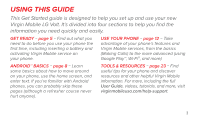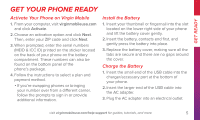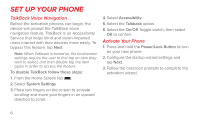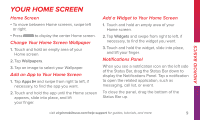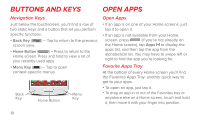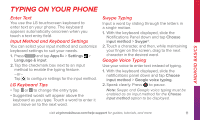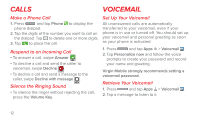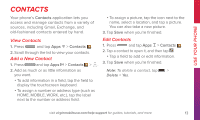LG LS740 Boost Mobile Quick Start Guide - English - Page 8
Basic Phone Functions - unlock
 |
View all LG LS740 Boost Mobile manuals
Add to My Manuals
Save this manual to your list of manuals |
Page 8 highlights
Basic Phone Functions Turn the Phone On • Press and hold the Power/Lock Button to turn your phone on. Turn the Screen On and Off • To quickly turn the display screen on and off, press the Power/Lock Button or double tap the screen. Unlock the Screen • Swipe the screen with your finger to unlock it. Turn the Phone Off • Press and hold the Power/Lock Button and then tap Power off to turn the phone off. 8
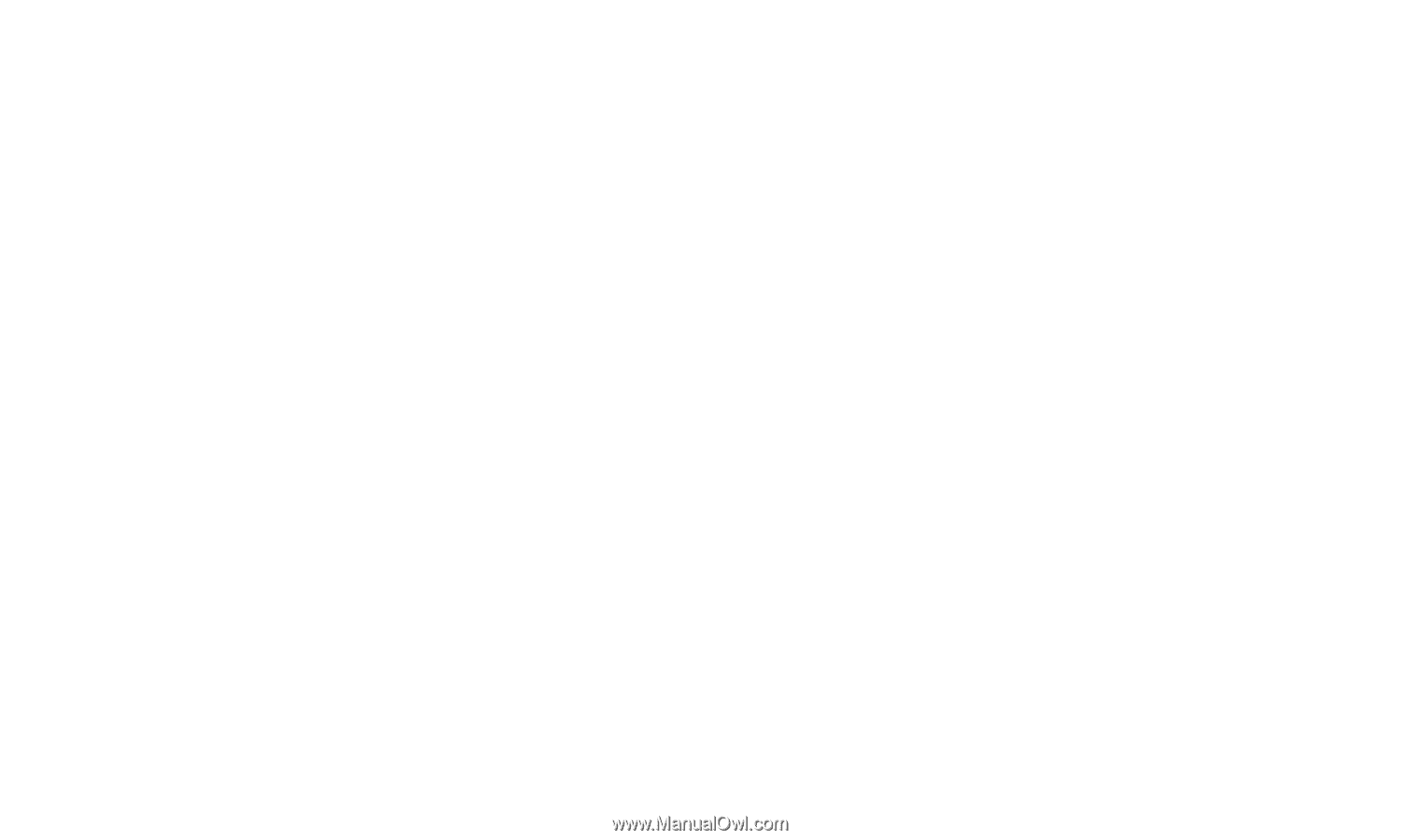
8
Turn the Phone On
•
Press and hold the
Power/Lock Button
to
turn your phone on.
Turn the Screen On and Off
•
To quickly turn the display screen on and off,
press the
Power/Lock Button
or double tap
the screen.
Unlock the Screen
•
Swipe the screen with your finger to unlock it.
Turn the Phone Off
•
Press and hold the
Power/Lock Button
and
then tap
Power off
to turn the phone off.
BASIC PHONE FUNCTIONS