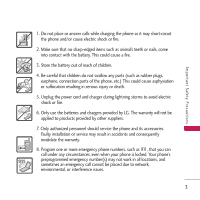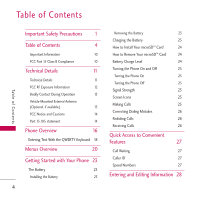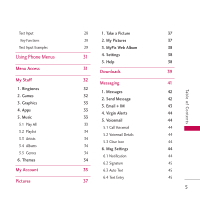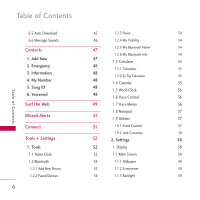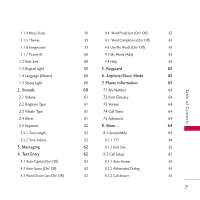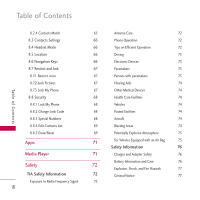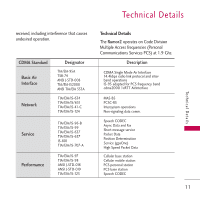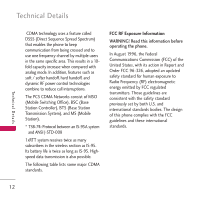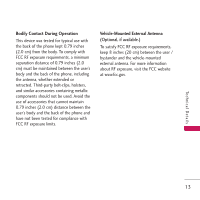LG VM265 Owner's Manual - Page 10
Safety, Media Player - codes
 |
View all LG VM265 manuals
Add to My Manuals
Save this manual to your list of manuals |
Page 10 highlights
Table of Contents Ta b l e o f C o n te n ts 8.2.4 Contacts Match 65 Antenna Care 72 8.3 Contacts Settings 66 Phone Operation 72 8.4 Headset Mode 66 Tips on Efficient Operation 72 8.5 Location 66 Driving 73 8.6 Navigation Keys 66 Electronic Devices 73 8.7 Restrict and lock 67 Pacemakers 73 8.7.1 Restrict voice 67 Persons with pacemakers 73 8.7.2 Lock Pictures 67 Hearing Aids 74 8.7.3 Lock My Phone 67 Other Medical Devices 74 8.8 Security 68 Health Care Facilities 74 8.8.1 Lock My Phone 68 Vehicles 74 8.8.2 Change Lock Code 68 Posted Facilities 74 8.8.3 Special Numbers 68 Aircraft 74 8.8.4 Edit Contacts List 69 Blasting Areas 74 8.8.5 Erase/Reset 69 Potentially Explosive Atmosphere 75 Apps Media Player 71 For Vehicles Equipped with an Air Bag 75 Safety Information 76 71 Charger and Adapter Safety 76 Safety Battery Information and Care 76 72 Explosion, Shock, and Fire Hazards 77 TIA Safety Information 72 General Notice 77 Exposure to Radio Frequency Signal 72 8