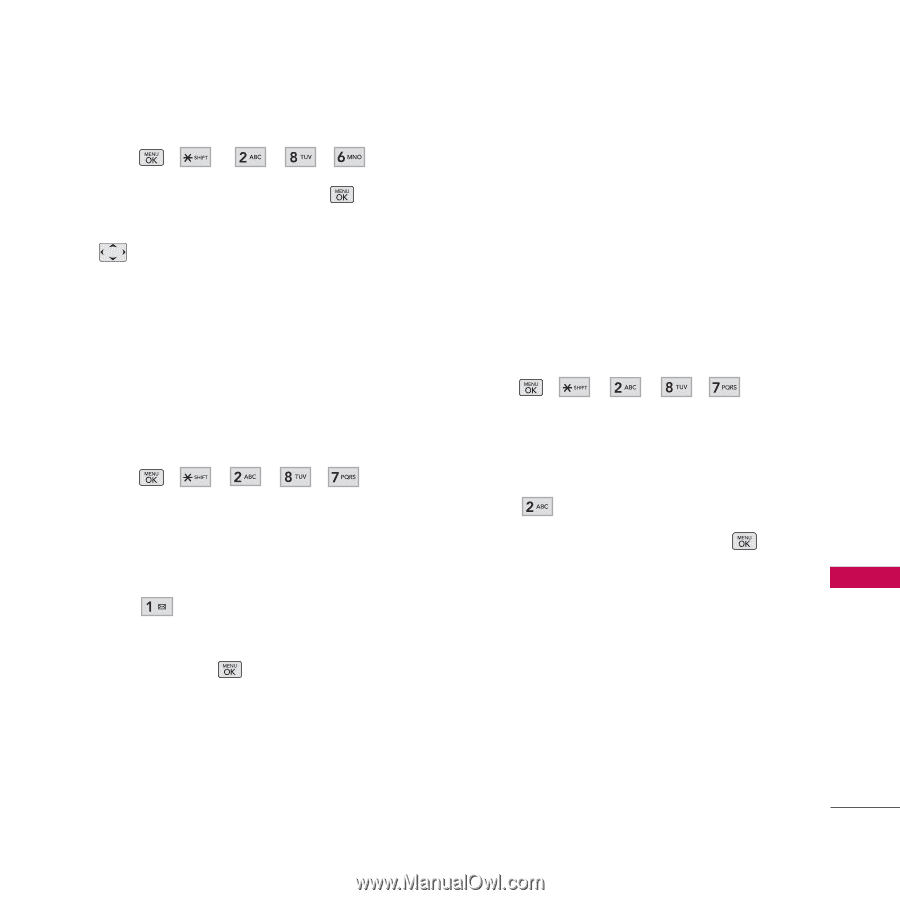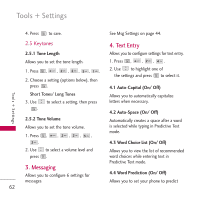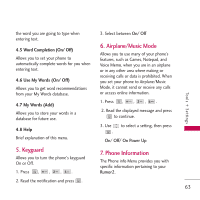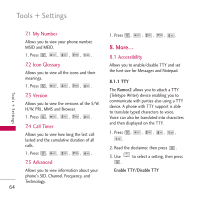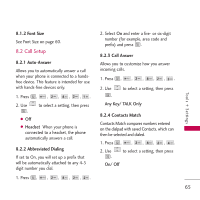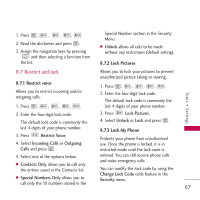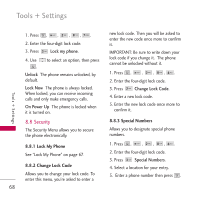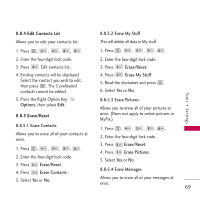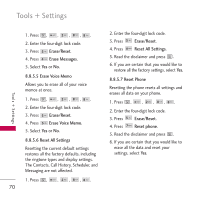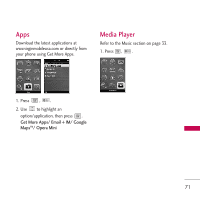LG VM265 Owner's Manual - Page 69
Restrict and lock, 8.7.1 Restrict voice, 8.7.2 Lock Pictures, 8.7.3 Lock My Phone
 |
View all LG VM265 manuals
Add to My Manuals
Save this manual to your list of manuals |
Page 69 highlights
1. Press , , , , . 2. Read the disclaimer and press . 3. Assign the navigation keys by pressing and then selecting a function from the list. Special Number section in the Security Menu. G Unlock allows all calls to be made without any restrictions (default setting). 8.7.2 Lock Pictures 8.7 Restrict and lock 8.7.1 Restrict voice Allows you to restrict incoming and/or outgoing calls. 1. Press , , , , . 2. Enter the four-digit lock code. The default lock code is commonly the last 4 digits of your phone number. 3. Press Restrict Voice. 4. Select Incoming Calls or Outgoing Calls and press . 5. Select one of the options below: G Contacts Only allows you to call only the entries saved in the Contacts list. G Special Numbers Only allows you to call only the 10 numbers stored in the Allows you to lock your pictures to prevent unauthorized picture taking or viewing. 1. Press , , , , . 2. Enter the four-digit lock code. The default lock code is commonly the last 4 digits of your phone number. 3. Press Lock Pictures. 4. Select Unlock or Lock and press . 8.7.3 Lock My Phone Protects your phone from unauthorized use. Once the phone is locked, it is in restricted mode until the lock code is entered. You can still receive phone calls and make emergency calls. You can modify the lock code by using the Change Lock Code code feature in the Security menu. 67 To o l s + S ett i n g s