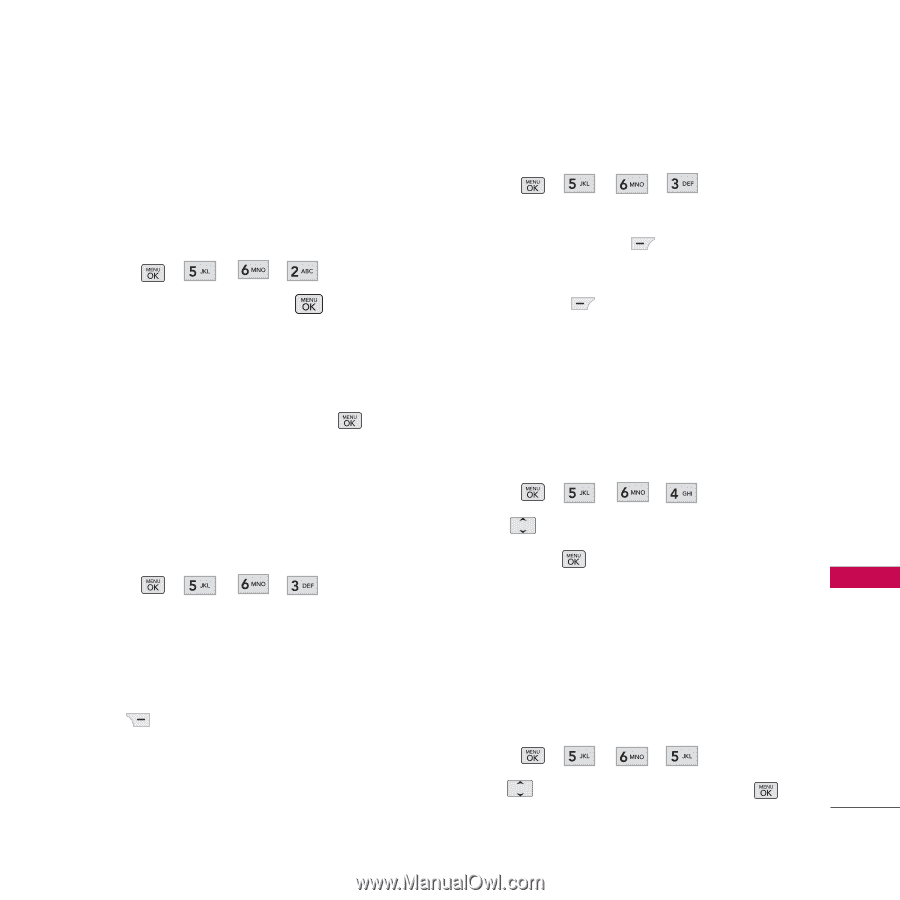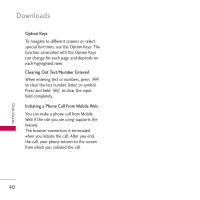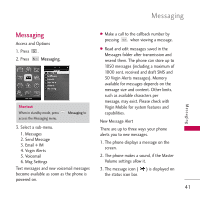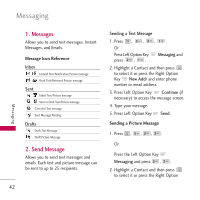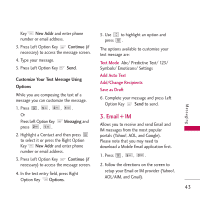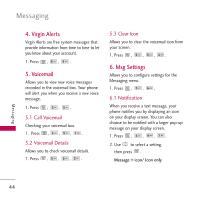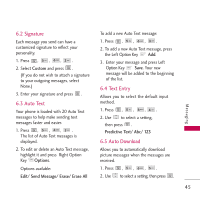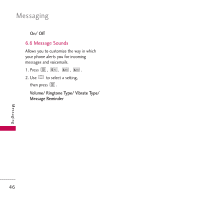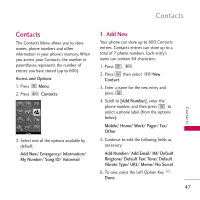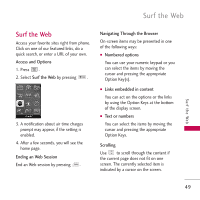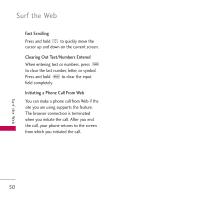LG VM265 Owner's Manual - Page 47
Signature, 6.3 Auto Text, 6.4 Text Entry, 6.5 Auto Download, Custom, Options
 |
View all LG VM265 manuals
Add to My Manuals
Save this manual to your list of manuals |
Page 47 highlights
Messaging 6.2 Signature Each message you send can have a customized signature to reflect your personality. 1. Press , , , . 2. Select Custom and press . (If you do not wish to attach a signature to your outgoing messages, select None.) 3. Enter your signature and press . 6.3 Auto Text Your phone is loaded with 20 Auto Text messages to help make sending text messages faster and easier. 1. Press , , , . The list of Auto Text messages is displayed. 2. To edit or delete an Auto Text message, highlight it and press Right Option Key Options. Options available: Edit/ Send Message/ Erase/ Erase All To add a new Auto Text message: 1. Press , , , . 2. To add a new Auto Text message, press the Left Option Key Add. 3. Enter your message and press Left Option Key Save. Your new message will be added to the beginning of the list. 6.4 Text Entry Allows you to select the default input method. 1. Press , , , . 2. Use to select a setting, then press . Predictive Text/ Abc/ 123 6.5 Auto Download Allows you to automatically download picture messages when the messages are received. 1. Press , , , . 2. Use to select a setting, then press . 45