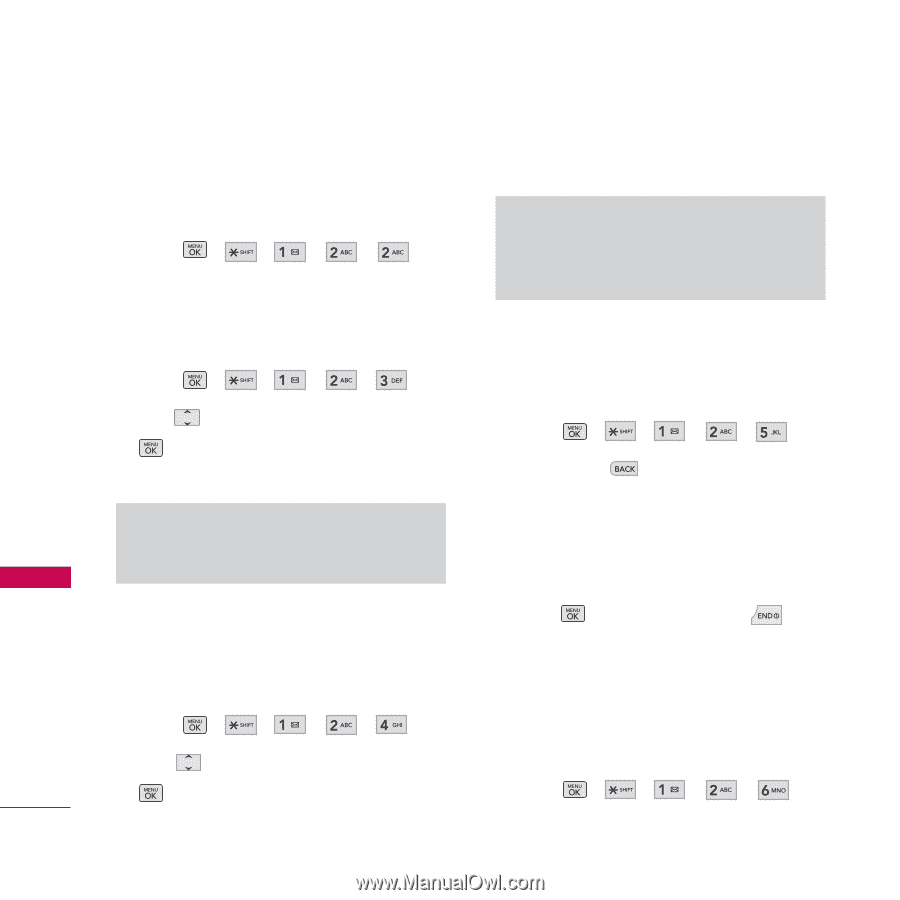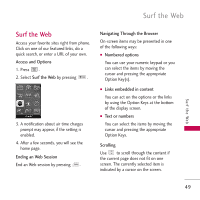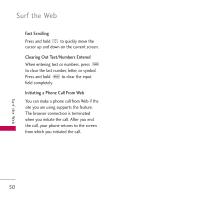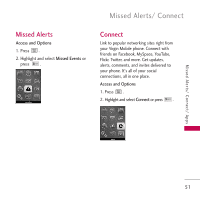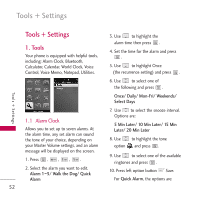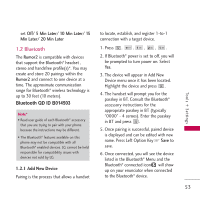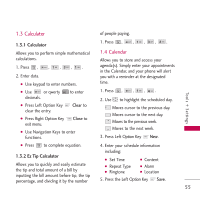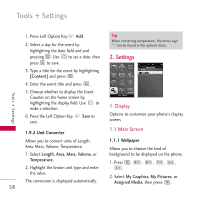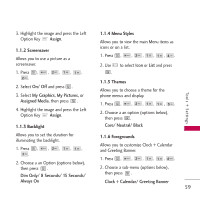LG VM265 Owner's Manual - Page 56
Paired Devices, 1.2.3 Power, 1.2.4 My Visibility, 1.2.5 My Bluetooth Name
 |
View all LG VM265 manuals
Add to My Manuals
Save this manual to your list of manuals |
Page 56 highlights
Tools + Settings To o l s + S ett i n g s 1.2.2 Paired Devices Allows you to view a list of your paired devices. 1. Press , , , , . 1.2.3 Power Allows you to set the power On/Off. 1. Press , , , , . 2. Use to select a setting, then press . On/ Off Note By default, your device's Bluetooth® functionality is turned off. 1.2.4 My Visibility Allows you to set the visibility of your Bluetooth® device. 1. Press , , , , . 2. Use to select a setting, then press . 54 Hidden/ Visible for 3Min/ Always Visible Note If you turn on My Visibility, your device is able to be discovered by other in-range Bluetooth® devices. 1.2.5 My Bluetooth Name Allows you to edit the name of the Bluetooth® device. 1. Press , , , , . 2. Hold down name. to clear the existing 3. Use the alphanumeric keypad or slide out QWERTY keyboard to enter a new alias. 4. Press to save and exit, or to cancel editing. 1.2.6 My Bluetooth Info Allows you to view the information of the Bluetooth® function. 1. Press , , , , .