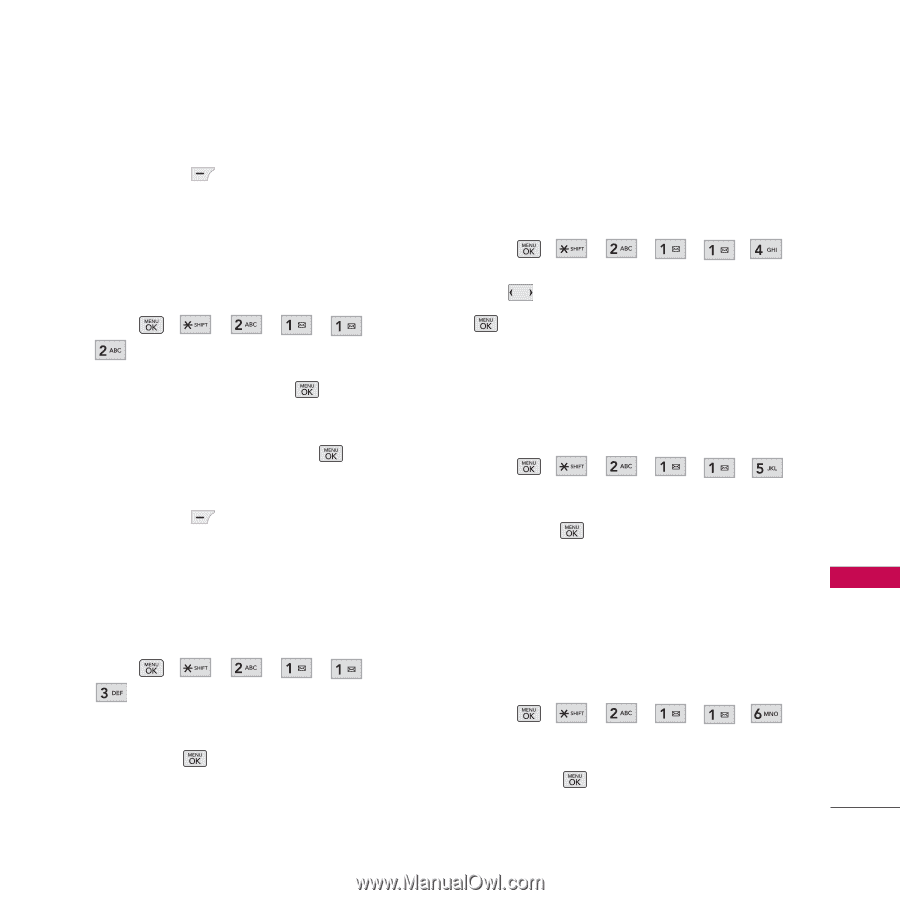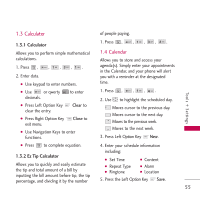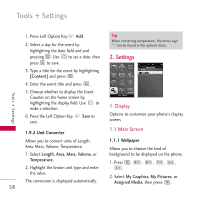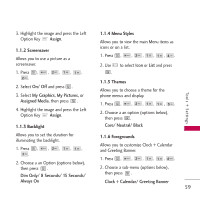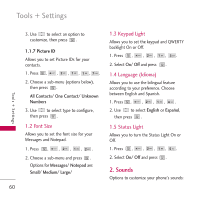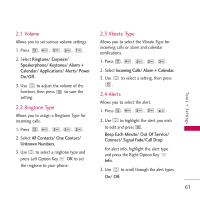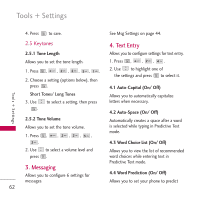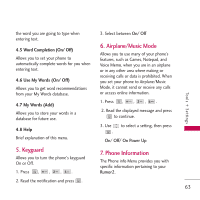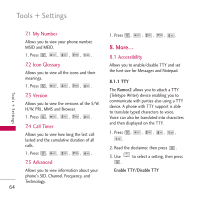LG VM265 Owner's Manual - Page 61
Screensaver, 1.1.3 Backlight, 1.1.4 Menu Styles, 1.1.5 Themes, 1.1.6 Foregrounds
 |
View all LG VM265 manuals
Add to My Manuals
Save this manual to your list of manuals |
Page 61 highlights
3. Highlight the image and press the Left Option Key Assign. 1.1.2 Screensaver Allows you to use a picture as a screensaver. 1. Press , , , , , . 2. Select On/ Off and press . 3. Select My Graphics, My Pictures, or Assigned Media, then press . 4. Highlight the image and press the Left Option Key Assign. 1.1.3 Backlight Allows you to set the duration for illuminating the backlight. 1. Press , , , , , . 2. Choose a an Option (options below), then press . Dim Only/ 8 Seconds/ 15 Seconds/ Always On 1.1.4 Menu Styles Allows you to view the main Menu items as icons or on a list. 1. Press , , , , , . 2. Use to select Icon or List and press . 1.1.5 Themes Allows you to choose a theme for the phone menus and display. 1. Press , , , , , . 2. Choose a an option (options below), then press . Core/ Neutral/ Black 1.1.6 Foregrounds Allows you to customize Clock + Calendar and Greeting Banner. 1. Press , , , , , . 2. Choose a sub-menu (options below), then press . Clock + Calendar/ Greeting Banner 59 To o l s + S ett i n g s