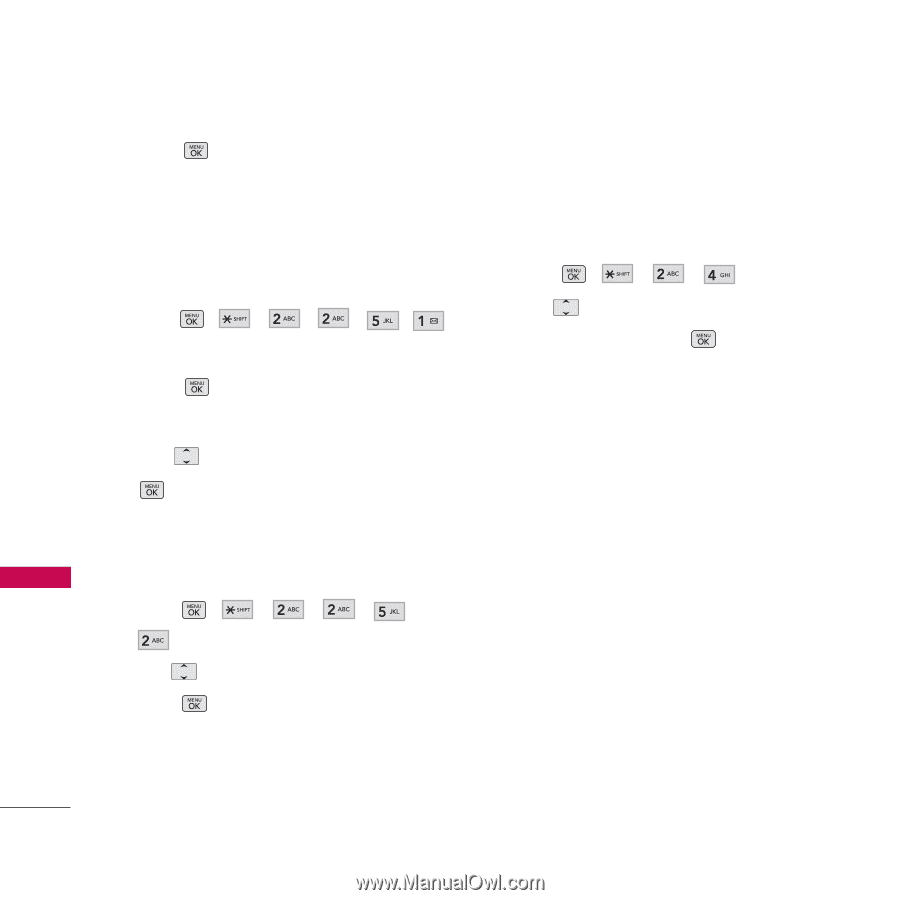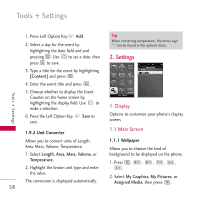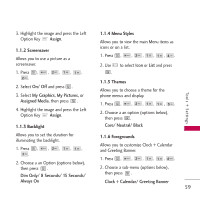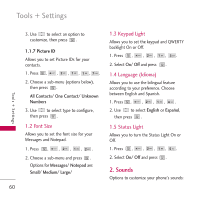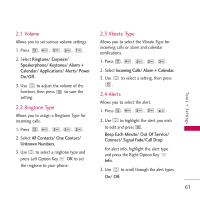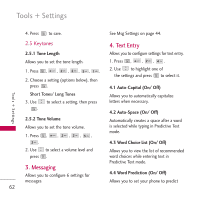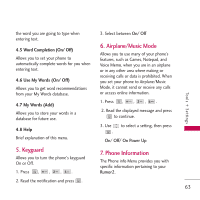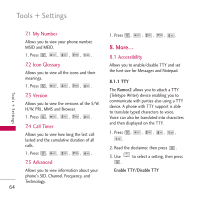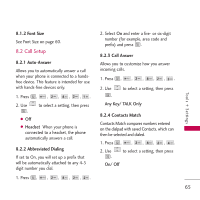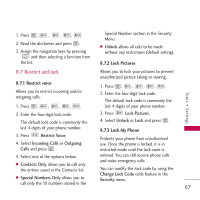LG VM265 Owner's Manual - Page 64
Keytones, 2.5.1 Tone Length, 2.5.2 Tone Volume, 3. Messaging, 4. Text Entry
 |
View all LG VM265 manuals
Add to My Manuals
Save this manual to your list of manuals |
Page 64 highlights
Tools + Settings 4. Press to save. See Msg Settings on page 44. 2.5 Keytones 4. Text Entry 2.5.1 Tone Length Allows you to configure settings for text entry. Allows you to set the tone length. 1. Press , , , . To o l s + S ett i n g s 1. Press , , , , , . 2. Choose a setting (options below), then press . Short Tones/ Long Tones 3. Use to select a setting, then press . 2.5.2 Tone Volume Allows you to set the tone volume. 1. Press , , , , , . 2. Use to highlight one of the settings and press to select it. 4.1 Auto-Capital (On/ Off) Allows you to automatically capitalize letters when necessary. 4.2 Auto-Space (On/ Off) Automatically creates a space after a word is selected while typing in Predictive Text mode. 4.3 Word Choice List (On/ Off) 2. Use to select a volume level and press . 3. Messaging Allows you to configure 6 settings for messages. 62 Allows you to view the list of recommended word choices while entering text in Predictive Text mode. 4.4 Word Prediction (On/ Off) Allows you to set your phone to predict