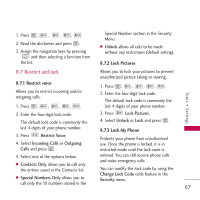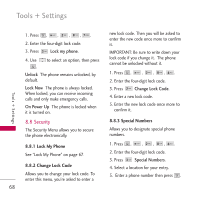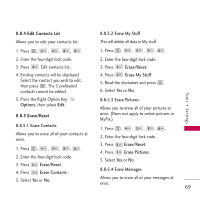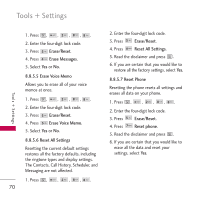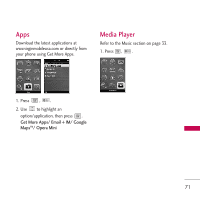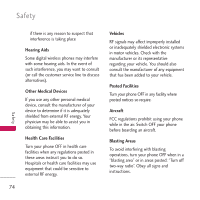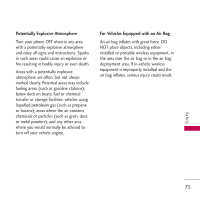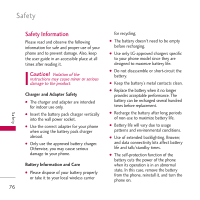LG VM265 Owner's Manual - Page 73
Apps, Media Player, to highlight an
 |
View all LG VM265 manuals
Add to My Manuals
Save this manual to your list of manuals |
Page 73 highlights
Apps Download the latest applications at www.virginmobileusa.com or directly from your phone using Get More Apps. Media Player Refer to the Music section on page 33. 1. Press , . 1. Press , . 2. Use to highlight an option/application, then press . Get More Apps/ Email + IM/ Google MapsTM/ Opera Mini 71
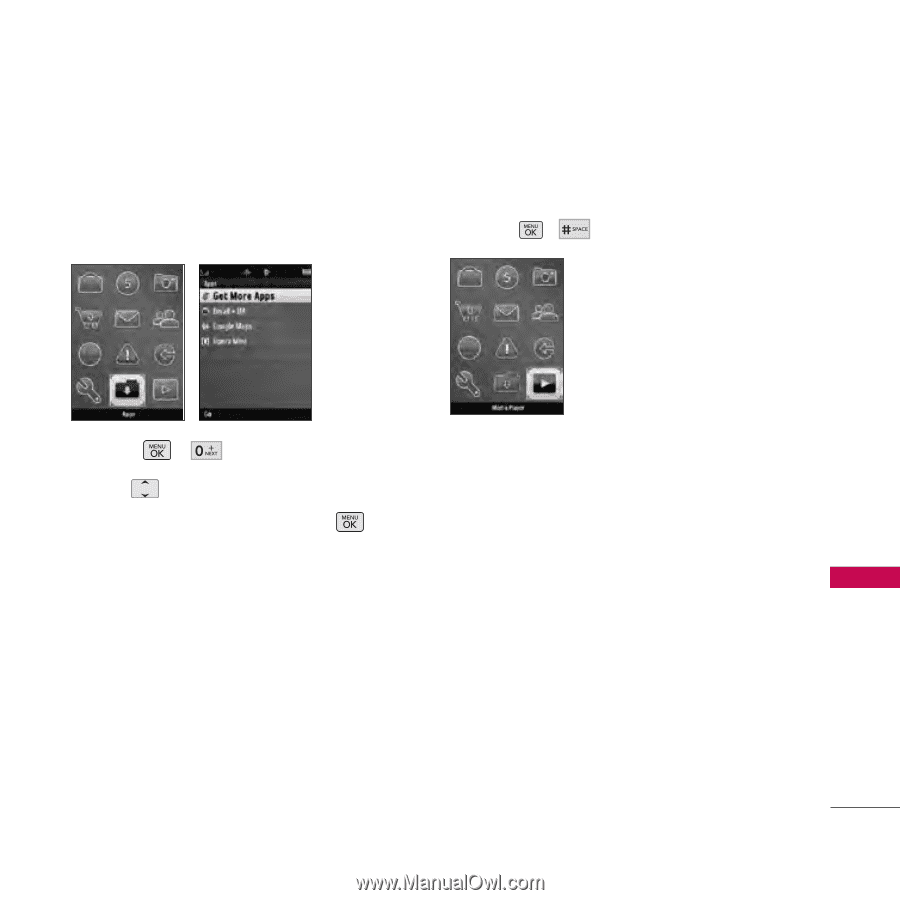
71
Apps
Download the latest applications at
www.virginmobileusa.com or directly from
your phone using Get More Apps.
1. Press
,
.
2. Use
to highlight an
option/application, then press
.
Get More Apps/ Email + IM/ Google
Maps
TM
/ Opera Mini
Media Player
Refer to the Music section on page 33.
1. Press
,
.