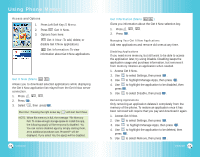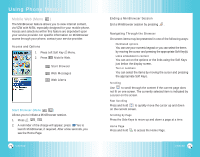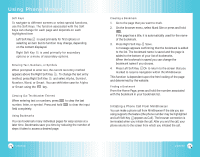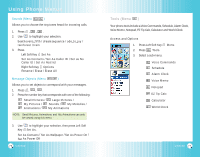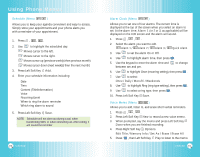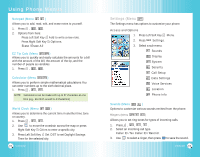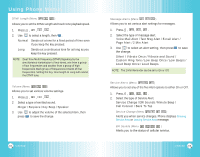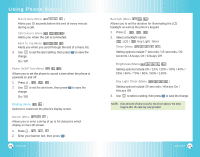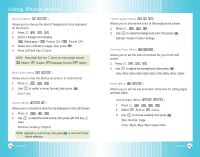LG VX6100 Owner's Manual (English) - Page 41
To Voice Dial a Name From Your Contacts List, To Voice Dial a Number, Contact, Digit Dial, Redial,
 |
UPC - 820361002297
View all LG VX6100 manuals
Add to My Manuals
Save this manual to your list of manuals |
Page 41 highlights
Using Phone Menus Voice Commands (Menu ) Allows you to use your voice or the keypad to activate certain features of your phone. 1. Press , , . 2. When prompted, say one of the following commands: Contact: Reads the Contacts. Digit Dial: Phone call is made by saying the telephone number of 7, 10 and 11 digits. Redial: Redials most recent phone call. Voice Mail: Connects to Voice Mail. Driving: Switches the hands-free driving mode on and off. Schedule: Announces event(s) entered in your Schedule for the current day. Time: displays time and date, but only announces current time. NOTE: Voice function is recognized only in English. Spanish is not supported. For instance, "San Jose" is not recognized as "Sân Hó sáy" (Spanish pronunciation), but as "Sân Jó sáy". To Voice Dial a Name From Your Contacts List 1. Flip open the phone, then press the Voice Commands Key. 2. When prompted, say "Contacts". 3. When prompted again, say a name from your Contacts list. 4. When asked to confirm, say "Yes". The phone dials the first number listed for that Contact entry. NOTE: You should select the phone label, if the phone are stored more than two. To Voice Dial a Number 1. Flip open the phone, then press the Voice Commands key. 2. When prompted, say "Digit Dial". 3. When prompted again, say a phone number. 4. When asked to confirm, say "Yes" . The phone dials the number. 78 VX6100 VX6100 79