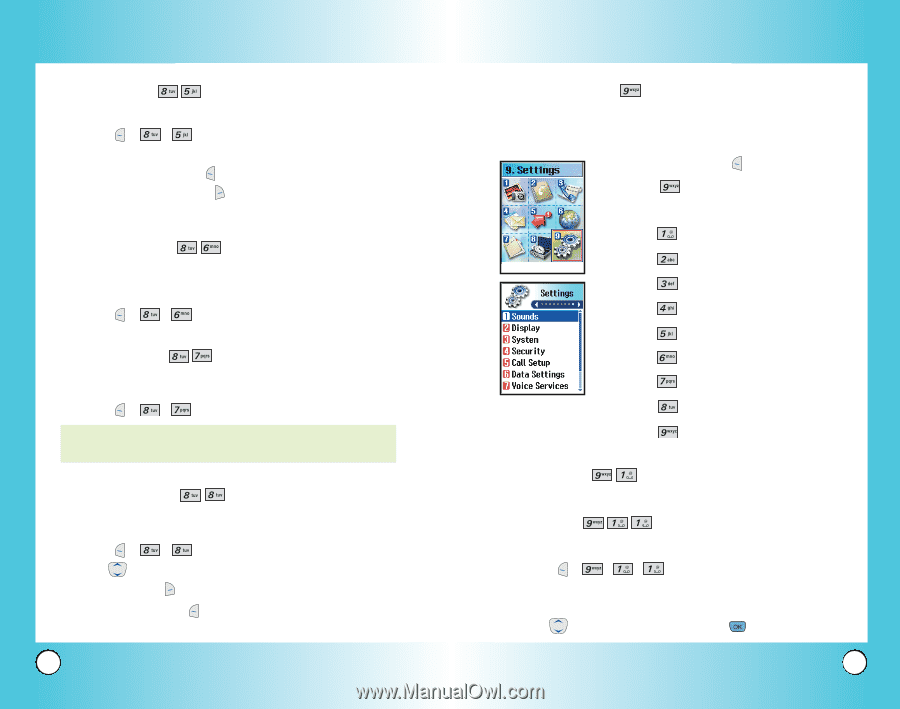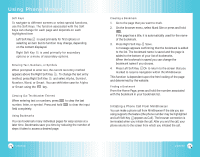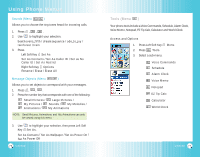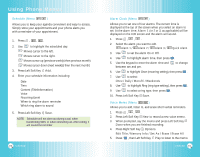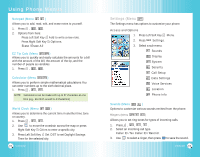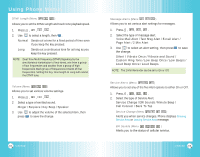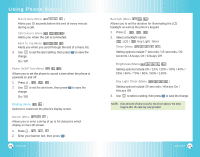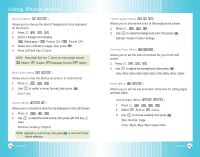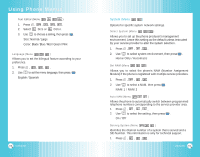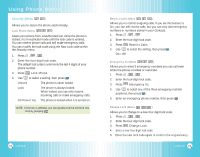LG VX6100 Owner's Manual (English) - Page 43
Settings Menu
 |
UPC - 820361002297
View all LG VX6100 manuals
Add to My Manuals
Save this manual to your list of manuals |
Page 43 highlights
Using Phone Menus Notepad (Menu ) Allows you to add, read, edit, and erase notes to yourself. 1. Press , , . 2. Options from here: ● Press Left Soft Key Add to write a new note. ● Press Right Soft Key Options. Erase / Erase All EZ Tip Calc (Menu ) Allows you to quickly and easily calculate the amounts for a bill with the amount of the bill, the amount of the tip, and the number of people as variables. 1. Press , , . Calculator (Menu ) Allows you to perform simple mathematical calculations You can enter numbers up to the sixth decimal place. 1. Press , , . NOTE: Calculations can be made with up to 37 characters at one time (e.g., 63+78-21 would be 8 characters). World Clock (Menu ) Allows you to determine the current time in another time zone or country. 1. Press , , . 2. Use to move the crosshair across the map or press Right Soft Key Cities to enter a specific city. 3. Press Left Soft Key Set DST to set Daylight Savings Time for the selected city. 82 VX6100 Settings (Menu ) The Settings menu has options to customize your phone. Access and Options 1. Press Left Soft Key Menu. 2. Press Settings. 3. Select a sub-menu. ● Sounds ● Display ● System ● Security ● Call Setup ● Data Settings ● Voice Services ● Location ● Phone Info Sounds (Menu ) Options to customize various sounds emitted from the phone. Ringers (Menu ) Allows you to set ring tones for types of incoming calls. 1. Press , , , . 2. Select an incoming call type. Caller ID / No Caller ID / Restrict 3. Use to select a ringer, then press to save the sound. VX6100 83