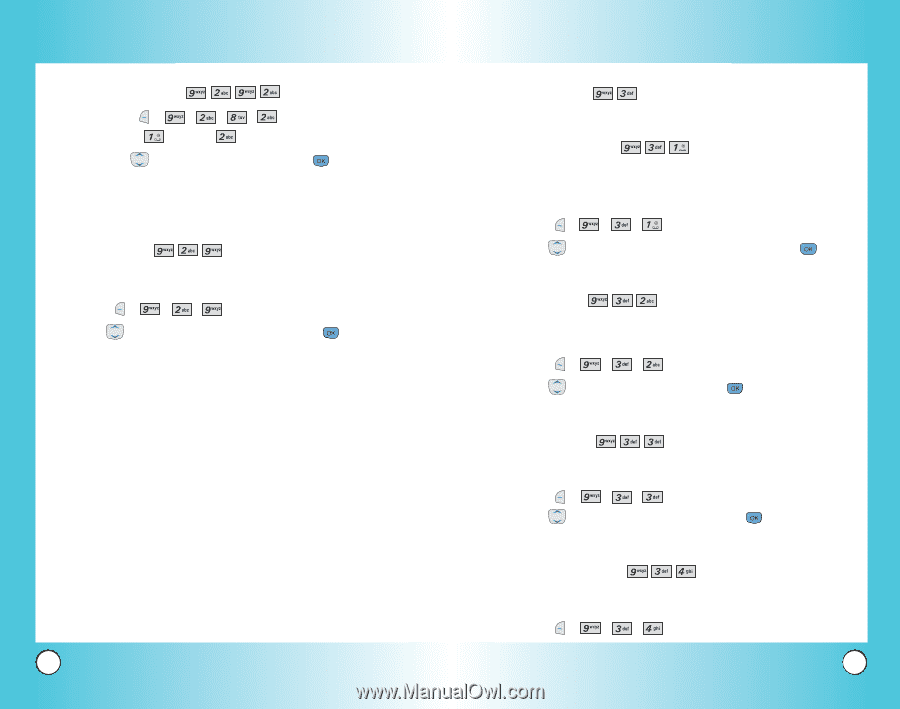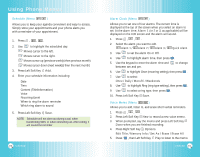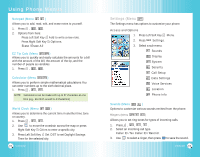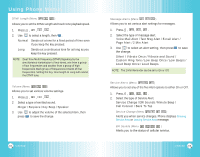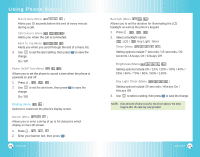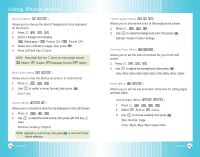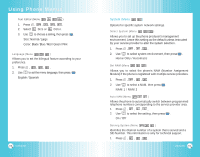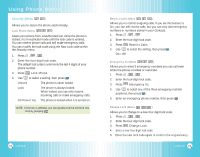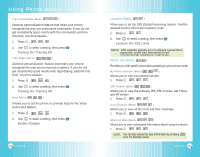LG VX6100 Owner's Manual (English) - Page 47
Black / Blue / Red / Green / Pink
 |
UPC - 820361002297
View all LG VX6100 manuals
Add to My Manuals
Save this manual to your list of manuals |
Page 47 highlights
Using Phone Menus Text Editor (Menu ) 1. Press , , , , . 2. Select Size or Color. 3. Use to choose a setting, then press . Size: Normal / Large Color: Black / Blue / Red / Green / Pink Language (Menu ) Allows you to set the bilingual feature according to your preference. 1. Press , , , . 2. Use to set the menu language, then press . English / Spanish 90 VX6100 System (Menu ) Options for specific system network settings. Select System (Menu ) Allows you to set up the phone producer's management environment. Leave this setting as the default unless instructed by your service provider to alter the system selection. 1. Press , , , . 2. Use to select system environment, then press . Home Only / Automatic Set NAM (Menu ) Allows you to select the phone's NAM (Number Assignment Module) if the phone is registered with multiple service providers. 1. Press , , , . 2. Use to select a NAM, then press . NAM 1 / NAM 2 Auto NAM (Menu ) Allows the phone to automatically switch between programmed telephone numbers corresponding to the service provider area. 1. Press , , , . 2. Use to select the setting, then press . On / Off Serving System (Menu ) Identifies the channel number of a system that is served and a SID Number. This information is only for technical support. 1. Press , , , . VX6100 91