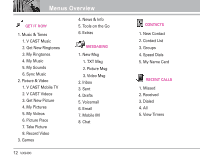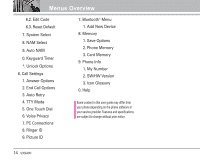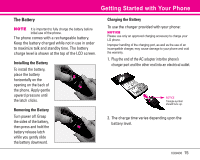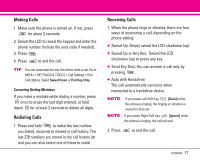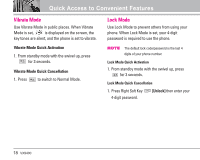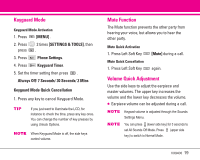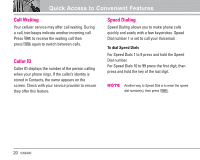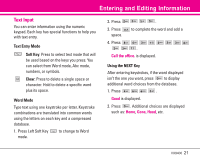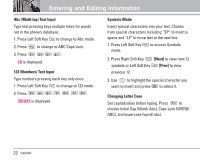LG VX9400 Owner's Manual - Page 19
Making Calls, Redialing Calls, Receiving Calls
 |
View all LG VX9400 manuals
Add to My Manuals
Save this manual to your list of manuals |
Page 19 highlights
Making Calls 1. Make sure the phone is turned on. If not, press for about 3 seconds. 2. Swivel the LCD to reveal the keypad and enter the phone number (include the area code if needed). 3. Press . 4. Press to end the call. TIP You can customize the way the phone ends a call. Go to MENU > SETTINGS & TOOLS > Call Settings > End Call Options. Select Swivel Down or End Key Only. Correcting Dialing Mistakes If you make a mistake while dialing a number, press once to erase the last digit entered, or hold down for at least 2 seconds to delete all digits. Redialing Calls 1. Press and hold to redial the last number you dialed, received or missed in call history. The last 270 numbers are stored in the call history list and you can also select one of these to redial. Receiving Calls 1. When the phone rings or vibrates, there are four ways of answering a call, depending on the phone setting: ● Swivel Up: Simply swivel the LCD clockwise (up). ● Swivel Up or Any Key: Swivel the LCD clockwise (up) or press any key. ● Send Key Only: You can answer a call only by pressing . ● Auto with Handsfree: The call automatically connects when connected to a handsfree device. NOTE If you press Left Soft Key [Quiet] while the phone is ringing, the ringing or vibration is muted for that call. NOTE If you press Right Soft Key [Ignore] while the phone is ringing, the call will end. 2. Press to end the call. VX9400 17