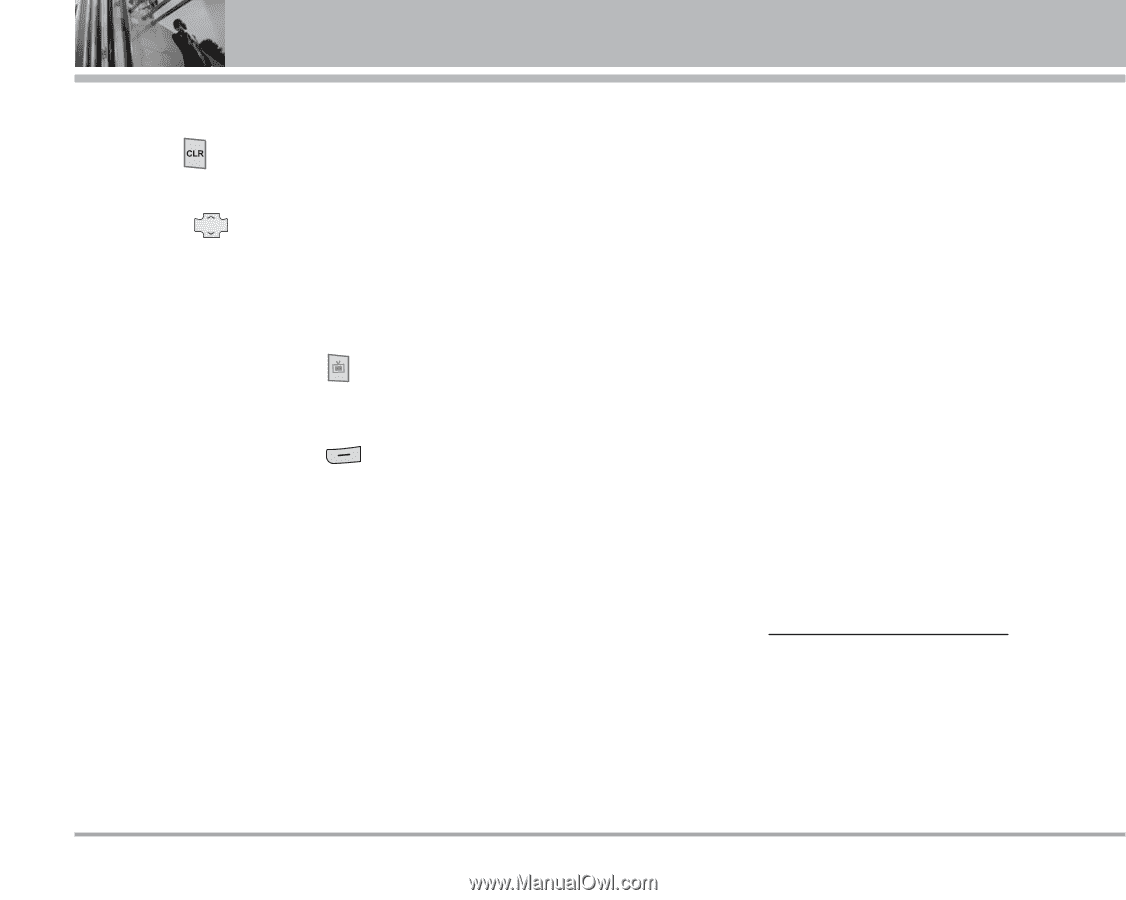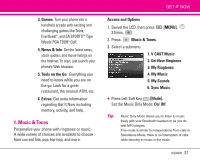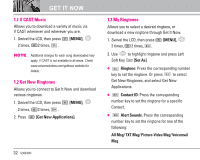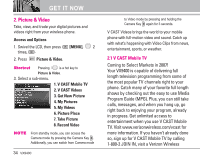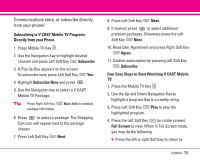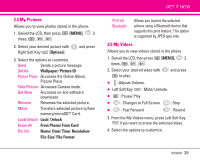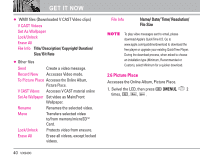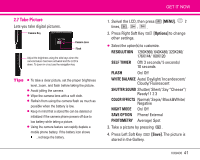LG VX9400 Owner's Manual - Page 38
Using Phone Menus
 |
View all LG VX9400 manuals
Add to My Manuals
Save this manual to your list of manuals |
Page 38 highlights
Using Phone Menus normal viewing mode. ● Press to return to the Media Program Guide screen. Tip Use to change channels while watching V CAST Mobile TV. V CAST Mobile TV Options 1. Press the Mobile TV key . 2. The Program Guide will appear on the screen. 3. Press the Right Soft Key for Options: ● Description: displays information about the highlighted program. ● Subscription: displays V CAST Mobile TV subscription packages. ● Upgrade Check: checks for and updates your V CAST Mobile TV software. ● Parental Controls: blocks content based on ratings set in Parental Control Rating Menu. To change parental controls, you will be prompted to enter your 4 digit security PIN. ● Parental Control On/Off ● Parental Control Ratings: After entering your 4 digit PIN, you may select ratings allowed for TV programs, Movies and Audio. Once ratings are selected, only programs with your chosen rating or below can be accessed. ● About: displays information such as V CAST Mobile TV software version. NOTE Options are NOT available while viewing a program in Full Screen. V CAST Mobile TV coming to select markets in 2007. V CAST Mobile TV is only available in the V CAST Mobile TV coverage area. Coverage area maps available at www.verizonwireless.com. Additional fees may apply. 36 VX9400