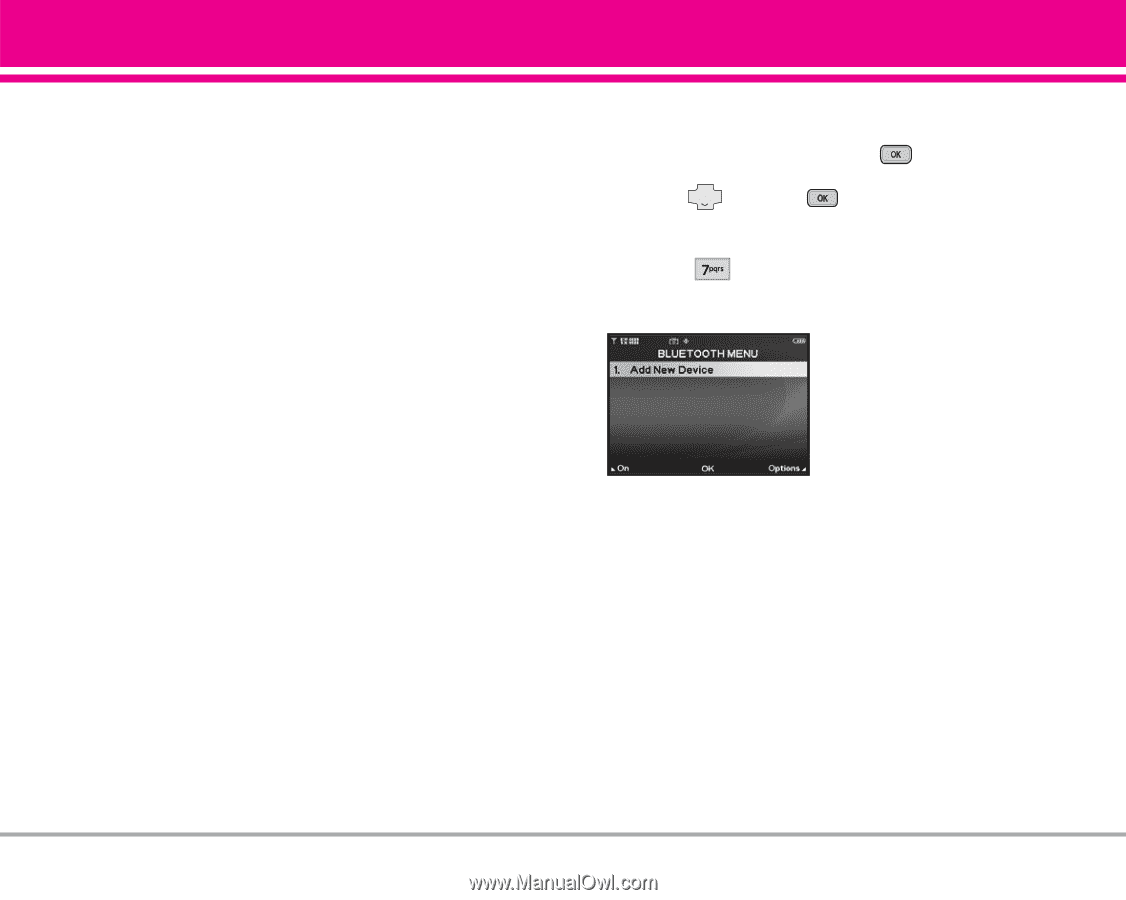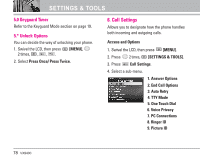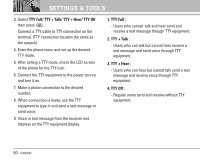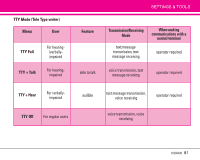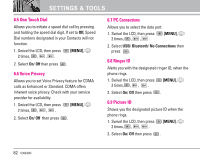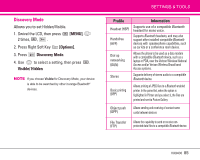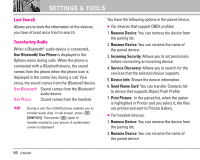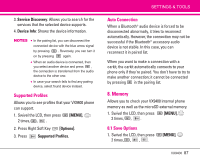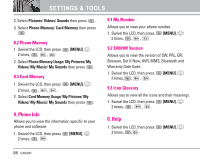LG VX9400 Owner's Manual - Page 85
Add New Device - phone user guide
 |
View all LG VX9400 manuals
Add to My Manuals
Save this manual to your list of manuals |
Page 85 highlights
7. Bluetooth® Menu VX9400 is compatible with devices that support the Bluetooth® Headset (HSP)*, Hands-free (HFP)**, Dial-up networking (DUN, SPP), Object push (OPP) for vCard, Advanced Audio Distribution (A2DP), Audio/Video Remote Control (AVRCP), FTP (File Transfer Profile), and BPP (Basic Printing Profile) Profiles*. You may create and store 20 pairings within the VX9400 and connect to one device at a time. The approximate communication range for Bluetooth® wireless technology is up to 30 feet (10 meters). NOTE Read the user guide of each Bluetooth® accessory that you are trying to pair with your phone because the instructions may be different. NOTE The VX9400 phone does not support ALL Bluetooth® OBEX Profiles. * Accessory Sold Seperately. ** For vehicle/accessory compatibility go to www.verizonwireless.com/bluetoothchart. SETTINGS & TOOLS Access and Options 1. Swivel the LCD, then press [MENU]. 2. Press 2 times, TOOLS]. to select [SETTINGS & 3. Press Bluetooth Menu. 4. Select a submenu. 1. Add New Device 7.1 Add New Device Pairing is the process that allows the handset to locate, establish and register 1-to-1 connection with the target device. For pairing new Bluetooth® device 1. Follow the Bluetooth accessory instructions to set the device to pairing mode. VX9400 83