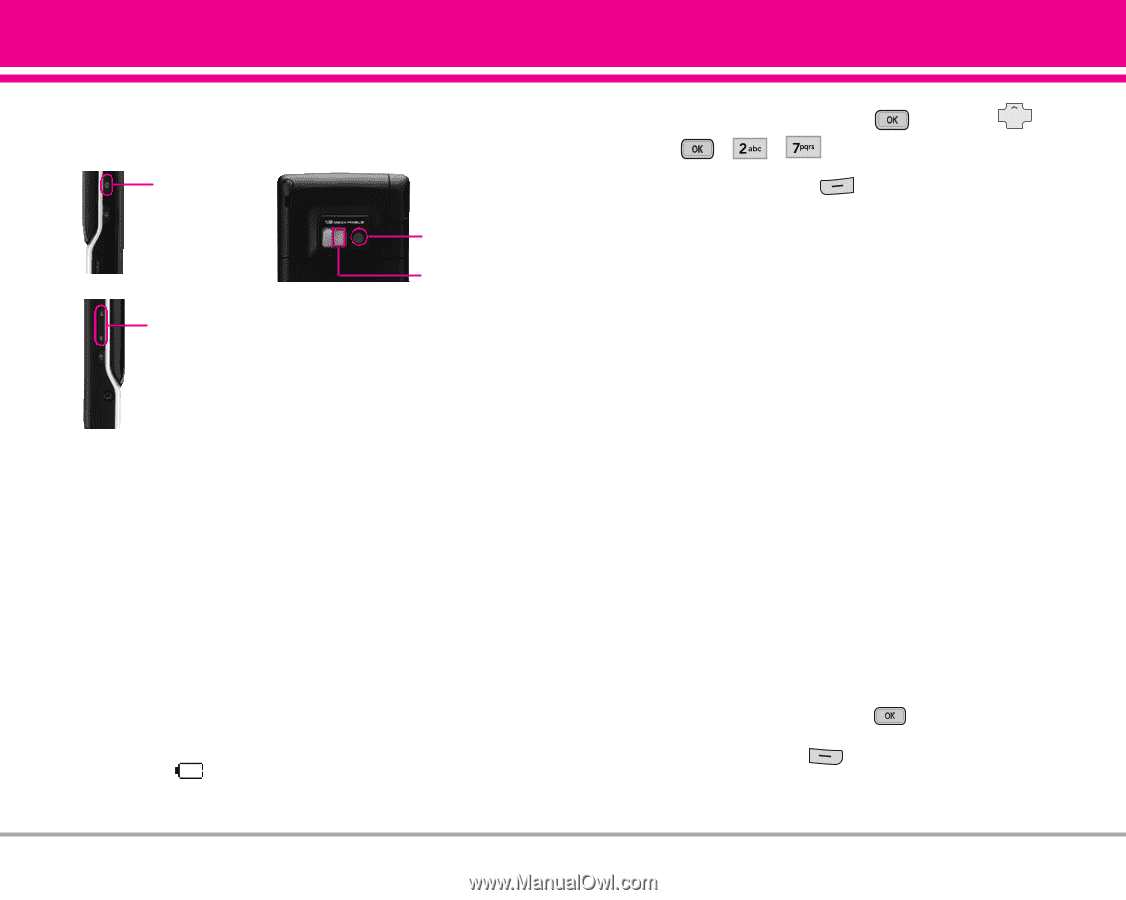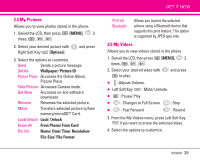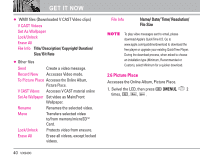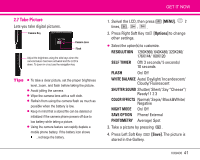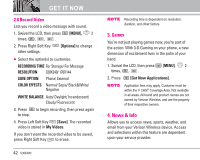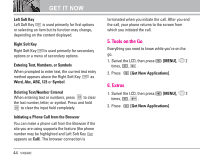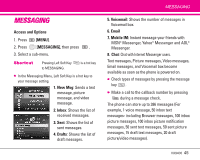LG VX9400 Owner's Manual - Page 43
Take Picture
 |
View all LG VX9400 manuals
Add to My Manuals
Save this manual to your list of manuals |
Page 43 highlights
2.7 Take Picture Lets you take digital pictures. Camera Key Camera Lens Flash Adjust the brightness using the side keys when the camera feature has been activated and the LCD is down. To zoom in or out use the navigation key. Tips ● To take a clear picture, set the proper brightness level, zoom, and flash before taking the picture. ● Avoid jolting the camera. ● Wipe the camera lens with a soft cloth. ● Refrain from using the camera flash as much as possible when the battery is low. ● Keep in mind that a stored file can be deleted or initialized if the camera phone powers off due to low battery while taking a picture. ● Using the camera feature can rapidly deplete a mobile phone battery. If the battery icon shows , recharge the battery. GET IT NOW 1. Swivel the LCD, then press [MENU], 2 times, , , . 2. Press Right Soft Key other settings. [Options] to change ● Select the option(s) to customize. RESOLUTION 1280X960/ 640X480/ 320X240/ 176X144/ 160X120 SELF TIMER Off/ 3 seconds/ 5 seconds/ 10 seconds FLASH On/ Off WHITE BALANCE Auto/ Daylight/ Incandescent/ Cloudy/ Fluorescent SHUTTER SOUND Shutter/ Silent/ Say "Cheese"/ Ready! 1 2 3 COLOR EFFECTS Normal/ Sepia/ Black&White/ Negative NIGHT MODE On/ Off SAVE OPTION Phone/ External PHOTOMETRY Average/ Spot 3. Take a picture by pressing . 4. Press Left Soft Key [Save]. The picture is stored in the Gallery. VX9400 41