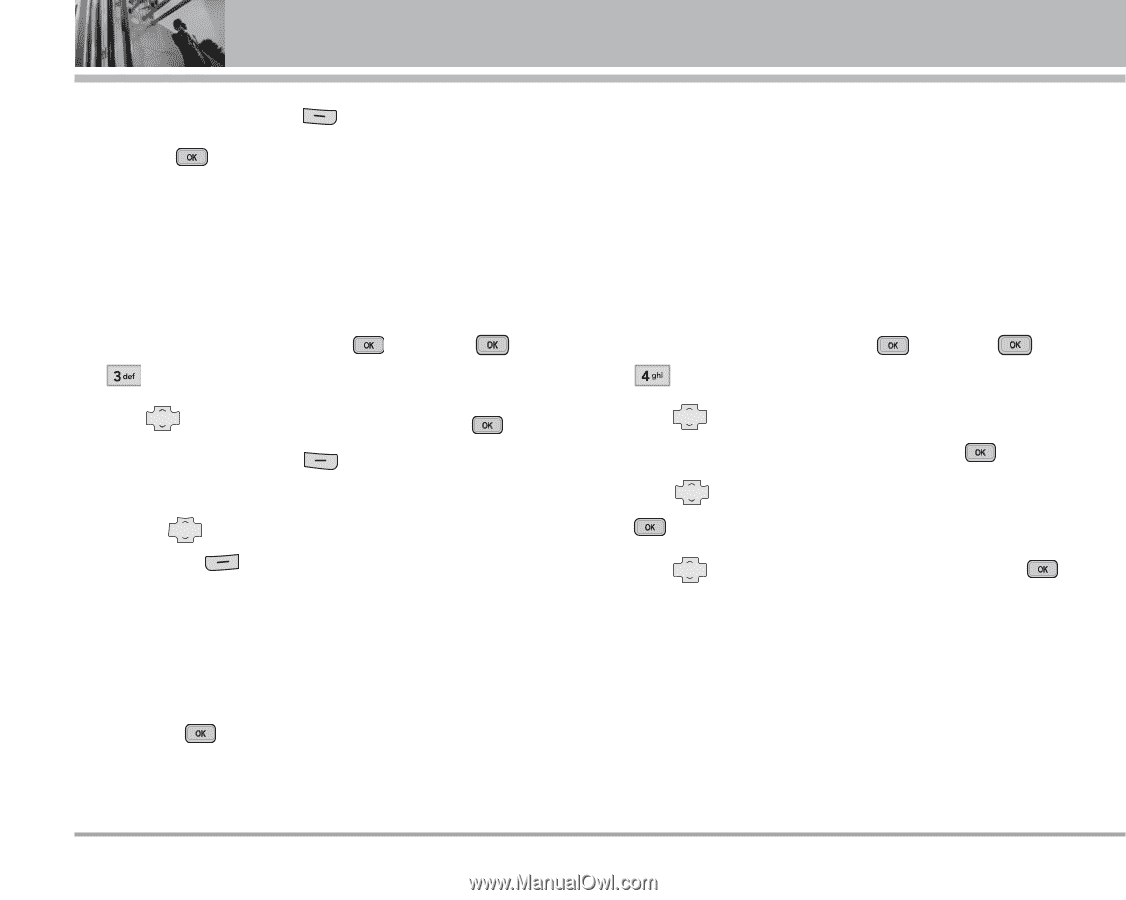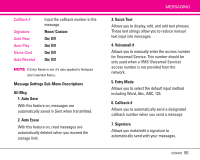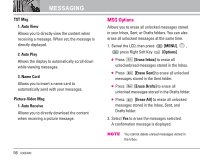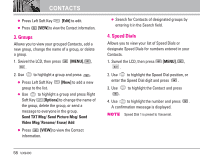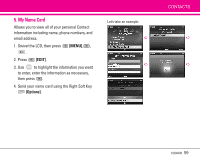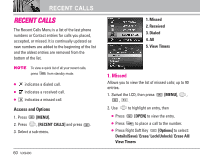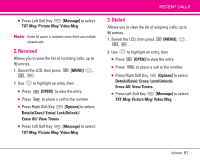LG VX9400 Owner's Manual - Page 60
Groups, Speed Dials
 |
View all LG VX9400 manuals
Add to My Manuals
Save this manual to your list of manuals |
Page 60 highlights
CONTACTS ● Press Left Soft Key [Edit] to edit. ● Press [VIEW] to view the Contact information. 3. Groups Allows you to view your grouped Contacts, add a new group, change the name of a group, or delete a group. 1. Swivel the LCD, then press . [MENU], , 2. Use to highlight a group and press . ● Press Left Soft Key group to the list. [New] to add a new ● Use to highlight a group and press Right Soft Key [Options] to change the name of the group, delete the group, or send a message to everyone in the group. Send TXT Msg/ Send Picture Msg/ Send Video Msg/ Rename/ Erase/ Add ● Press [VIEW] to view the Contact information. ● Search for Contacts of designated groups by entering it in the Search field. 4. Speed Dials Allows you to view your list of Speed Dials or designate Speed Dials for numbers entered in your Contacts. 1. Swivel the LCD, then press . [MENU], , 2. Use to highlight the Speed Dial position, or enter the Speed Dial digit and press . 3. Use to highlight the Contact and press . 4. Use to highlight the number and press . A confirmation message is displayed. NOTE Speed Dial 1 is preset to Voicemail. 58 VX9400