Lacie 5big Backup Server User Manual - Page 56
Fig. 107
 |
View all Lacie 5big Backup Server manuals
Add to My Manuals
Save this manual to your list of manuals |
Page 56 highlights
LaCie 5big Backup Server Configuration Guide 14. Enter the Administrator password for the 5big Backup Server (Fig. 107). Click Next> 15. Select the computer you wish to recover (Fig. 108). Click Next>. 16. Choose the backup you wish to restore to the workstation (Fig. 109). continued on the next page>> Fig. 107 Recovery page 56 Fig. 108 Fig. 109
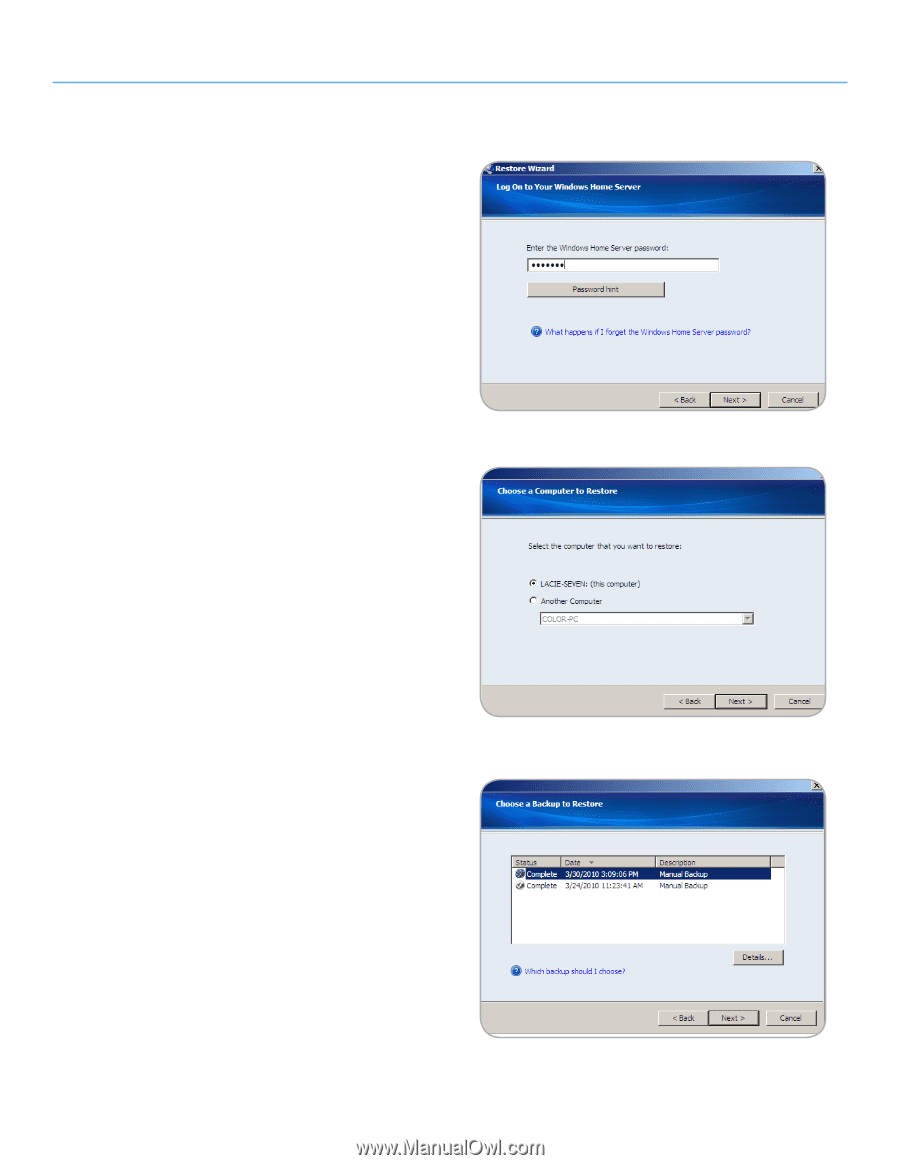
LaCie 5big Backup Server
Recovery
Configuration Guide
page 56
14. Enter the Administrator password for the 5big Backup Server
(
Fig. 107
). Click
Next>
15. Select the computer you wish to recover (
Fig. 108
). Click
Next>
.
16. Choose the backup you wish to restore to the workstation (
Fig.
109
).
continued on the next page>>
Fig. 107
Fig. 108
Fig. 109














