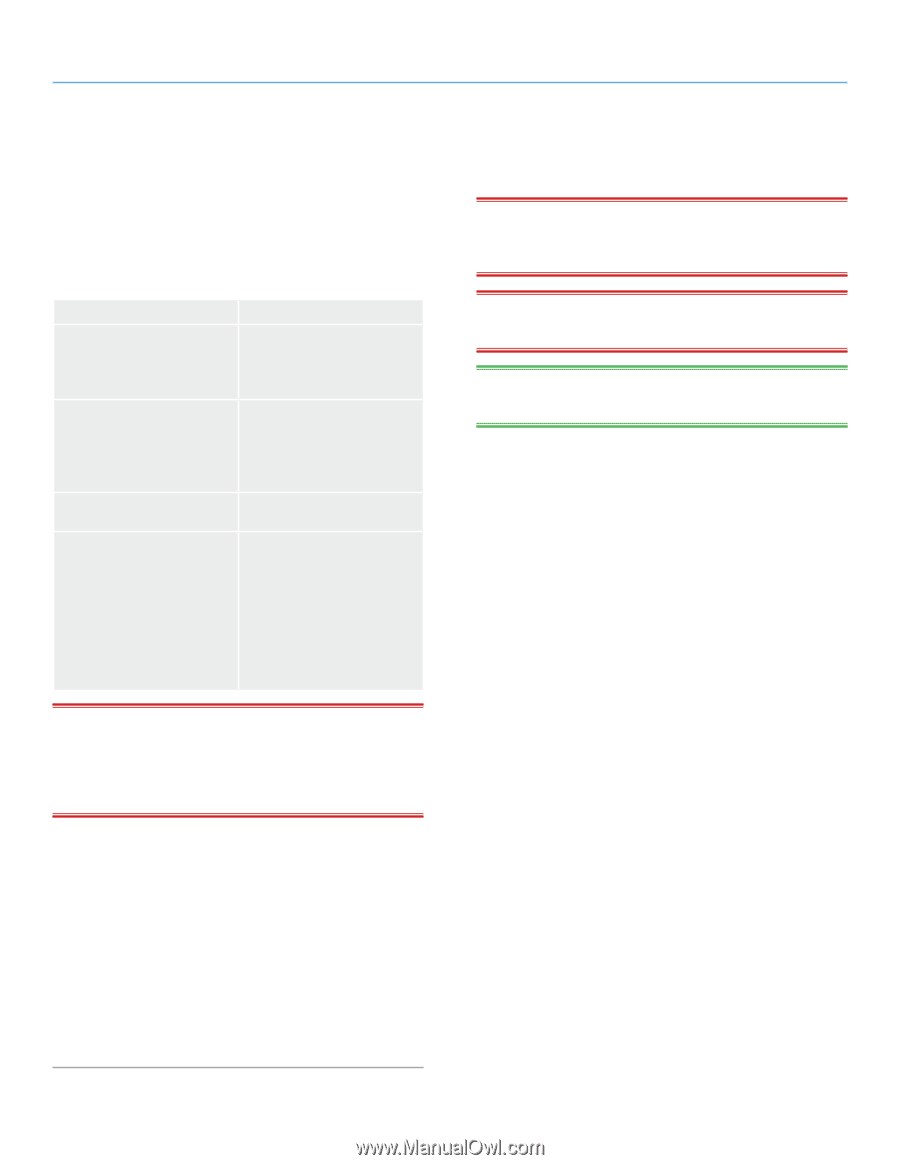Lacie 5big Backup Server User Manual - Page 7
Minimum Network Requirements, 1.2.1. Ethernet Connection, 1.2.2. Wireless Support - hardware
 |
View all Lacie 5big Backup Server manuals
Add to My Manuals
Save this manual to your list of manuals |
Page 7 highlights
LaCie 5big Backup Server Configuration Guide Introduction page 7 1.2. Minimum Network Requirements 1.2.1. Ethernet Connection To successfully use the 5big Backup Server, your home network must meet the following requirements: Requirement Server connection Workstations Internet Router/firewall device Minimum 100 Mbps wired connection. LaCie highly recommends a 1 Gb/s wired connection for better performance. One or more computers that are running a supported operating system, with either a wired or a wireless network connection. Broadband connection for software updates An external Internet broadband router/firewall device with 100 Mbps wired Ethernet connection. The 5big Backup Server assumes that your network devices receive their IP address from a DHCP server. IMPORTANT INFO: Find a suitable place to put your 5big Backup Server before you run Windows Home Server Setup. The location you choose must have an available, wired network connection either to your broadband router or to a switch that is connected to your broadband router. IMPORTANT INFO: The 5big Backup Server's performance can be affected by such external forces as network activity, hardware, distance and setup. IMPORTANT INFO: For optimal performance, use a Gigabit Ethernet router and Gigabit Ethernet on your host computer. TECHNICAL INFORMATION: The 5big Backup Server must receive its IP address from a DHCP server. 1.2.2. Wireless Support ✦✦ The 5big Backup Server joins your network via a wired, Ethernet cable. Please note that the 5big Backup Server does not support a wireless (Wi-Fi) connection to your network ✦✦ Wireless devices and workstations that have joined the network may access the 5big Backup Server.