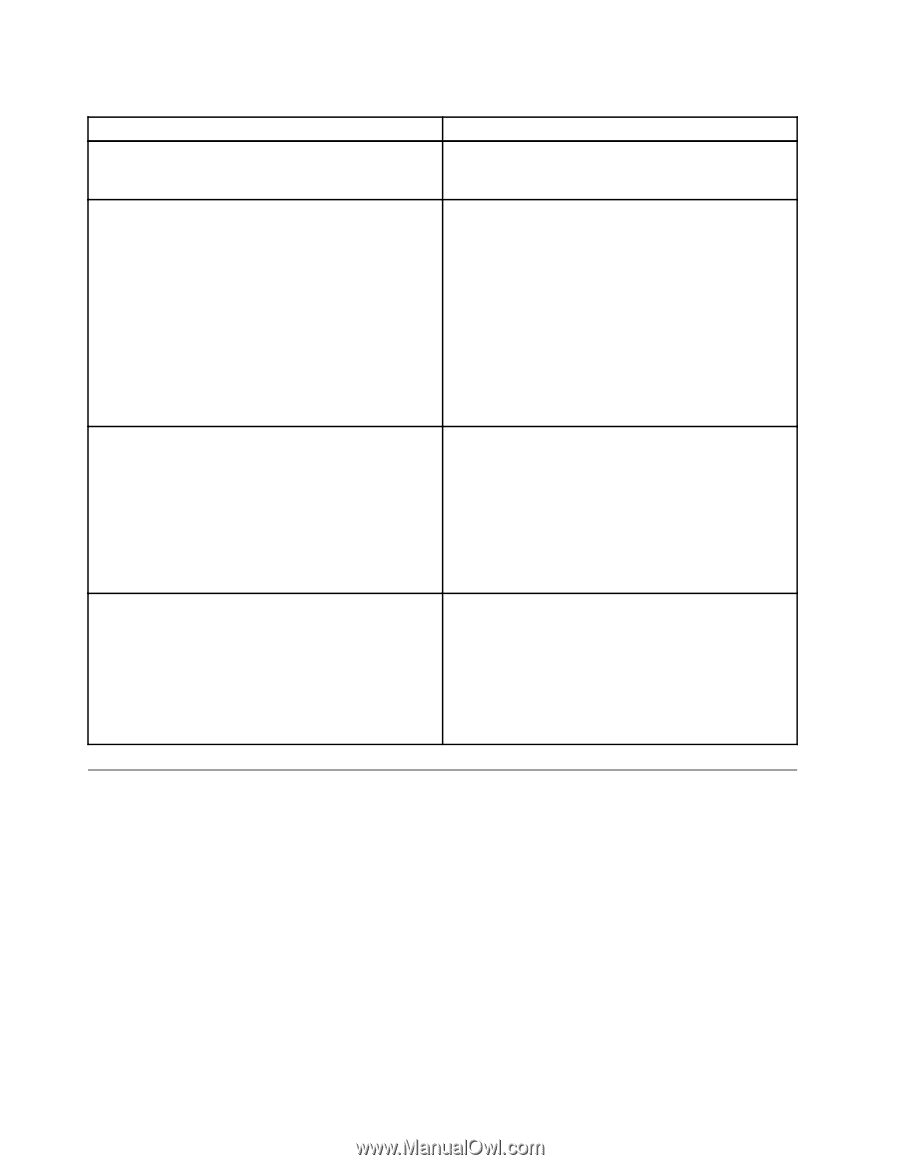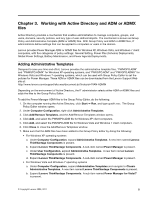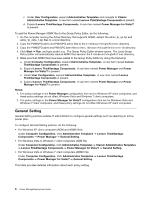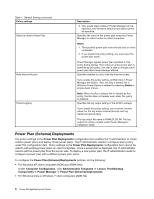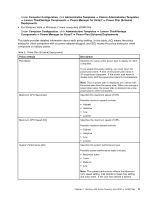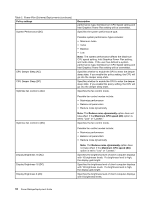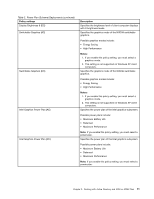Lenovo ThinkPad R400 (English) Power Manager Deployment Guide - Page 14
Power Plan (Scheme) Deployments, Computer Configuration, Administrative Templates
 |
View all Lenovo ThinkPad R400 manuals
Add to My Manuals
Save this manual to your list of manuals |
Page 14 highlights
Table 1. General Setting (continued) Policy settings Select an Active Power Plan Hide Internet Access Power Logging Description 2. Only power plans visible in Power Manager can be specified, and Windows default power plans cannot be specified. Specifies the name of the power plan owned by Power Manager to make it active on client computers. Notes: 1. The specified power plan name should exist on client computers. 2. If you enable this policy setting, you must input the power plan name. Power Manager applies power plan specified in this policy during startup. Even when an active power plan is specified by this policy, the user is able to change active power plan after Power Manager startup. Specifies whether or not to hide the Internet access. If you enable this policy setting, all Web links in Power Manager are hidden. Also, the Buy a battery link in Windows Power Option is deleted by selecting Delete in all pull-down menus. Note: When the Buy a battery link is deleted by this policy, the link does not appear even when this policy is disabled. Specifies the log output setting of the AC/DC wattage. If you enable this policy setting, you must set numeric values for the log output interval (minute) and log clearance interval (day). The log output file name is PWMLDLOG.INI. The log output file will be created under Power Manager's installation folder. Power Plan (Scheme) Deployments The policy settings in the Power Plan Deployments configuration item enables the IT administrator to create custom power plans and deploy those power plans. The IT administrator needs to configure every policy under this configuration item. Policy settings in the Power Plan Deployments configuration item cannot be used to edit existing power plans on client computers. Once a power plan is deployed, the IT administrator cannot edit the power plan from the server side. To deploy a new power plan, the IT administrator needs to configure a power plan with a different power plan name. To configure the Power Plan (Scheme) Deployments policies, do the following: • For Windows XP client computers (ADM and ADMX files) Under Computer Configuration, click Administrative Templates ➙ Lenovo ThinkVantage Components ➙ Power Manager ➙ Power Plan (Scheme) Deployments. • For Windows Vista or Windows 7 client computers (ADM file) 8 Power ManagerDeployment Guide