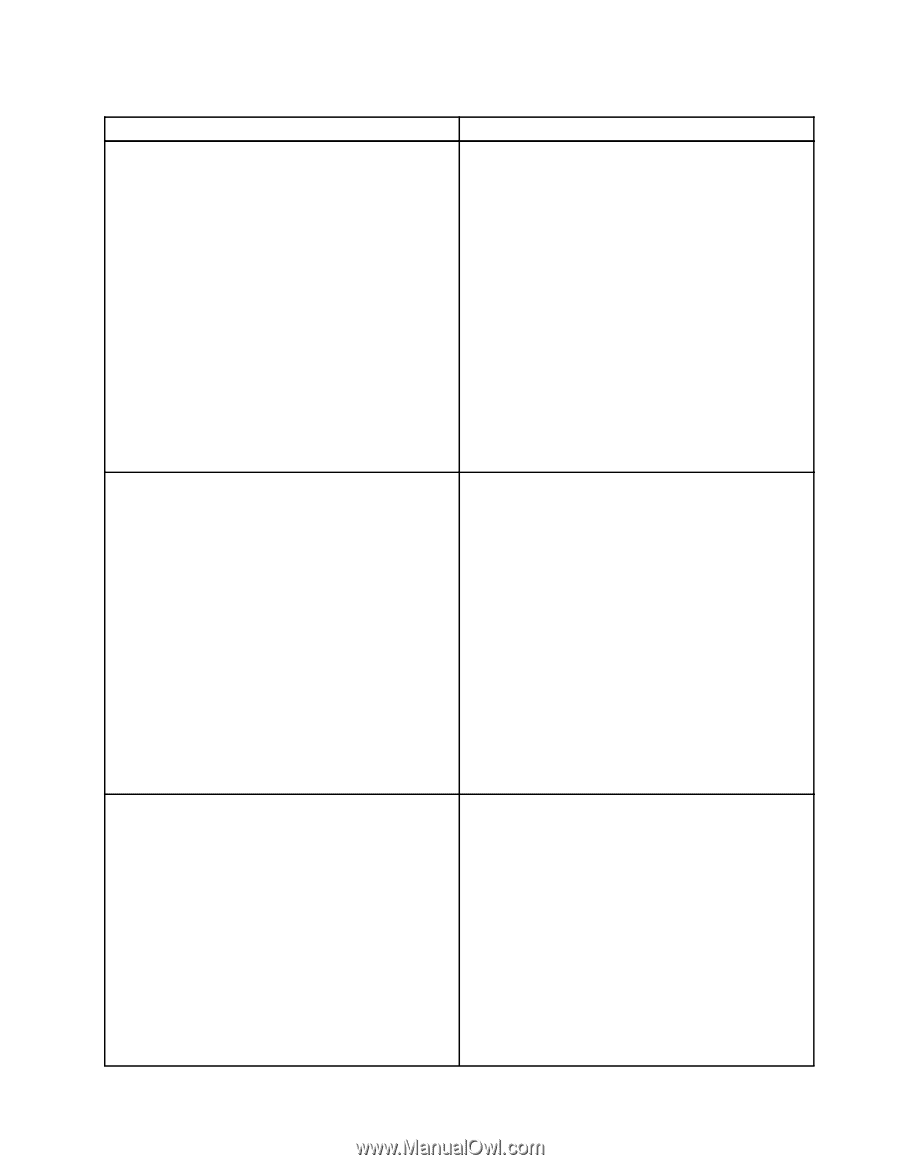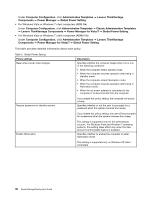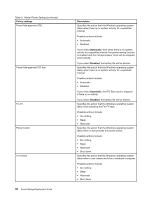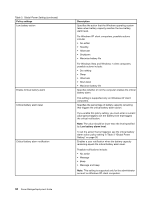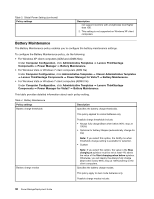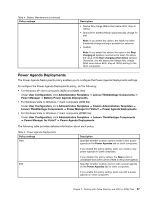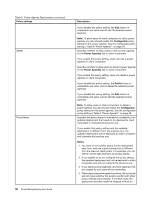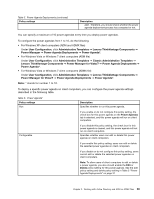Lenovo ThinkPad R400 (English) Power Manager Deployment Guide - Page 41
Data Channel / Command Interface DDC/CI protocol., Policy settings, Description, Notes
 |
View all Lenovo ThinkPad R400 manuals
Add to My Manuals
Save this manual to your list of manuals |
Page 41 highlights
Table 3. Global Power Setting (continued) Policy settings Critical battery alarm action External monitor brightness Dim external monitor brightness Description Specifies the action that the Windows operating system takes when battery capacity reaches the critical battery alarm level. For Windows XP client computers, possible actions include: • No action • Standby • Hibernate • Shutdown For Windows Vista and Windows 7 client computers, possible actions include: • Do nothing • Sleep • Hibernate • Shut down Specifies the brightness level of the external monitor with 100 brightness levels. If you enable this policy setting, you must select the desired brightness level. The external monitor brightness increases when you select a higher brightness level. This setting is supported only when both the client computer and the external monitor support the Display Data Channel / Command Interface (DDC/CI) protocol. Notes: 1. The range of the brightness level is from 0 to 100. The external monitor brightness increases when you select a higher brightness level. This policy setting does not support monitors with a brightness level higher than 100. 2. This setting is not supported on Windows XP client computers. Specifies the period of inactivity before the client computer automatically decreases the external monitor brightness and the brightness level when the Dim external monitor brightness setting takes effect after the specified period. You can specify the period of inactivity in seconds. This setting is supported only when both the client computer and the external monitor support the Display Data Channel / Command Interface (DDC/CI) protocol. Notes: 1. The range of the brightness level is from 0 to 100. The monitor brightness increases when you select a higher brightness level. This policy setting does Chapter 3. Working with Active Directory and ADM or ADMX files 35