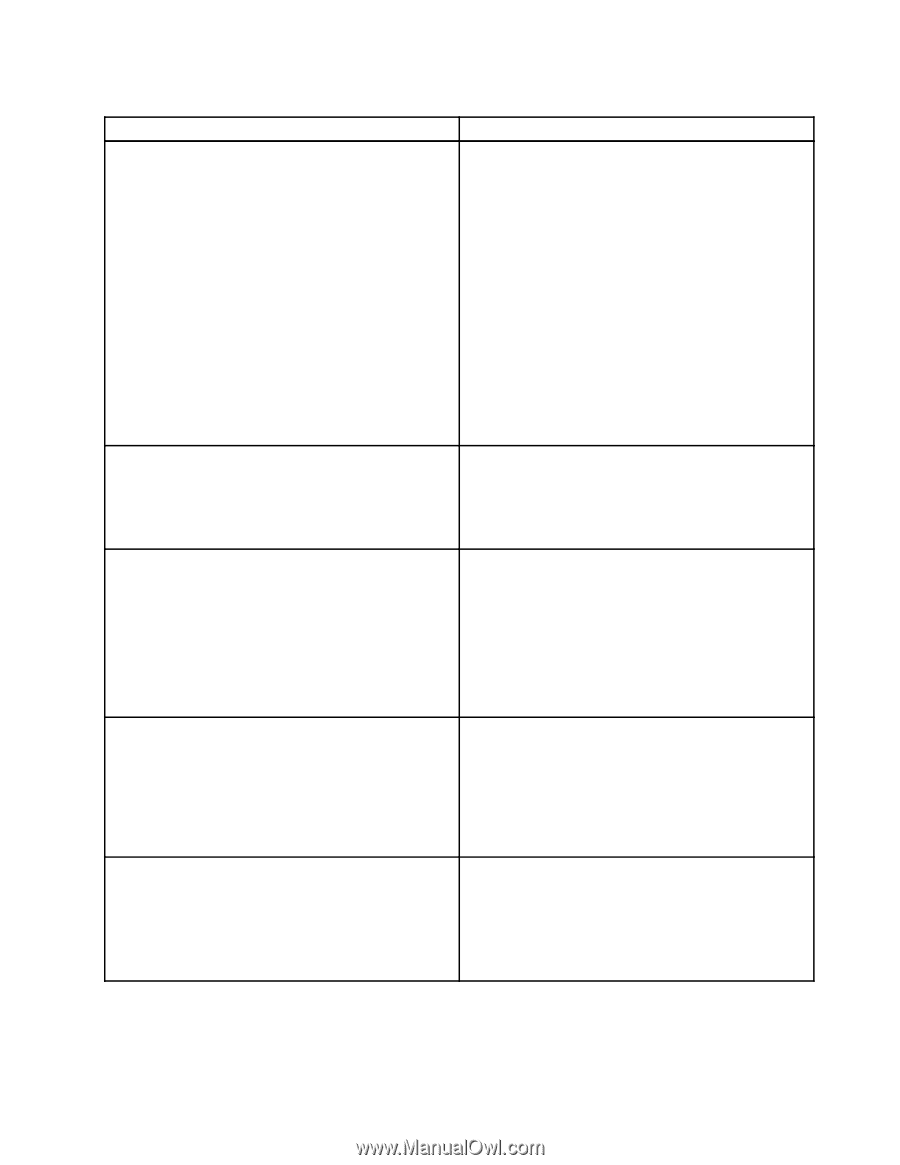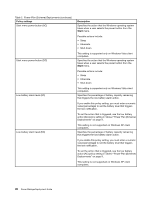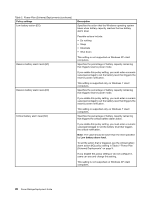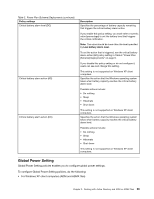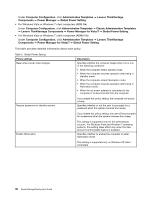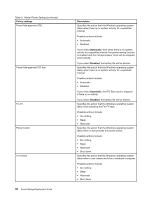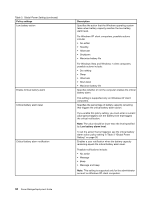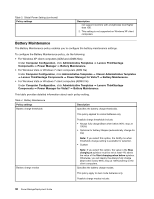Lenovo ThinkPad R400 (English) Power Manager Deployment Guide - Page 37
Table 3. Global Power Setting continued, Dynamic Brightness Control
 |
View all Lenovo ThinkPad R400 manuals
Add to My Manuals
Save this manual to your list of manuals |
Page 37 highlights
Table 3. Global Power Setting (continued) Policy settings Always On USB Apply Video playback power plan automatically Dynamic Brightness Control Undock action CD-ROM speed Description Specifies whether to supply the USB power when the computer is in standby mode, in hibernation mode, or turned off. Possible modes include: • iPod® or iPhone™ digital devices • BlackBerry® smartphone • Others • Automatically detect device In some systems, the Always On USB option is disabled when the computer is in hibernation mode or turned off unless you enable the Enable even when the computer is in hibernation mode or turned off option. Note: If you enable this policy setting, you must select a mode. Specifies whether to automatically change the power plan when WinDVD is playing Blu-ray. If you enable this policy setting, the power plan will be changed to Video Playback when WinDVD is playing Blu-ray. Specifies whether the brightness of the computer display automatically decreases in the following specific situations: • When the computer starts up or shuts down • When you log off the system • When you switch the user • When the computer is locking the screen • When the computer is displaying a screen saver Specifies the action that the Windows operating system takes when the computer is undocked. Possible actions include: • No action • Standby • Hibernate Specifies the speed of the CD-ROM drive. Possible speeds include: • High performance • Normal • Silent Chapter 3. Working with Active Directory and ADM or ADMX files 31