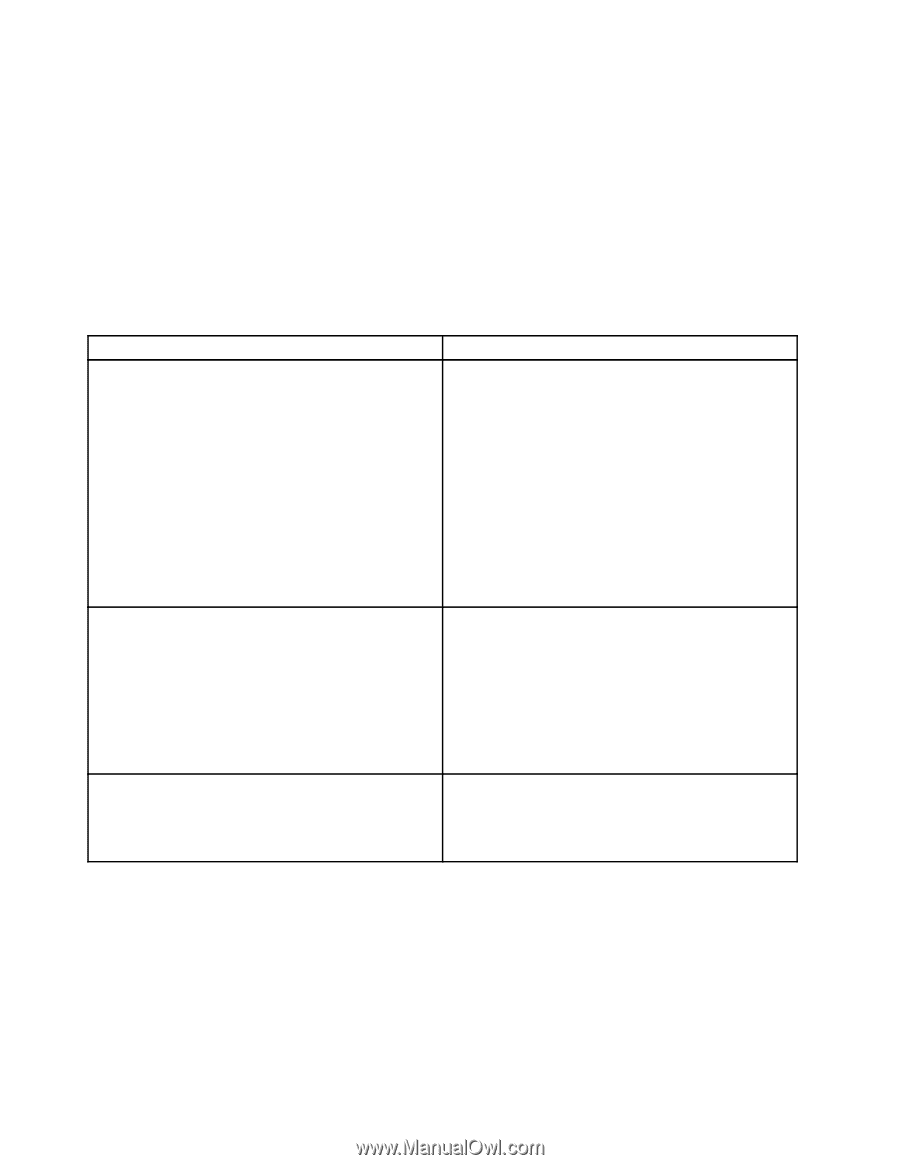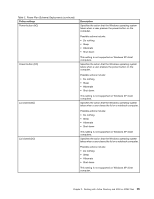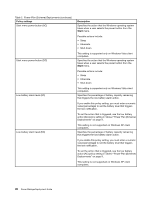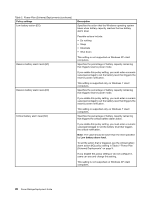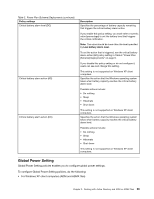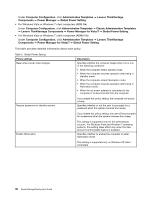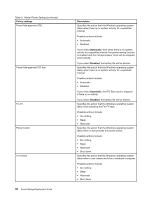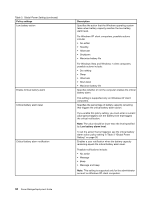Lenovo ThinkPad R400 (English) Power Manager Deployment Guide - Page 36
For Windows Vista or Windows 7 client computers ADM file
 |
View all Lenovo ThinkPad R400 manuals
Add to My Manuals
Save this manual to your list of manuals |
Page 36 highlights
Under Computer Configuration, click Administrative Templates ➙ Lenovo ThinkVantage Components ➙ Power Manager ➙ Global Power Setting. • For Windows Vista or Windows 7 client computers (ADM file) Under Computer Configuration, click Administrative Templates ➙ Classic Administrative Templates ➙ Lenovo ThinkVantage Components ➙ Power Manager for Vista/7 ➙ Global Power Setting. • For Windows Vista or Windows 7 client computers (ADMX file) Under Computer Configuration, click Administrative Templates ➙ Lenovo ThinkVantage Components ➙ Power Manager for Vista/7 ➙ Global Power Setting. This table provides detailed information about each policy. Table 3. Global Power Setting Policy settings Beep when power state changes Description Specifies whether the computer beeps when it is in one of the following conditions: • When the computer enters standby mode. • When the computer resumes operation after being in standby mode. • When the computer enters hibernation mode. • When the computer resumes operation after being in hibernation mode. • When the ac power adapter is connected to the computer or is disconnected from the computer. Require password on standby resume If you enable this policy setting, the computer will sound a beep. Specifies whether or not the user is prompted for a password when the system resumes from sleep. If you enable this policy setting, the user will be prompted for a password when the system resumes from sleep. Enable Hibernation This setting is supported only for the administrator account. For Windows Vista and Windows 7 operating systems, this setting takes effect only when the User Account Control (UAC) feature is disabled. Specifies whether to enable the computer to enter hibernation mode. This setting is supported only on Windows XP client computers. 30 Power ManagerDeployment Guide