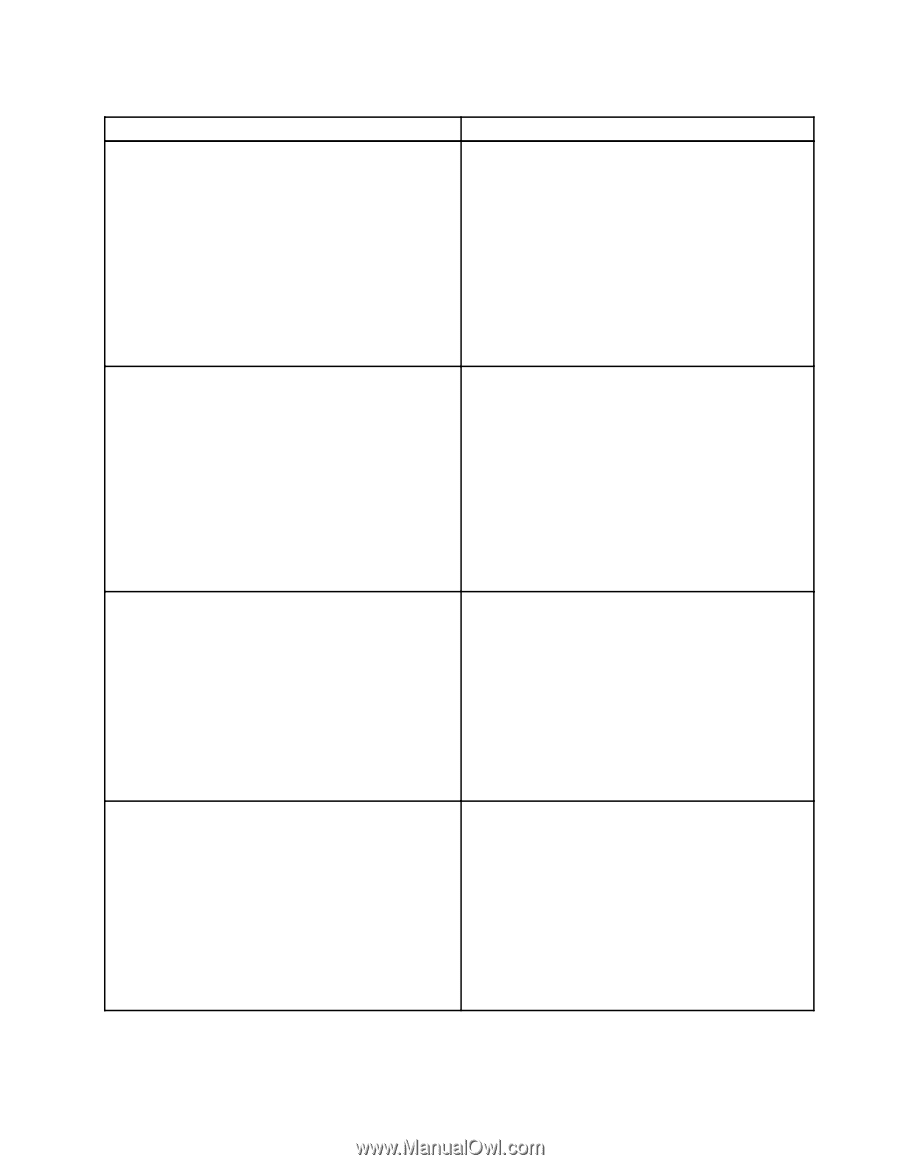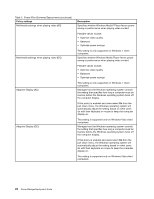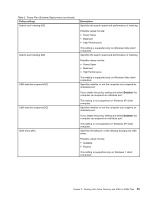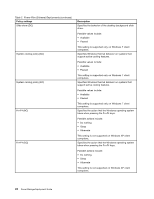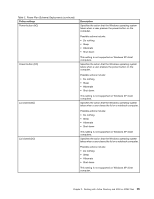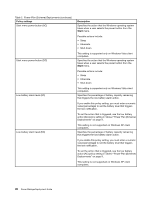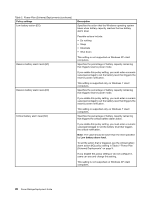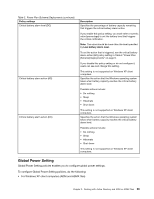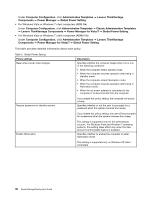Lenovo ThinkPad R400 (English) Power Manager Deployment Guide - Page 31
Power button DC, Lid closed AC - notebook
 |
View all Lenovo ThinkPad R400 manuals
Add to My Manuals
Save this manual to your list of manuals |
Page 31 highlights
Table 2. Power Plan (Scheme) Deployments (continued) Policy settings Power button (AC) Power button (DC) Lid closed (AC) Lid closed (DC) Description Specifies the action that the Windows operating system takes when a user presses the power button on the computer. Possible actions include: • Do nothing • Sleep • Hibernate • Shut down This setting is not supported on Windows XP client computers. Specifies the action that the Windows operating system takes when a user presses the power button on the computer. Possible actions include: • Do nothing • Sleep • Hibernate • Shut down This setting is not supported on Windows XP client computers. Specifies the action that the Windows operating system takes when a user closes the lid on a notebook computer. Possible actions include: • Do nothing • Sleep • Hibernate • Shut down This setting is not supported on Windows XP client computers. Specifies the action that the Windows operating system takes when a user closes the lid on a notebook computer. Possible actions include: • Do nothing • Sleep • Hibernate • Shut down This setting is not supported on Windows XP client computer. Chapter 3. Working with Active Directory and ADM or ADMX files 25