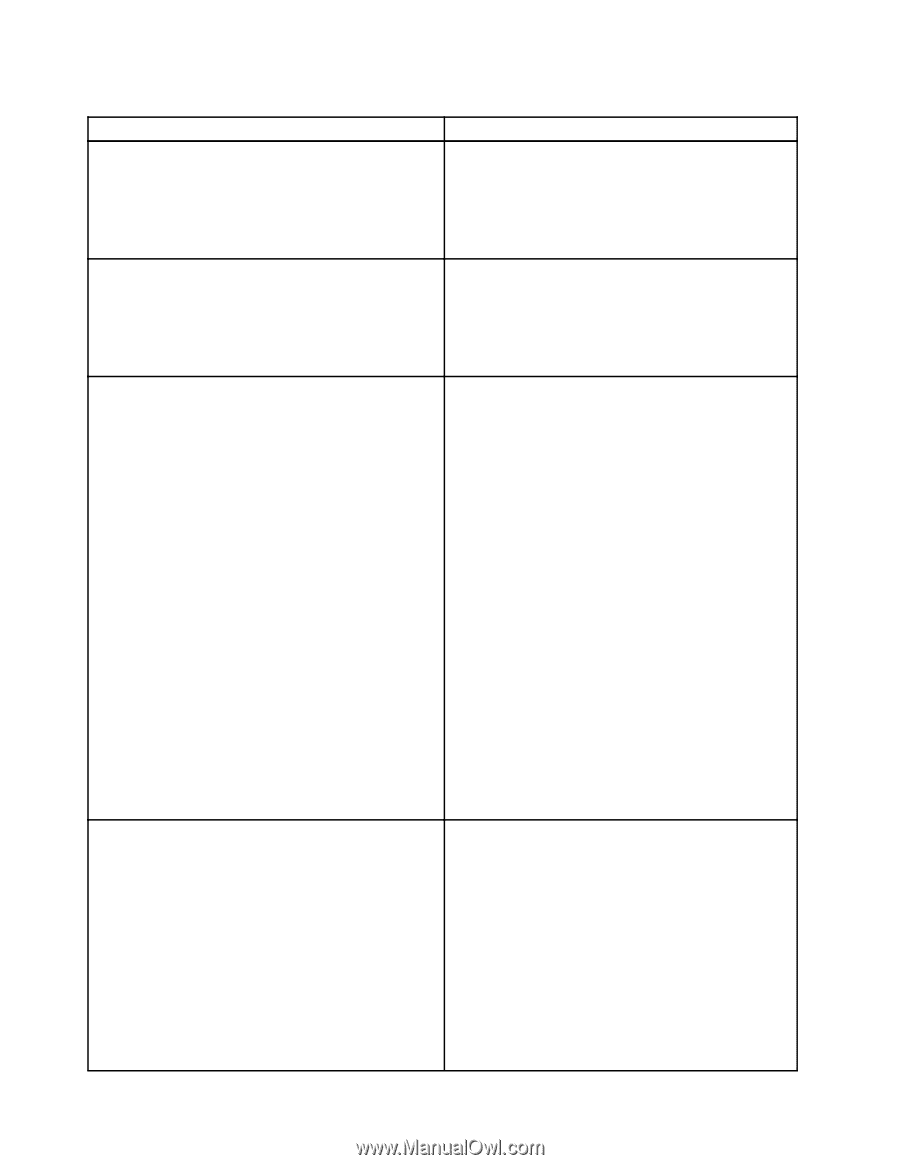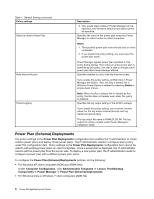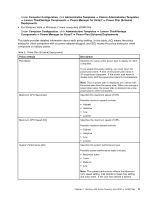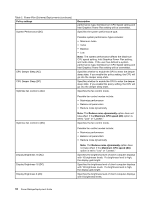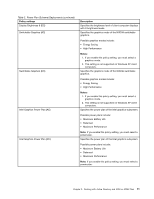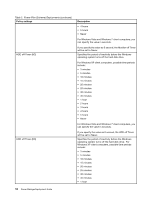Lenovo ThinkPad R400 (English) Power Manager Deployment Guide - Page 18
Policy settings, Description, Lower display brightness 16, Display, Brightness 16
 |
View all Lenovo ThinkPad R400 manuals
Add to My Manuals
Save this manual to your list of manuals |
Page 18 highlights
Table 2. Power Plan (Scheme) Deployments (continued) Policy settings Automatic optical drive power off (AC) Automatic optical drive power off (DC) Lower display brightness 16 (DC) Lower display brightness 8 (DC) Description Specifies whether to automatically turn off the optical drive when the following conditions are met: • System has started but no CD or DVD has been inserted within 10 minutes. • The CD or DVD has been removed and has not been replaced within 10 minutes. Specifies whether to automatically turn off the optical drive when the following conditions are met: • System has started but no CD or DVD has been inserted within 10 minutes. • The CD or DVD has been removed and has not been replaced within 10 minutes. Specifies the period of inactivity before lowering the display brightness and the brightness level when the Lower display brightness 16 setting takes effect after the specified period. The brightness level must be lower than the brightness level specified in the Display Brightness 16 setting. This setting is for the client computers with 16 brightness levels. Possible time periods include: • 1 minute (Windows XP only) • 2 minutes (Windows XP only) • 3 minutes (Windows XP only) • 5 minutes (Windows XP only) • 10 minutes (Windows XP only) • 15 minutes • 20 minutes • 25 minutes • 30 minutes • 45 minutes • Never Note: This setting is not supported in AC mode and it is not supported on Windows 7 client computers. Specifies the period of inactivity before lowering the display brightness when the Lower display brightness 8 setting takes effect after the specified period. The brightness level must be lower than the brightness level specified in the Display Brightness 8 setting. This setting is for the client computers with 8 brightness levels. Possible time periods include: • 1 minute (Windows XP only) • 2 minutes (Windows XP only) • 3 minutes (Windows XP only) • 5 minutes (Windows XP only) • 10 minutes (Windows XP only) 12 Power ManagerDeployment Guide