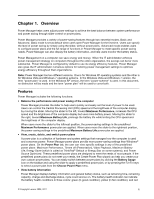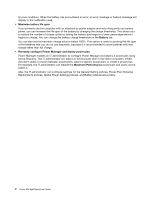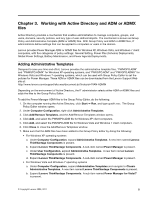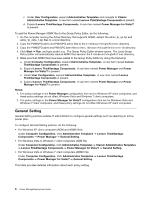Lenovo ThinkPad R400 (English) Power Manager Deployment Guide - Page 8
Deployments policies, Global Power Settings policies, and Battery Maintenance policy. - power adapter
 |
View all Lenovo ThinkPad R400 manuals
Add to My Manuals
Save this manual to your list of manuals |
Page 8 highlights
(in poor condition). When the battery has encountered an error, an error message or balloon message will display in the notification area. • Maximize battery life span If you primarily use the computer with an attached ac power adapter and only infrequently use battery power, you can increase the life span of the battery by changing the charge thresholds. This allows you to reduce the number of charge cycles by letting the battery discharge to a lower percentage before it begins to charge. You can change the battery charge thresholds on the Battery tab. You can also set the maximum charge value to below 100%. This option is useful to prolong the life span of the batteries that you do not use frequently, because it is recommended to store batteries with less charge rather than full charge. • Remotely configure Power Manager and deploy power plan Power Manager enables an IT administrator to configure Power Manager and deploy a power plan using Active Directory. The IT administrator can select an active power plan in the client computers, inhibit the user's ability to switch between power plans, select a specific power plan, or create a power plan. For example, the IT administrator can disable the Maximum Performance power plan and users cannot select it. Also, the IT administrator can configure settings for the General Setting policies, Power Plan (Scheme) Deployments policies, Global Power Settings policies, and Battery Maintenance policy. 2 Power ManagerDeployment Guide