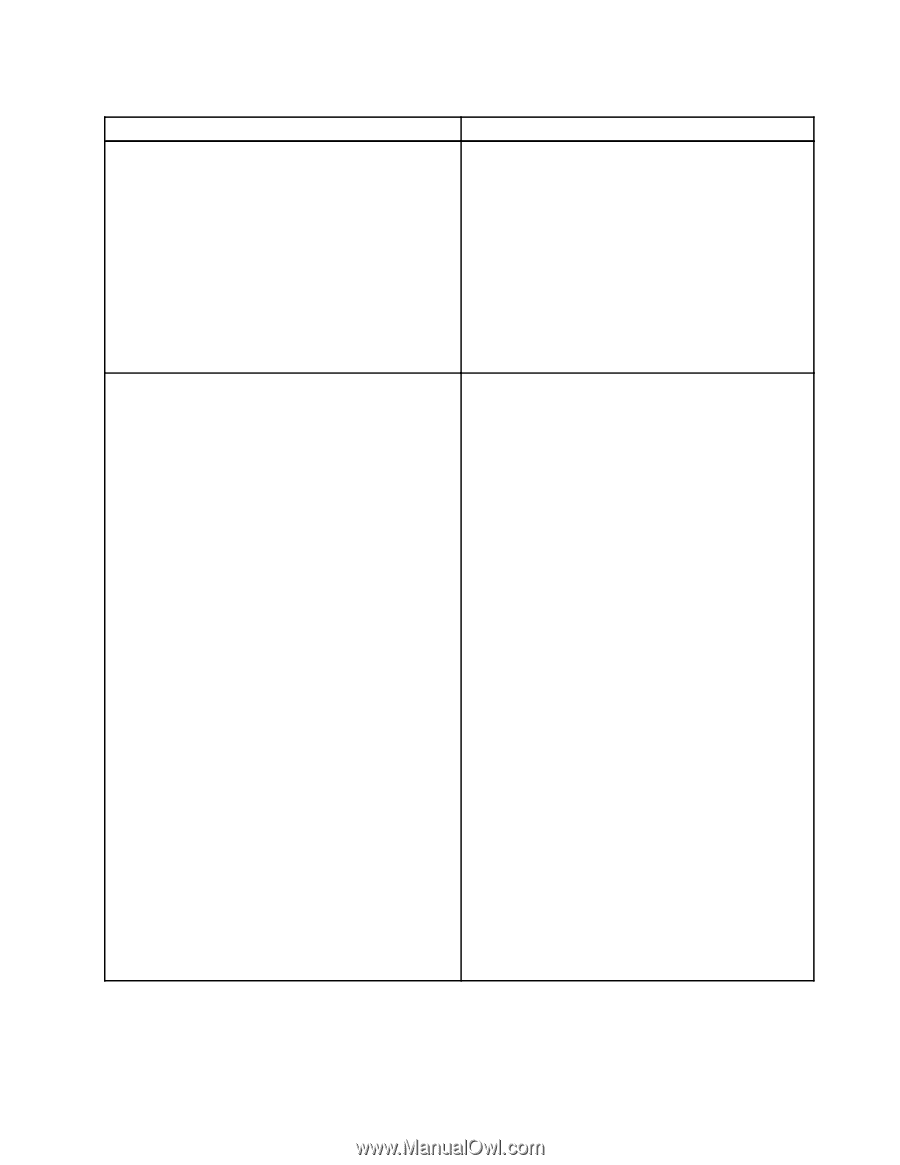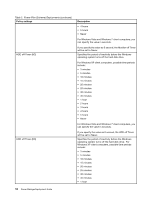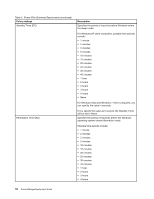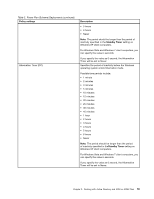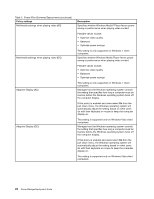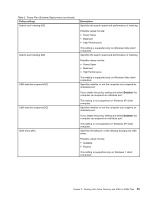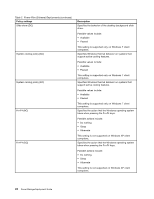Lenovo ThinkPad R400 (English) Power Manager Deployment Guide - Page 25
Policy settings, Description, Standby Timer, Hibernation Timer DC
 |
View all Lenovo ThinkPad R400 manuals
Add to My Manuals
Save this manual to your list of manuals |
Page 25 highlights
Table 2. Power Plan (Scheme) Deployments (continued) Policy settings Hibernation Timer (DC) Description • 5 hours • 6 hours • Never Note: The period should be longer than the period of inactivity specified in the Standby Timer setting on Windows XP client computers. For Windows Vista and Windows 7 client computers, you can specify the value in seconds. If you specify the value as 0 second, the Hibernation Timer will be set to Never. Specifies the period of inactivity before the Windows operating system enters hibernation mode. Possible time periods include: • 1 minute • 2 minutes • 3 minutes • 5 minutes • 10 minutes • 15 minutes • 20 minutes • 25 minutes • 30 minutes • 45 minutes • 1 hour • 2 hours • 3 hours • 4 hours • 5 hours • 6 hours • Never Note: The period should be longer than the period of inactivity specified in theStandby Timer setting on Windows XP client computers. For Windows Vista and Windows 7 client computers, you can specify the value in seconds. If you specify the value as 0 second, the Hibernation Timer will be set to Never. Chapter 3. Working with Active Directory and ADM or ADMX files 19