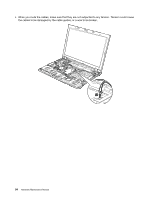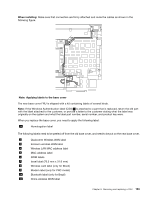Lenovo ThinkPad T410 Hardware Maintenance Manual - Page 105
Base cover assembly, I/O sub card with USB connector and 1394 connector, and I/O sub card cable - base system device
 |
View all Lenovo ThinkPad T410 manuals
Add to My Manuals
Save this manual to your list of manuals |
Page 105 highlights
Removal steps of CPU Rotate the head of the screw in the direction shown by arrow 1 to release the lock, then remove the CPU 2 . 2 a 1 3 When installing: Place the CPU on the CPU socket, and then rotate the head of the screw in the direction shown by arrow 3 to secure the CPU. Note: Before you install a new CPU, apply the insulation sheet on the CPU, on the parts marked a as shown in the drawing. 1190 Base cover assembly, I/O sub card with USB connector and 1394 connector, and I/O sub card cable For access, remove these FRUs in order: • "1010 Battery pack" on page 66 • "1020 ExpressCard blank bezel" on page 67 • "1030 Serial Ultrabay Slim device or travel bezel" on page 68 • "1040 Hard disk drive (HDD) and solid state drive (SSD)" on page 69 • "1050 DIMM slot cover" on page 70 • "1070 PCI Express Mini Card for wireless WAN" on page 72 • "1080 Keyboard" on page 74 • "1110 PCI Express Mini Card for wireless LAN" on page 81 • "1120 Keyboard bezel assembly, FPC cable, and Bluethooth daughter card (BDC-2.1)" on page 83 • "1150 Speaker assembly" on page 89 • "1160 LCD unit" on page 91 • "1170 Fan assembly" on page 95 Chapter 8. Removing and replacing a FRU 99