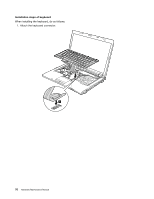Lenovo ThinkPad T410 Hardware Maintenance Manual - Page 87
PCI Express Mini Card for wireless LAN, Cable routing
 |
View all Lenovo ThinkPad T410 manuals
Add to My Manuals
Save this manual to your list of manuals |
Page 87 highlights
Cable routing: Attach the backup battery and route the cable as shown in the following figure and make sure that the battery connector is attached firmly. 1110 PCI Express Mini Card for wireless LAN For access, remove these FRUs in order: • "1010 Battery pack" on page 66 • "1050 DIMM slot cover" on page 70 • "1080 Keyboard" on page 74 Chapter 8. Removing and replacing a FRU 81

Cable routing:
Attach the backup battery and route the cable as shown in the following figure and make
sure that the battery connector is attached firmly.
1110 PCI Express Mini Card for wireless LAN
For access, remove these FRUs in order:
•
“1010 Battery pack” on page 66
•
“1050 DIMM slot cover” on page 70
•
“1080 Keyboard” on page 74
Chapter 8
.
Removing and replacing a FRU
81