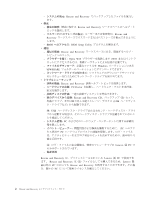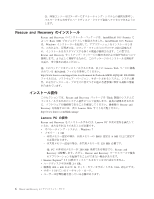Lenovo ThinkPad T410 (Japanese) Rescue and Recovery 4.3 Deployment Guide - Page 13
章 インストール - bios
 |
View all Lenovo ThinkPad T410 manuals
Add to My Manuals
Save this manual to your list of manuals |
Page 13 highlights
ୈ 2 Rescue and Recovery Rescue and Recovery ͷ XML Rescue and Recovery XML rnrdeploy.xml Ͱ͢ɻ͜ͷ XML Rescue and Recovery Active Directory ThinkVantage Technologies Administrator Tools XML/ADM Supplement http://www.lenovo.com/support/site.wss/document.do?lndocid=TVAN-ADMIN#rnr Rescue and Recovery ʹ 2 Microsoft Windows Rescue and Recovery Windows Windows PE Rescue and Recovery 4.3 ɺWindows 7 Windows 2000ɺWindows XPɺ·ͨ Windows Vista® ༻ͷ Rescue and Recovery Windows 7 Windows Rescue and Recovery Rescue and Recovery 4.3 Λ Windows 7 : 1. Rescue and Recovery Computrace Rescue and Recovery Computrace ͷඇ BIOS 2 Windows PE Rescue and Recovery Rescue and Recovery C:¥minint 0x07 Rescue and Recovery 68 6 Bare Metal Restore 3 Microsoft Rescue and Recovery Microsoft C:¥*¥system32¥config Windows © Copyright Lenovo 2008, 2009 5