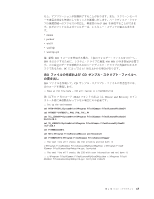Lenovo ThinkPad T410 (Japanese) Rescue and Recovery 4.3 Deployment Guide - Page 68
インストール
 |
View all Lenovo ThinkPad T410 manuals
Add to My Manuals
Save this manual to your list of manuals |
Page 68 highlights
4 Rescue and Recovery Rescue and Recovery Πϯετʔϧ ࠷ॳʹɺInstallShield EXE ϑΝΠϧΛ c¥SWTOOLS Rescue and Recovery Λෳͷ PC 1 PC 1 C EXE_EXTRACT.cmd z902zisXXXXus00.exe (Windows 7 C:¥SWTOOLS¥APPS¥rnr XXXX Ϗϧυ ID Ͱ ͢ɻ :: This package will extract the WWW EXE to the directory c:¥SWTOOLS for an :: administrative installation. @ECHO OFF :: This is the name of the EXE (Without the .EXE) set BUILDID=z902zisXXXXus00.exe :: This is the drive letter for the z902zisXXXXus00.exe :: NOTE: DO NOT END THE STRING WITH A "¥". IT IS ASSUMED TO NOT BE THERE. SET SOURCEDRIVE=C: :: Create the RRTemp directory on the HDD for the exploded WWW EXMD c:¥SWTOOLS :: Explode the WWW EXE to the directory c:¥SWTOOLS start /WAIT %SOURCEDRIVE%\%BUILDID% /a /s /v"/qn TARGETDIR=c:¥SWTOOLS" Copy z902ZAB10YYUS00.tvt and Z333ZAA10ZZUS00.tvt to c:¥SWTOOLS¥ (where YY and ZZ are build IDs) copy z902ZAB10YYUS00.tvt to c:¥SWTOOLS copy Z333ZAA10ZZUS00.tvt C: to c:¥SWTOOLS If you want installation for supported languages besides US, copy z902ZAB10YYUS00.tvt to c:¥SWTOOLS (where YY is the build ID and CC is the country code). copy z902ZAB10YYUS00.tvt to c:¥SWTOOLS 2. Rescue and Recovery v 4 v Rescue and Recovery 1:59 ʹʮScheduled v Rescue and Recovery 3 rnrdeploy.xml ThinkVantage XML/ADM 60 Rescue and Recovery 4.3