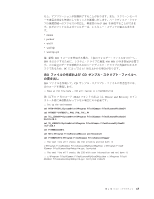Lenovo ThinkPad T410 (Japanese) Rescue and Recovery 4.3 Deployment Guide - Page 69
install MSI, install.cmd, rnrdeploy.xml, c¥SWTOOLS, Rescue and Recovery, Rescue and Recovery CD
 |
View all Lenovo ThinkPad T410 manuals
Add to My Manuals
Save this manual to your list of manuals |
Page 69 highlights
4. install MSI install.cmd v ΧελϜͷ rnrdeploy.xml ϑΝΠϧΛ c¥SWTOOLS v Rescue and Recovery v Rescue and Recovery v Rescue and Recovery CD ͷ ISO v ISO v PC 5. install.cmd install.cmd Copy custom rnrdeploy.xml here copy rnrdeploy.xml "c:¥SWTOOLS¥Program Files¥Lenovo¥Rescue and Recovery" :: Install using the MSI with no reboot (Remove "REBOOT="R"" to force a reboot) start /WAIT msiexec /i "c:¥SWTOOLS¥Rescue and Recovery.msi" /qn REBOOT="R" :: Start the service. This is needed to create a base backup. start /WAIT net start "Rescue and Recovery Service" :: Make an ISO file here - ISO will reside in c:¥Program Files¥Lenovo¥Rescue and Recovery¥rrcd : Rescue and Recovery PC Set up the environment set PATH=%SystemDrive%¥Program Files¥Common Files¥Lenovo¥Python24 set PATHEXT=%PATHEXT%;.PYW;.PYO;.PYC;.PY set TCL_LIBRARY=%SystemDrive%¥Program Files¥Common Files¥Lenovo¥Python24 ¥tcl¥tcl8.4 set TK_LIBRARY=%SystemDrive%¥Program Files¥Common Files¥Lenovo¥Python24 ¥tcl¥tk8.4 set PYTHONCASEOK=1 set RR=C:¥Program Files¥Lenovo¥Rescue and Recovery¥ set PYTHONPATH="C:¥Program Files¥Common Files¥Lenovo¥Python24" :: The next line will create the ISO silently and not burn it C:¥Program Files¥Common Files¥Lenovo¥Python24¥python C:¥Program Files¥Common Files¥Lenovo¥spi¥mkspiim.pyc :: Take the base backup... service must be started c: cd "C:¥Program Files¥Lenovo¥Rescue and Recovery" RRcmd.exe backup location=L name=Base level=0 :: Reboot the system C:¥Program Files¥Common Files¥Lenovo¥BMGR"/bmgr32.exe /R ୈ 4 61