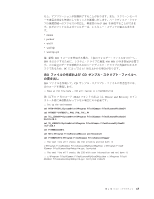Lenovo ThinkPad T410 (Japanese) Rescue and Recovery 4.3 Deployment Guide - Page 71
シナリオ
 |
View all Lenovo ThinkPad T410 manuals
Add to My Manuals
Save this manual to your list of manuals |
Page 71 highlights
3. PC Rescue and Recovery 4 ͨΒɺHKLM¥SOFTWARE¥Lenovo¥Rescue and Recovery¥Settings¥BackupList ද 22. UPDATE_RR.CMD script @ECHO OFF ::Obtain the PDAGUIen.ini file from the RR c:¥RRDeployGuide¥RRUTIL¥RRUTIL -g getlist.txt c:¥RRDeployGuide¥GuideExample¥RROriginal :: Make a directory to put the edited file for import back into the RR md c:¥RRDeployGuide¥GuideExample¥put¥preboot¥usrintfc :: Open the file with notepad and edit it. ECHO. ECHO Edit the file c:¥RRDeployGuide¥GuideExample¥RROriginal¥PDAGUIen.ini File will open automatically pause :: Make a copy of original file copy c:¥RRDeployGuide¥GuideExample¥RROriginal¥preboot¥usrintfc¥PDAGUIen.ini c:¥RRDeployGuide¥GuideExample¥RROriginal¥preboot¥usrintfc¥ PDAGUIen.original.ini notepad c:¥RRDeployGuide¥GuideExample¥RROriginal¥preboot¥usrintfc¥PDAGUIen.ini pause copy c:¥RRDeployGuide¥GuideExample¥RROriginal¥preboot¥usrintfc¥ PDAGUIen.ini c:¥RRDeployGuide¥GuideExample¥put¥preboot¥usrintfc :: Place the updated version of the PDAGUIen into the RR c:¥RRDeployGuide¥RRUTIL¥RRUTIL -p c:¥RRDeployGuide¥GuideExample¥put ECHO. ECHO Reboot to the RR to see the change pause c:¥Program Files¥Lenovo¥Common¥BMGR\bmgr32.exe /bw /r Create getlist.txt: ¥preboot¥usrintfc¥pdaguien.ini γφϦΦ 2 - OEM OEM PC ͷ Rescue and Recovery Rescue and Recovery 8 Rescue and Recovery Rescue and Recovery Rescue and Recovery ୈ 4 63