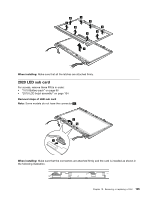Lenovo ThinkPad W530 Hardware Maintenance Manual - Page 109
the thermal rubbers on the old system board, and find duplicates of them in the new FRU package
 |
View all Lenovo ThinkPad W530 manuals
Add to My Manuals
Save this manual to your list of manuals |
Page 109 highlights
Removal steps of system board and magnesium structure frame 1 4 4 5 3 2 2 Step 2 3 4 Screw (quantity) Hex stud, nylon-coated (2) M2 × 3 mm, wafer-head, nylon-coated (1) M2 × 7 mm, wafer-head, nylon-coated (2) Color Silver Silver Silver Torque 0.392 Nm (4.0 kgfcm) 0.181 Nm (1.85 kgfcm) 0.181 Nm (1.85 kgfcm) When installing: When you replace the system board, attach thermal rubbers as shown in the following illustration. Depending on the models you are servicing, the number of thermal rubbers are different. Check the thermal rubbers on the old system board, and find duplicates of them in the new FRU package and apply them to the new system board. Chapter 10. Removing or replacing a FRU 103

Removal steps of system board and magnesium structure frame
1
2
2
5
3
4
4
Step
Screw (quantity)
Color
Torque
2
Hex stud, nylon-coated (2)
Silver
0.392 Nm
(4.0 kgfcm)
3
M2 × 3 mm, wafer-head, nylon-coated (1)
Silver
0.181 Nm
(1.85 kgfcm)
4
M2 × 7 mm, wafer-head, nylon-coated (2)
Silver
0.181 Nm
(1.85 kgfcm)
When installing
: When you replace the system board, attach thermal rubbers as shown in the following
illustration. Depending on the models you are servicing, the number of thermal rubbers are different. Check
the thermal rubbers on the old system board, and find duplicates of them in the new FRU package and
apply them to the new system board.
Chapter 10
.
Removing or replacing a FRU
103