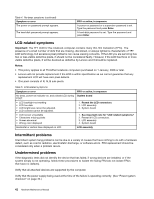Lenovo ThinkPad W530 Hardware Maintenance Manual - Page 52
Creating RAID volumes, On the Intel Rapid Storage Technology option ROM screen, select
 |
View all Lenovo ThinkPad W530 manuals
Add to My Manuals
Save this manual to your list of manuals |
Page 52 highlights
Creating RAID volumes This topic describes how to use the Intel® Rapid Storage Technology option ROM configuration utility to create RAID volumes. To create RAID volumes, do the following: 1. Turn on the computer. 2. When a message Press to enter Configuration Utility is displayed, press Ctr+I. 3. On the Intel Rapid Storage Technology option ROM screen, select Create RAID Volume, and then press Enter. 4. Follow the instructions on the screen to select the RAID level and fill in other fields. 5. Select Create Volume. When a dialog box is displayed, press Y. Attention: All the existing data stored on the selected drive will be erased while the RAID volume is being created. 6. Exit the configuration utility. Deleting RAID volumes This topic describes how to use the Intel Rapid Storage Technology option ROM configuration utility to delete RAID volumes. To delete a RAID volume, do the following: 1. Turn on the computer. 2. When a message Press to enter Configuration Utility is displayed, press Ctr+I. 3. On the Intel Rapid Storage Technology option ROM screen, select the RAID volume to be deleted, and then press Delete. 4. When a dialog box is displayed, press Y to confirm the deletion of the selected RAID volume. 5. Exit the configuration utility. 46 Hardware Maintenance Manual