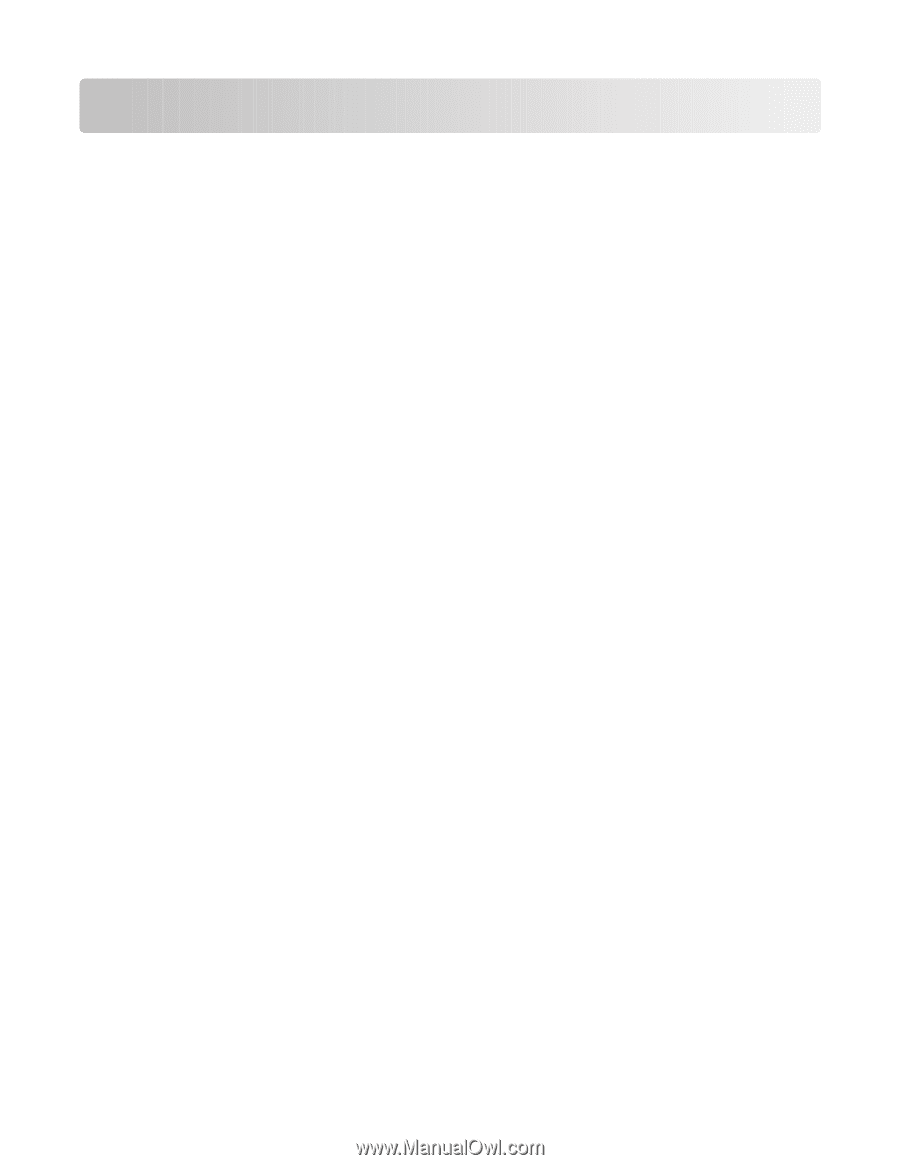Lexmark 26C0000 User Manual - Page 176
Resource Save feature, contacting Customer Support
 |
View all Lexmark 26C0000 manuals
Add to My Manuals
Save this manual to your list of manuals |
Page 176 highlights
Index Numerics 200 Paper jam 108 201.yy Paper jam 109 202.yy Paper jam 109 230.yy Paper jam 109 235.yy Paper jam 109 24x.yy Paper jam 109 250.yy Paper jam 110 250-sheet tray (standard) loading 38 30.yy cartridge missing 105 31.yy Defective Imaging Kit 105 34 Short paper 105 35 Insufficient memory to support Resource Save feature 106 37 Insufficient memory for Flash Memory Defragment operation 106 37 Insufficient memory to collate job 106 38 Memory Full 106 39 Complex page, some data may not have printed 106 40 Invalid refill, change cartridge 106 50 PPDS Font Error 106 51 Defective flash detected 107 52 Not enough free space in flash memory for resources 107 53 Unformatted flash detected 107 54 Standard software error 107 54 Standard network software error 107 56 Standard USB port disabled 107 58 Too many flash options installed 107 58 Too many trays attached 108 59 Incompatible tray 108 650-sheet duo drawer installing 23 650-sheet duo drawer (optional) loading 40 82 Replace waste toner box 108 82.yy Waste toner box missing 108 82.yy Waste toner box nearly full 108 88.yy Cartridge is low 108 88.yy Replace Cartridge 108 940.01 110 940.02 110 941.01 110 941.02 110 942.01 110 942.02 110 943.01 110 943.02 110 A Active NIC menu 82 Asset Report menu 82 attaching cables 24 B Black Low 101 Busy 101 C cables, attaching Ethernet 24 USB 24 Calibrating 101 calling Customer Support 159 canceling a job from Macintosh 61 from the printer control panel 60 from Windows 61 card stock loading 41 tips on using 58 Check Config ID 101 Check Model Name 101 Check Serial Num 101 checking an unresponsive printer 140 cleaning exterior of the printer 135 Close Door 101 configuration information wireless network 28 configurations printer 11 configuring multiple printers 139 configuring supply notifications 138 conserving supplies 111 contacting Customer Support 159 Custom Types menu 79 Cyan Low 101 D Default Source menu 71 Defective Cartridge 105 Defragmenting Flash 101 Device Statistics menu 81 directory list, printing 60 display troubleshooting display is blank 140 display shows only diamonds 140 display, printer control panel 14 documents, printing from Macintosh computer 54 from Windows 54 E Embedded Web Server 138 copying settings to other printers 139 setting up e-mail alerts 138 emission notices 162, 163, 164, 166 envelopes loading 41, 44 tips 57 Ethernet networking Macintosh 33 Windows 33 Ethernet port 24 exterior of the printer cleaning 135 Index 176